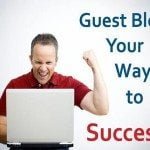A better conversion rate means more sales and increased leads! Here are some web design tips for optimizing your site’s conversion strategy.
Did you know that according to studies, there are at least 20 website design elements to consider? From logical organization to content utility to navigation, the list goes on.
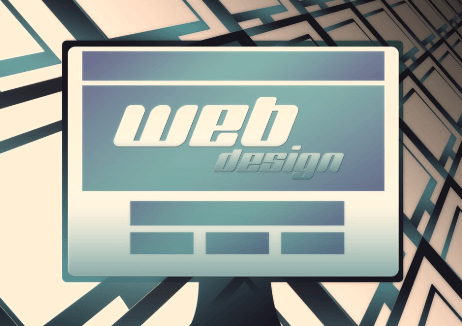
Many, if not all these “elements” are part of Google’s 200 search engine ranking factors. Meaning, if your site design doesn’t feature these elements, it may lead to poor SERP rankings. In short, Internet searchers won’t find you right away, and you’ll have no visitors to convert.
That’s why as early as now, you should follow these web design tips we’ve rounded up. The sooner you do, the sooner you can get people to visit your site, stay on it, and make a purchase.
Ready to boost your site’s conversion rate? Then let’s get this web design guide started!
1] Optimize Images
According to Google, searchers leave pages that take more than three seconds to load. In 2017, the search engine giant found that these “searchers” account for over half of mobile users.
This means that if your pages are “too slow” to load, you could be missing out on half of your potential visitors! Of course, fast loading pages should also apply to both your website and mobile site.
One way to speed up page loading times is to “truncate” or optimize your site’s image sizes. You can make them smaller to reduce their bandwidth use without compromising resolution.
2] … And Keep Plugins Minimal
Deactivate or better yet, uninstall any plugins that aren’t 100% needed to run your website. Too many plugins cause a drop in page load speed, as these software additions take time to load.
3] “Big, Bold, and Above the Fold” Can Take Home the Gold
Simple, professional, informative, and user-friendly. Those are some of the most important features that make for the best website design.
That’s why you’d want to highlight your conversion points above the fold, even if you opt for a longer homepage. Make them big and bold so that they can quickly capture visitors’ attention. This is especially important for a call to action buttons like “Shop Now”, “Contact Us”, and “Hot Deals” to name a few.
4] Limit Options in the Navigation Bar
Clear, albeit limited categories on the navigation bar is also a good way to optimize your web design. Adding too many categories on the nav bar can confuse visitors and they may end up on the wrong page. This can then lead to a frustrating experience, which can result in them leaving your site.
Make decision-making easier for your visitors by providing only five to seven categories. The faster visitors can make a buying decision, the better for your conversation rate.
5] Consider a Welcome Gate
Speaking of limiting options, one way to incorporate this into your home page is with a welcome gate. With a welcome gate, you “welcome” a visitor with a full-screen page that only has one call to action. Because it pops up before a visitor can see the rest of what’s on your site, it helps give you maximum conversion.
A welcome gate is great for website owners who want to grow their email list or have a targeted offer. Keep in mind, however, that you should only put a single call to action per welcome gate. So, focus on an action you think is best for your conversion rates and bottom line.
6] Take Advantage of Negative Space
Negative space is all the “empty” space on your website. Positive space is the area that has content, be it a text, an image, or a call to action button. You want enough negative space to ensure your site doesn’t end up cluttered and unusable.
One way to take advantage of negative space is to use it to highlight conversion points. Enough “empty” space around these points will naturally draw in the eyes of visitors.
Boost Your Conversion Rate Now with These Web Design Tips
These are only a few of the best web design tips to up your conversation rate, but they’re among the best places to start.

What’s important is to follow these strategies ASAP. Remember, Google processes 40,000 queries every second, so every second definitely counts.
Need more ideas on how to make your website impressive and user-friendly? Then be sure to check out our site’s Amazing Websites section! These posts may provide you with more design insights to use in your own site.