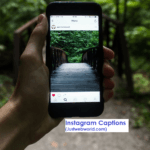In these days, YouTube is the popular social site which helps people to enjoy their leisure time. It is not only the source of entertainment, but it also provides great help in learning. It is a source of eLearning videos, and as we all know, it can be a potent tool of learning.

People prefer to watch informative videos, listen to songs, movies, and many more on it. It is providing helpto people in their business and study. The best part of YouTube is that it is so smooth and friendly. You can easily watch your required video without any hindrance or third party involvement.
Even after being so familiar with the site, people are still unaware of many amazing tricks it has offered to its viewers. For example, do you know that a businessperson can create a YouTube time link that brings users to a specific moment in the video?
1] Turn Video into GIF
People love GIFs, but they don’t know how they can make them. Yes! Here I have got this amazing YouTube trick that will help you to change the video into GIF.
- Select a video on YouTube which you want to convert.
- Go to the URL at the top of the browser.
- Add the word “GIF” before the domain name, so it read as “www.gifyoutube.com/and your video tag.”
This will bring a user to gif.com, with his video already uploaded after it your video is ready for editing. On the left-hand side, it’ll provide you a menu of options with a timeline bar along the bottom of your video. You can add a caption, crop its frame, and set the duration.
After it clicks on “create a gif,” it’ll ask you for a gif title. Remember you can only download gif to an offline file by signing up with gif.com.
2] Convert Video into Audio
Do you know you can download YouTube videos as mp3 files? Yes, it is easy now. Everyone wants to convert his favorite song into mp3. If you have an audio file, you can hear it offline, in the background, or you can add this audio file in your own video.
Luckily there are many trustworthy websites available as flvto konverter helps you convert YouTube videos into mp3 files.
3] You Can Create a Playlist

Just like other sharing sites, everyone can create a playlist on YouTube. You can make your playlist public, keep it private, and even can share your playlist directly with others.
To create a playlist page click on the account icon in the top right, choose “Creator studio,” click on “Video Manager” and choose a playlist. After it clicks on “New Playlist” on the top right and selects whether you want to make it public or keep it private.
If you want to add a video in your playlist, click on “Add video.” If you allow others to collaborate on your playlist, then your friends can contribute to your playlist.