The Inline frame or the iFrame element in HTML is used when we need to display an external document or a webpage within the current HTML document.
Normally, an HTML iFrame tag is used when we require to display a HTML file residing in an external source, a YouTube video for example, within the current webpage.
Embed Webpages By Using HTML iFrame Tag
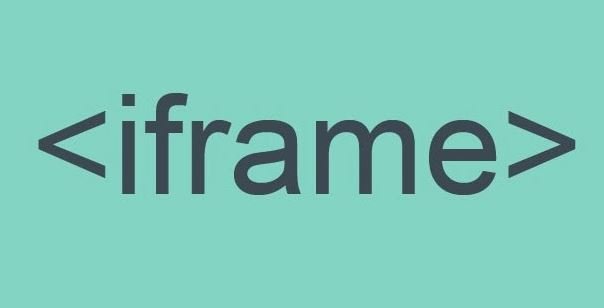
If you wish to display an external webpage within your current webpage, then you can do the same using the <iframe> element. To make the external webpage that you are linking to the current webpage seem more interesting and more pleasing to the eye, you can also set borders and margins.
However, if you are a newbie in HTML programming and wish to have a easy method to create iFrame of your desired dimensions and purpose, then there are quite some tools that you can find online.
One major disadvantage with most of these online tools which can be easily found over the web that let you to create a custom iFrame element is that they charge you a sum of money for creating your own custom iFrame element. And the remaining online tools that are free for creating a custom iFrame restricts you in choosing your desired dimensions and requirements.
For budding HTML programmers and people who are onto creating something new and interactive, these issues can turn out to be a bummer.
We have been receiving a lot of requests from people who want an easy and convenient tool for creating HTML iFrame but have failed in finding a perfect tool for satisfy their need.
If you are one among those people who have lately been in an extensive search for a free tool that lets anyone create a custom iFrame with their own dimensions and options, then you are at the right place today, as we introduce you to the tool that will just help you out.
The tool that we are reviewing today is the iFrame Generator tool. The iFrame Generator is an online tool that lets you create custom HTML iFrame for your websites and blogs. And the best part of using the iFrame Generator is that, apart from being free for everyone to use, it also lets you create HTML iFrame based on your needs and requirements.
Easiest Way to Embed any Webpage using HTML iFrame:

If you are keen in knowing how to use the iFrame Generator to create the perfect HTML iFrame that you require, check out the simple tutorial below:
- Navigate to www.iframecodegenerator.com from your web browser.
- Once the website loads, you will be presented with the online iFrame Generator tool.
- Below the heading, you will now be able to see a variety of options to customize and make your iFrame seem unique. Customization options include a custom name for your iFrame, setting margin, border and scroll bar and also picking the color for the border of your iFrame.
- Now enter the source URL that you would wish your iFrame to point to.
- After all the data has been entered, click on the “Preview” button to take a peak at the iFrame you just created before generating the HTML code for the same.
- If you are satisfied with the Preview, click on the “Generate” button to get the HTML code for your custom HTML iFrame.
- Copy the code that appears and paste it wherever required on your blog or website.
And that’s it folks!
Hope this simple and easy to follow guide on how to embed any webpage using HTML iFrame helped you out. Do share this article with your friends. 🙂



