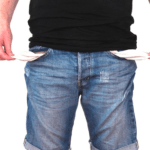People are always on the watchout for better investment plans. And sometimes, may end up making unfavourable investments which do not prove to be valuable in the future. Instead of struggling with investment choices, why not invest in EPF if you work in an EPF eligible company and have an EPF eligible salary scale?
The high EPF interest rate makes it one of the most trusted market-independent investment schemes. But to utilize the returns from EPF, you must first know about UAN, under which you can group all your EPF accounts. Here you will learn everything about UAN, UAN generation, UAN activation and UAN linking.

What Is Universal Account Number (UAN)?
Universal Account Number is the umbrella under which you can add and manage your EPF accounts from various employers. As an employee doesn’t need to only work under one employee for the rest of their lives, a common linking factor was necessary.
And for this, EPFO brought forth a mandate which made UAN compulsory for all EPF account holders. Through this, EPF would become more transparent to the authorities, and the users benefit from a single account to handle all their accounts.
Once you receive or create UAN, you must add your current employer and all the future employers to that same account. Having more than one UAN at a time is illegal in India. Through UAN, you get access to flightworthy investment plans such as EPF.
And the EPF interest rate and other tax benefits are also very high. So you must move ahead with UAN activation, generation or linking if you haven’t yet.
UAN Generation Or Activation For First Time Users
Only the employer can create a UAN account for their employee, and the employee later needs to activate it. So the UAN activation process is the employee’s responsibility. Whether you are an employer or employee, you can perform both the tasks of UAN generation and UAN activation very easily. Given below are the procedures for the same.
UAN Generation Process For Employers
- Visit the EPFO Employers Portal.
- Log in to your EPFO employer account using the username and password.
- Hover over the Member tab.
- Click on Register Individual.
- Fill in the employee’s details.
- Cross verify the filled details as corrections come with tiresome processes.
- Click on the Approval button.
After this process, the EPFO will verify the details and provide you with a new UAN for the employee. Based on that, you can create an EPF account and provide the details of UAN and EPF to the employee. The employee will now manage the process of UAN activation.
UAN Activation Process For Employees
- Visit the EPFO Employees UAN Activation Portal.
- Input the UAN.
- You can also use your Member ID if you don’t have the UAN details.
- Input Aadhaar details.
- Input Name.
- Input Date of Birth.
- Input Mobile No.
- Input Captcha code from the image.
- Tick the box which is asking for Aadhaar based OTP verification.
- Click on Get Authorization Pin.
- Input the PIN.
- Click on Validate OTP.
- Click on Activate UAN.
After these procedures, EPFO will activate your account. Now when you log in to your UAN using the registration process, sometime, you will also require to furnish some important documents on the portal. These mainly include Aadhaar Card and PAN.
As per EPFO rules, failing to link Aadhaar with UAN can cause a stoppage of monthly contributions entering your EPF account. So complete this process if you haven’t yet. Given below is how you can link both these documents with your UAN.
UAN Linking With Aadhaar
- Visit the EPFO Employees Portal.
- Login using your UAN, password and captcha.
- Hover over the Manage tab.
- Select the KYC option.
- In the document type drop-down menu, select Aadhaar.
- The screen will display your name from the Aadhaar card database as displayed in the Aadhaar Card.
- Input the Aadhaar number for verification.
- Tick the box for Aadhaar based OTP verification.
- Input the OTP.
- Click on Save.
UAN Linking With PAN
- Use the similar steps as above and go to the KYC section.
- In the drop-down menu, select PAN.
- Input the PAN.
- Click on Save.
In both these processes, or any document linking process with UAN, the status will show “pending KYC” when you click on save. This is because the employers have to approve your inputs before EPFO considers them true.
So after you make the changes ask the employer to verify the changes. And only after their verification will the changed details reflect in your UAN portal.
After reading about the processes of UAN generation, UAN activation and UAN linking, you won’t have any troubles when performing these tasks for yourselves. If you have already completed these processes, you will not require to do it a second time. However, you can help your friends or colleagues if the need arises.