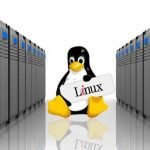For many employees, the shift to working from home was a big adjustment. They had to find new ways to stay connected to their co-workers and supervisors.
Employees also needed to remain focused while faced with the distractions that come with being home all day. But now that more staff members are returning to the office, they’re struggling to readjust to in-person work.
Getting reacclimated to increased noise levels, face-to-face conversations and meetings, and the workplace routine can throw employees off track.

Efficiency and productivity can suffer as they learn to settle back into habits and environments that were once second nature. For leaders whose team members are experiencing difficulties returning to the office day-to-day, here are three ways to increase workplace efficiency.
Use Reliable Wi-Fi
Employees who can’t connect to Wi-Fi and stay online won’t be able to get much done. Instead, they’ll spend the day watching applications freeze, rebooting their devices, and getting frustrated. It will be more difficult for employees to perform well with heightened emotions and an inability to see tasks through.
They’ll have to spend time regrouping and find temporary alternative work environments like a coffee shop.
By investing in a small business Wi-Fi solution, you’ll avoid many of the headaches that come with poor connections. These adaptive solutions not only provide reliable and steady online access, but also adjust to your office’s coverage needs. Over time, intelligent Wi-Fi solutions adapt bandwidth capacity according to employees’ work habits and behaviors.
If more workers come in and start firing up their devices at 9 a.m., your Wi-Fi will be ready. When activity tapers off in the afternoon, less bandwidth will be devoted to the now-empty office areas.
Plus, you’ll be getting access to a suite of tools and analytics that can help with scheduling and online restrictions. These tools will let you create individual employee profiles, so you’ll know when team members arrive and leave.
Knowing when the majority of workers are in the office can help you implement flexible scheduling. For employees who need fewer distractions and less noise, you’ll have data that shows when the office will be quieter.
You can also control which employee devices connect to the Wi-Fi and their levels of online access. This can prevent disruptions from social media or other sites that aren’t related to team members’ responsibilities.
Get Project Management Tools
While in-person meetings and communication are valuable, too many face-to-face gatherings can prevent employees from getting work done. A typical organization spends 15% of its time in meetings, and that percentage keeps increasing. Collectively, unproductive meetings end up wasting over $37 billion each year.
Sometimes a meeting is better accomplished as an email, but this type of communication can also lead to problems. Not everyone reads their emails, and others skim them too quickly, failing to absorb important announcements or project details.
Those who do read emails lose the advantages of real-time communication about specific tasks and larger initiatives. Employees waste time waiting for replies and creating inbox filing systems for documents.
Project management tools can merge the advantages of in-person and digital communication. Your office won’t have to hold as many meetings, giving employees back the time they need to focus on actual work. With project management apps, an initiative’s overview is visible to everyone involved. So are individual milestones that need to be completed, as well as any related documents and data.
Team members can utilize built-in messaging and chat features to clarify any points of confusion and keep tasks moving along.
With messaging and chat features, there are fewer chances employees will forget to ask their questions. Too often, certain workers are drowned out in meetings or topics get derailed. Project management tools allow for one-off discussions without wasting the entire team’s energy and time.
Automate Instead of Multitasking
Employees are increasingly tempted to engage in multitasking. It’s more common for a single role to encompass the responsibilities of three or four positions. Workers also face interruptions, last-minute requests, and competing demands on their time. Yet most people aren’t good at multitasking – the human brain simply isn’t wired for it.
Multitasking causes psychological and emotional stress, leads to mistakes, and results in up to a 40% loss in productivity. Switching between tasks can also prevent workers from thinking at their full capacity. It can make their jobs less enjoyable and meaningful, prompting some employees to question their roles and futures with the organization.
At the same time, companies are under pressure to perform well financially, keeping profits up and costs down. Hiring additional staff isn’t always feasible. If that’s the case in your organization, let automation come to your rescue.
By automating repetitive or routine tasks, you can help your employees accomplish more. Begin by analyzing what’s on your and your team members’ plates. Break down each responsibility by task, identifying which ones overlap, take the most time, and/or involve repetition.
This process allows you to pinpoint workflows that software applications can automate. Instead of having sales reps send follow-up emails to prospects, create a workflow based on a standard email template.
A CRM app will generate an acknowledgment email when a prospect fills out an online form or contacts customer service. As your business needs change, you can customize and tweak the template. For instance, some templates might include the name of the sales rep and the next steps.
Workflow management and automation software have the potential to streamline multiple internal and external processes. It’s possible to automate social media posts, data transfers between applications, and employee notifications. Customizations within automation software also allow you to create workflows per job role and responsibility.
Conclusion
After a year or more of working from home, returning to the office isn’t a seamless process for everyone. There are aspects of in-person work environments that simply make it difficult for some workers to readjust. An overreliance on meetings, simultaneous interruptions, noise distractions, and social demands can deter focus and productivity.
Staying on task while in the office again is much easier with the proper tools and reinforcements. Dependable and adaptive Wi-Fi, project management software, and automation apps are three ways to help your employees make the transition.
With these support measures in place, team members can start achieving the levels of efficiency your business needs.