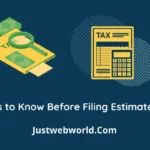What is a PRAN Card? PRAN Card is also called as Permanent Retirement Account Number. This will be issued to the NPS (National Pension Scheme) subscribed users. This card holds the details of the citizen including:
- PRAN Number
- Subscriber’s Name
- Father’s Name
- Photograph
- And Signature or Thumb Impression of the PRAN Card holder.
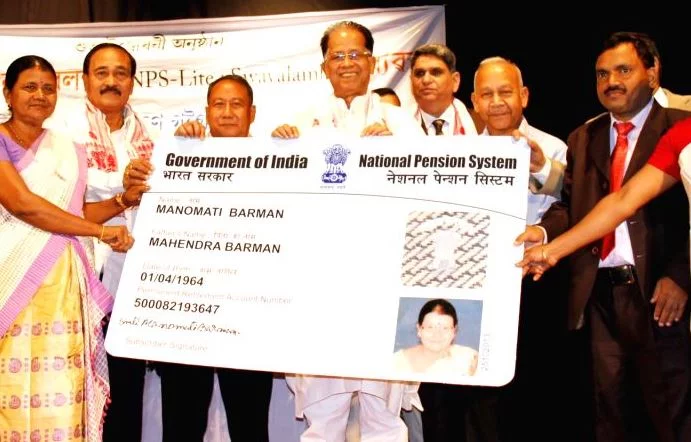
The NPS Scheme has made a recent announcement that states the importance of PRAN account. Thinking how to apply for PRAN? Come on let us discuss….
How to Apply for Your PRAN Card Online/Offline
Since this announcement is made by the Central Government, registration of Permanent Retirement Account Number can registered with National Securities Depository Limited (NSDL). You can download the application for registering PRAN from the official website of NSDL.
All you need to is just download the PRAN registration form and fill the required details. The filed application should be submitted by employees to their administrator officer who would finally submit the application form to CRA (Central Record Keeping Agency).
If you’re a NPS account holder, and registered with Drawing and Disbursing Office and Central Record Keeping Agency, you can only apply for allocation of PRAN. For this, you need to first register with CRA before registering with DDO. To be eligible to apply for Permanent Retirement Account Number (PRAN) – you should be within the age of 18 to 60 years.
To apply PRAN card, there are two ways to apply PRAN Card
- Online
- Offline
1) How to Apply PRAN Card Online
Employees or subscribers who are registered with Central Book Keeping Agency can now apply for PRAN card by visiting the official website NSDL. You can download the online application online.
Details Required for Applying PRAN Card is Mentioned Below:
- Personal Details of the Subscriber.
- Scheme Details
- Employment Details
- Declaration of T-Pin and I-Pin.
- Nominee Details of the Subscriber.
Among these details, the Employment Details will be filled by the Drawing and Disbursing Officer (DDO). The details of the remaining section need to be filled out by the subscriber. In rare cases, if an employee is already registered in old pension scheme and looking to apply for PRAN, the same procedure would be applied.
Even if you’re an existing subscriber, you need to submit the new application form that needs to be registered with CRA System. As this new scheme is launched by the Central Government, all the existing rules and regulations has been changed.
Apart from the documents mentioned, there are few other things you need to be furnished while registering for PRAN. They are:
- Personal and Employee Details
- Bank details are also mandatory.
In case, if the bank details are not available at the time of filling the form, as a subscriber you can make a declaration for providing them within 6 months. Also, details such as: PAN Card details, Aadhaar card, nomination and scheme preferences are optional. If you furnished all these details, it would make your profile 100% complete.
2) How to Apply PRAN Card Offline
For those, who wish to apply PRAN card offline, here is the process:
- Just visit the official NSDL website to download the form or you can also get the form at any NPS point of presence.
- Fill out the application form with all your details including personal info, photograph, Signature etc. You need also to provide all the supporting KYC documents proving identity and address – Passport, voters ID, PAN Card, driver’s license, etc.
- And then the form should be posted to the Central Recordkeeping Agency –
Address:
NSDL e-Governance Infrastructure Limited, 1st Floor,
Times Tower, Kamala Mills Compound, Senapati Bapat Marg,
Lower Parel, Mumbai – 400 013
- For this, you need to make the payment of Rs.500
Track the Status of PRAN Card
Call 022 – 4090 4242 to track the status of your PRAN card application. Or else, follow the below steps,
- Visit the official NSDL website – https://cra-nsdl.com/CRA/pranCardStatusInput.do

- Now, click on the ‘new registered PRAN’.
- And then provide your PRAN number that has been allotted to you during the application.
- Enter the Captcha and click on ‘submit’.
- The page will then redirect the status of your application.
That’s it…. So, what are you waiting for? Get started to apply for PRAN Card today! 🙂
Join 25,000+ smart readers—don’t miss out!