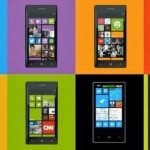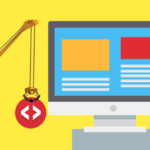Introduction
With more than 2.5 billion active devices, Android is the most widely used mobile operating system worldwide. The process of creating an Android app might be difficult, but it can also be a terrific method to reach a wide audience. Using Kotlin, a programming language created expressly for creating Android apps, is one method to simplify the process.
So, if you are planning to develop an Android app using Kotlin would be a wise decision. This programming language for Android development because of its simplicity, compatibility with Java, and better code quality. If you’re looking for the best practices and tips to follow when developing an Android app with Kotlin, you’ve come to the right place.

In this blog, we will discuss the best practices and tips for developing an Android app with Kotlin.
What is Kotlin?
JetBrains, a Russian software development company, created the programming language Kotlin. Since its initial release in 2011, it has grown in popularity due to its adaptability and simplicity of usage. The Java Virtual Machine (JVM) supports the statically typed Kotlin language, although it can also be compiled to JavaScript or native code for use on other platforms. It has built-in features like null safety and type inference and was created to be brief, expressive, and secure.
One of the main benefits of Kotlin is its interoperability with Java. Because Kotlin runs on the JVM, it can interact seamlessly with Java code and libraries, which makes it an attractive choice for developers who want to use a modern, expressive language without sacrificing the ability to work with existing Java code. Kotlin is used for a wide range of applications, from mobile development with Android to server-side development with frameworks like Spring Boot. It has also gained popularity in the data science and machine learning communities for its ease of use and concise syntax.
Why do we use Kotlin for Android app development?
Kotlin has become a popular language for Android app development due to several reasons:
- Interoperability with Java: Kotlin can be used seamlessly with Java code, which makes it easy to integrate into existing projects and libraries. It is also possible to call Kotlin code from Java and vice versa, which makes it easy to switch between the two languages.
- Concise syntax: Kotlin is a concise language that reduces the amount of boilerplate code needed to accomplish common tasks. This makes it easier to write and maintain code, and can result in faster development times.
- Null safety: This programming language includes null safety features within itself, which help to reduce the number of NullPointerException errors that can occur in Android development. This can improve app stability and reduce the number of crashes.
- Better support for functional programming: It has improved functional programming construct support, making it possible to develop more modular, reusable, and testable code.
- Improved readability: Kotlin’s syntax is designed to be more readable and intuitive than Java, which can make it easier for developers to understand and modify existing code.
How to develop an Android app with Kotlin?
After considering a several case studies, research from android app development agency, mobile app development company in USA, India, Europe and other parts of the world we have finalized a simple process to develop an android app, the process is as follows.
Use a consistent code style
Using a consistent code style can make your code easier to read and maintain. You should choose a code style that works well for your team and stick to it.
Follow the Android app architecture guidelines
The Android app architecture guidelines provide a set of recommended best practices for structuring your app’s code. Following these guidelines can make your app more maintainable and easier to test.
Use the Android KTX library
The Android KTX library provides a set of extensions that make it easier to work with Android APIs in Kotlin. Using this library can make your code more concise and easier to read.
Use coroutines for asynchronous programming
Coroutines are a lightweight concurrency framework that is built into Kotlin. They provide a way to write asynchronous code that is more readable and maintainable than traditional callback-based code.
Use the Android Studio IDE
Android Studio is the official IDE for Android app development. It provides a rich set of tools for developing, testing, and debugging your app.
Some Tips and tricks for developing an Android app with Kotlin
In addition to following to the above mentioned process there are several tips and tricks that can help you develop an Android app with Kotlin, like.
Use data classes for modeling data
Data classes are a feature of Kotlin that provide a concise way to model data. Using data classes can make your code more concise and easier to read.
Use sealed classes for representing state
Sealed classes are a feature of Kotlin that provide a way to represent a finite set of states. Using sealed classes can make your code more concise and easier to read.
Use the Anko library for UI development
The Anko library is a Kotlin library that simplifies Android app development by providing a DSL (Domain Specific Language) for UI development. It offers a concise and easy-to-use syntax for creating UI elements such as layouts, dialogs, and alerts.
Use dependency injection for managing dependencies
Dependency injection is a design pattern that can make your code more modular and easier to test. There are several popular dependency injection frameworks available for Kotlin, such as Koin and Dagger.
Test your app thoroughly
Testing is an important part of the app development process. You should test your app thoroughly using both unit tests and integration tests to ensure that it is working as expected.
The Custom Mobile App Development Services
Custom mobile app development services can help you create a unique and engaging app that meets your specific business needs. When choosing a custom mobile app development service, you should look for a company that has experience developing apps in your industry and that can provide references and case studies. The Kotlin language has the flexibility and capabilities of delivering some of the best custom mobile app development services, that’s the reason it is widely brought into picture for this.
Which is Best mobile app development company for your Business?
The best mobile app development company for your project will depend on your specific needs and requirements. You should seek a mobile app development company in USA or any other part of the world that has experience creating apps for businesses in your industry, has a proven track record of producing high-quality apps, and has a team of skilled developers, designers, and project managers.
Conclusion
In conclusion, developing an Android app with Kotlin can be a challenging but rewarding process. By following best practices and tips such as using clean architecture, implementing unit testing, optimizing app performance, and creating a user-friendly UI, you can create a high-quality Android app that meets the needs of your users. When looking for a mobile app development company to help with your project, be sure to choose a company with expertise in Android app development and a proven track record of delivering high-quality apps. With the right approach and team, you can create a successful Android app that stands out in a crowded app market.
FAQs
What is Kotlin?
Kotlin is a great programming language that is specifically designed for Android app development.
Why use Kotlin for Android app development?
Kotlin is a more concise language than Java, with features like null safety and extension functions that can make your code easier to read and maintain.
What are the benefits of using Kotlin for Android app development?
Kotlin is a modern and concise programming language, that offers several benefits over Java, such as null safety, extension functions, and more concise code. Kotlin also has better compatibility with Android Studio and offers improved performance for Android apps.
How do I choose the right mobile app development company for my Android app project?
When choosing a mobile app development company for your Android app project, consider factors such as their experience, expertise, portfolio, and reviews from past clients. Look for a company that specializes in Android app development and has a proven track record of delivering high-quality apps.
What are some common challenges in Android app development with Kotlin?
Some common challenges in Android app development with Kotlin include learning the language syntax, optimizing app performance, and dealing with compatibility issues with older devices. It’s important to have a solid understanding of Kotlin and Android development best practices to overcome these challenges.
How can I ensure my Android app is user-friendly and intuitive?
To ensure your Android app is user-friendly and intuitive, focus on creating a clean and simple UI, using intuitive navigation, and testing the app with real users to gather feedback and make improvements. Consider hiring a UX/UI designer to help create a polished and user-friendly design.