All the browsers which are available today including Google Chrome, Mozilla Firefox, Safari, Opera, Internet Explorer, UC Browser and much more have JavaScript enabled by default. You might not know, but some features on web pages depend on JavaScript and won’t work properly if disabled. JavaScript makes all types of web pages which can view today.
Enable/Disable JavaScript In Google Chrome
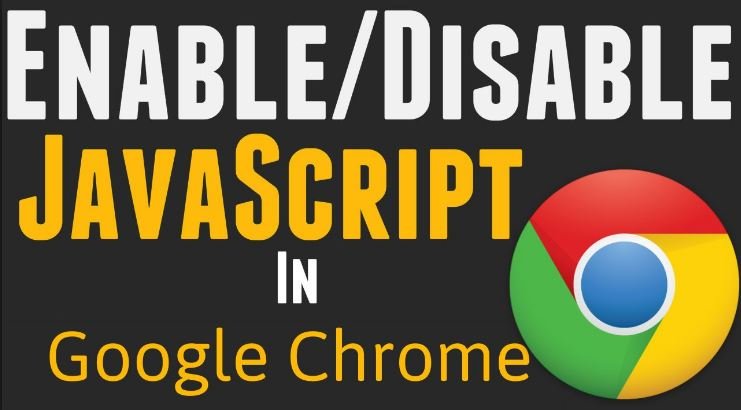
For a little benefit, you would face a lot of annoyance after disabling JavaScript. If you disable JavaScript from your web browser, then you would give up a lot of modern web. Disabling JavaScript will make most of the websites won’t work properly.
JavaScript is a programming language which when applies to any HTML document provides a handy feature of interacting with the websites dynamically. Even some people use the scripting language for publishing the websites in a malicious way. Today, we are here with a brief guide on how to enable or disable JavaScript in Google Chrome Browser. It is all about your protection online.
Enable or Disable JavaScript in Google Chrome
Just follow few simple steps, and you can easily enable or disable JavaScript in Google Chrome browser.
- Open Google Chrome browser, and you can see three dots at the upper-right corner. Click it.
- When you click on three dots, it will display a list of options, select Settings. OR you can type chrome://settings/content in the address bar and Enter.
- The settings of the Google Chrome browser will be displayed. Just scroll down to the end of the page and click on Show Advanced Settings.
- Under the Privacy option, click on Content Settings.
- You will see ‘JavaScript’ option in the third where you can select ‘Allow all sites to run JavaScript’ or ‘Do not allow any site to run JavaScript’ to enable or disable JavaScript respectively.
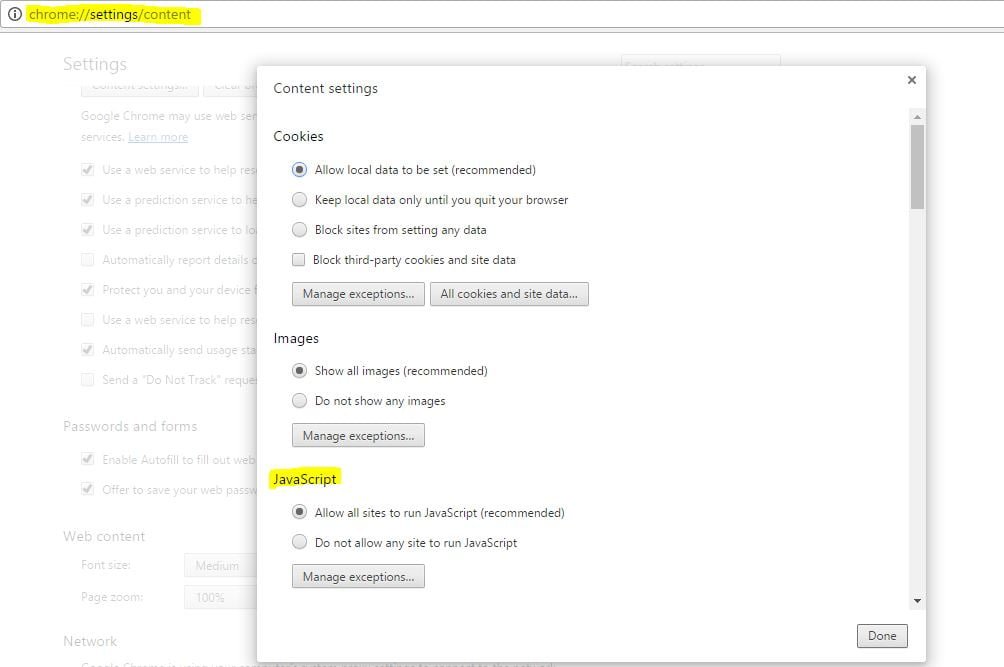
- Another option is to click on Manage Exceptions. Choosing this option, you can add the URL of the websites to allow or block JavaScript on the specific ones.
- The URL is added to the ‘Hostname field’ followed by choosing the ‘Behavior’ to ‘Allow’ or ‘Block.’ Even this option allows you to block partial sections of websites.
Create Shortcut to Disable JavaScript
Few people inquired about how to create a shortcut to disable JavaScript in Google Chrome. And believe me, it is easy.
You can use the switch –disable-javascript-
For instance, the Windows users can right-click on the desktop and create a New>>Shortcut which points to
‘C:\Users\yourusername\AppData\Local\Google\Chrome\Application\chrome.exe -disable-javascript’

Please Note: There is a small issue while using this switch for turning JavaScript completely. Personally, I have experienced that this switch worked somewhere and somewhere it didn’t. I would recommend using the first method which I have discussed above.
After following the whole process, you can return to your main web page and resume with your normal browsing with a new setting. The whole process is same for Windows as well as Mac OS users.
If you would ask me about enabling or disable JavaScript, then I am against it. And the reason is that JavaScript is a language which makes the web what it is today. 🙂
Join 25,000+ smart readers—don’t miss out!






2 Comments
Hey Priya,
You’ve shared incredible tutorial regarding enable or disable javascript in google chorme browser and it will very helpful for many people.
You have explored in very simple manner with the help of perfect screent shot which is going to very helpful to understand the whole mechanism of this subject. Eventually, thanks for reveling a light on this topic.
With best regards,
Amar kumar
This one is a cool trick priya. I needed it because some time I need to block the javascript in my chrome browser.
thanks for sharing.
Nikhil
(myquickidea.com)