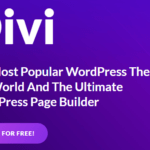The era of personal visits to the hotel or calling them for reservations has been long gone. With the introduction of smart devices with internet facilities, it has become a walk in a park for anyone to make a reservation at the hotel, clinic, or service station.
Now, if you have a hotel website that uses the MotoPress hotel booking plugin, it is necessary for you to make it payment-ready. Allowing your users to pay online adds convenience and simplifies the process of keeping track of the payments. The default version of Woocommerce for hotel booking comes with limited payment gateways.

If you want to add additional gateways, you can do it with the new MotoPress Hotel Booking WooCommerce Payments addon. It is super easy and will not require you to write or move even a single line of code. Let’s see how you can do this!
How Does the Plugin Work?
First off, it is really necessary to know what the plugin offers and consists of. The plugin allows your users to pay for their reservations beforehand by using various payment gateways. And to make it ready for the users, you need to follow some steps.
- Go to the official page of MotoPress Hotel Booking WooCommerce Payments and get the add-on.
- Install and activate the payments add-on plugin.
- After this, you have to create a WooCommerce product that will be used for reservations or bookings.
- For this, go to the hotel booking settings page, followed by selecting the payment gateways tab and enabling WooCommerce.

- Here you can set up the WooCommerce payment gateways.
- You need to enter the details like the title and description of the payment methods. You must add all the information clearly and precisely as it will be a guide for the users.
- Further, you have to select the WooCommerce product that you have created for reservations.
- And you are done after saving all of these changes.
So, this was the part where you are setting up the plugin. Let’s see how your guests will interact with the plugin!
- Your guest will opt for the appropriate accommodation on your website.
- After this, they will be probed to add their personal information to confirm the reservation.
- Now, they will choose the payment gateways provided by you and will pay for the service.

After the user makes the payment, you will see a new booking in the WordPress dashboard. These bookings are automatically synced with the hotel booking plugin.
To understand better about the Hotel Booking WooCommerce Payments add-on, watch this video.
The video takes you on a real-time tour of the process to integrate additional eCommerce gateways.
Final Words
In an extract, we can say that if you want to provide your guests with more payment options, then the Hotel Booking WooCommerce Payments add-on is the go-to choice for you. It is super easy to install and configure.
Moreover, it widens the scope of products you can sell on your website as it is compatible with Woocommerce. We believe you have got all that you need to make a top-notch hotel booking system.