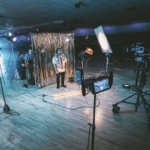A business in any industry can use iPad kiosks, including retail stores, restaurants, and medical practices. As a business owner, you can use apps through an iPad kiosk to run your business more efficiently.
Apart from saving time, using an iPad can lead to better customer service, reduced labor costs, as well as compliance with relevant laws. The convenience that comes with using iPad kiosks makes them ideal for both small and large businesses. If you’re yet to use iPad kiosks in your business, you’ll find this post helpful.

If you’re going to use an iPad kiosk to run several parts of your business, it’s advisable to have an iPad enclosure for security purposes. You can either mount it on the wall or stand it on the floor.
Fortunately, you can get Ipad kiosk as well as appropriate stands for any tablet even if you’re not using an iPad. Once you’ve set up your iPad securely, you can now start running part of your business from your iPad kiosk.
Read below to learn some of the business tasks you can run from an iPad kiosk.
1] Task Assignment
iPad kiosk will not only help you in scheduling employee’s hours but also allows you to allocate tasks. Through this feature, you’re able to take your hands-off from allocating your team’s recurring tasks. It allows you to allocate different jobs to your team members throughout their shift.
You’ll no longer need to write down, print, or email task lists to your team. You’ll only need to set up the tasks in your iPad kiosk once and repeat when needed. What’s more, you can track the progress of the tasks using your iPad kiosk. The members of your staff are able to view the task using an iPad kiosk and mark them when completed.
This way, you’re able to see the real-time progress being made.
2] Welcome Customers
If you have a secure iPad or tablet stand, you can put your kiosk near the door to welcome your customers to your store or restaurant. If you run a restaurant, customers with a reservation can enter their details in the kiosk.
The customer will see the status of the table on the screen. If the table is not ready, it will direct the customer to wait in the holding area. Later, when the table is ready, the customer will receive a notification informing them so.
When you use the iPad in this manner, you can easily manage the wait time, giving you more time to attend to customers.
3] Take Orders
Tablet enclosures and iPad kiosks have become more popular in restaurants. iPad kiosks can help restaurant owners provide customers with an easy and convenient way to order their meals.
If you want to bring technology to your restaurant, then you might want to use iPad kiosks. And since most people interact with the internet every day, you’ll gain a lot by using it in your restaurant.
4] Receive Feedback
Any reputable business should be concerned about the feedback they’re receiving from their customers. Businesses are always encouraging customers to give their views online regarding their services.
As a small business owner, you can rely on your iPad kiosk to get customer comments regarding your products or services. Encourage your retail shoppers or restaurant customers to complete a survey before they leave. If possible, you can offer your customers a chance to win a prize once they leave their comments.
5] Respond to Customer Questions
While any business aims at saving on labor costs, this should not be at the expense of providing quality customer standards. You can take some aspects of the staff’s role by using an iPad kiosk.
Place your iPad in a strategic position where customers easily can access it. This way, they’ll use it to answer questions. If possible, include your store layout information to inform customers where they can get various products. You can also include products and their descriptions on your iPad display, including the available sizes.
Just like a salesperson suggests matching items to customers to increase sales, you can boost sales by using an iPad stand to suggest complementary items to customers.
6] Accept Payment
When using iPad kiosks in your store, customers won’t need to wait for cashier in line. This way, you’ll not only save on labor costs, but it also encourages customers to spend more.
To accept payment with your tablet or iPad, ensure it is secured appropriately in an enclosure and is connected to your card reader.
Join 25,000+ smart readers—don’t miss out!