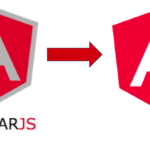Textures can be used on a website for a variety of reasons. They can add visual interest and help to create a unique look for your website.
In addition, textures can be used to create a sense of depth and to add emphasis to certain elements on your page. Here are 10 ways you can use textures on your website.

Background Textures
One of the most common ways to use textures on a website is as a background. You can use different textures to create a variety of background effects.
For example, if you have a website that uses blue and white as the main colors, you could use a wood texture for your background to give it an earthy tone. Or if your site features lots of black and red, you could use a metal texture to create contrast with these two colors.

Gold Textures As Add-Ons
Another way you can use textures is as an add-on or accent to a particular element on your site. You could use a different texture as the border around an image, for example, or as additional decoration between sections on your page.
For example, if you have a picture of some flowers that is surrounded by a white border, you could add a grunge texture to the border for a more unique effect.
Free Textures To Create Depth
Textures can be used to create depth and dimension on your website, which can add visual interest to any site. For example, if you have a large picture on your page, you could use a texture to create a frame around the picture.
This will make the picture look like it is actually in a frame and add depth to the page. You can also use textures to create depth by adding them to text or other elements on your page.
Head over to Creative Market for a wide range of texture selections you can use.
Wall Textures As A Background For Your Logo
If you are looking for a way to add some personality to your website’s logo, textures can be a great option. You can use any texture that you want and you can change it as often as you like. This is a great way to show off your unique style on your website.
Textures As A Navigation Bar
If you are looking for a way to add some variety to your website’s navigation bar, textures are a great option. You can use different textures in each section of your navigation bar to create some variety on the page.
For example, you could use a leather texture for your main menu and then add another texture, like wood or stone, for the other sections on the page that link to other pages on your site.
Textures As A Splash Intro
If you want to add a splash intro to your site, textures can be a great way to do so. You can use a variety of textures for this purpose and the possibilities are only limited by your imagination.
For example, you could use some common materials as textures for your page’s splash intro, like metal, wood, or stone. You could also use textures to create a unique and interesting effect for your intro.
Textures As A Header Image
Another way you can use textures on your website is as a header image. You can take any texture and put it in the background of your page. Then, you could create a border around the outside of the texture to make it look like an actual picture or you could refer to number 5 and create a frame for the image.
Textures As A Footer Image
Just like you can use textures as a header image, you can also use them as a footer image. This will help to add some visual interest to the bottom of your page. You can use the same technique as you did for the header image or you could try something different.
Textures To Add Interest To A Design Element
Another thing you can do with textures is to add some interest and variety to a design element, such as text. For example, you could use a large font for your title and then use a different texture under the letters of the title to create an interesting effect.
You can do this with any element on your page, which makes it a great way to decorate and enhance your website’s design.

Textures As A Way To Create A Unique Look
Finally, textures can be used as a way to create a unique look for your website. This is probably the most versatile use of textures and it allows you to be very creative. You can use any textures that you want and you can mix and match them to create a unique design that reflects your personality.
Conclusion
What are textures? Textures can be used in a variety of ways to enhance your website’s design. They can be used to create depth, add interest to your page, and create a unique look.
So, if you are looking for a way to add some personality to your website, textures are a great option.
Join 25,000+ smart readers—don’t miss out!