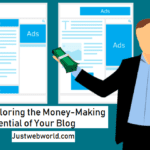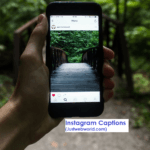Social media is one of the most dynamic areas of interest these days. Everyone wants to find there place on the internet and the best way to do is through amazing content. But writing proper content involves a lot of care. Most people get the information they require through the content, hence it is vital to ensure that the content is correct in all ways.
How to Write Blog Post With Social Media Tools

You need to make sure that you check and recheck your article for mistakes in grammar to syntax and everything in between. The only way you can produce accurate articles, with no mistakes, is by proofreading.
Is proofreading necessary?
Nothing can be worse than having a reader point out a mistake that you have made in social media content. If you are working for your own website or for a client’s page, a mistake can cost you a lot. Errors in posts have a very negative impact on your career if you are a content writer or social media professional.
It is often considered unprofessional to send in an article without doing the required proofreading. If you do not incorporate the correct links or syntax, you might redirect your clients or readers to some other page all together.
Why should you choose online tools for proofreading?
It is not always humanely possible to proofread the articles you write. On top of that, plagiarism is one of the biggest issues that hamper the quality of an article. With the help of the proper social media tools you will be able to produce some of the most polished content that is perfect for all kinds of social media posts. If you are looking for such tools that will be able to help you with your quest of writing and editing social media content, then the following list is worth a read.
Try these 16 new online tools
Ulysses
Being one of the most user-friendly applications in this genre, it can help you out when you are in the thick of things. It is downloadable on a number of devices. You can start writing directly on the tool and save it in a number of formats. Ulysses is very functional and lets you export directly to WordPress.
After the Deadline
Proofreading can be rather dull. This app helps you to get all the feedback that you need through proofreading. All you have to do is paste the content on the tool and they will improve or correct the content on their own.
Grammar Guide
Grammar is one of the most crucial parts of any content. This advanced grammar guide will correct your article and give you pointers on the best sentence construction, making the article score high on the readability scale.
1 Checker
This tool can be downloaded in any programme that you use to write your articles in. This grammar checker is a very comprehensive tool that can be directly linked to your browser as well if you are looking to write directly on a social media site. Download 1 checker for 100% grammatically correct content.
Writefull
Writing an article is not the only step in writing content these days. This tool helps you to use specific words that will help you become easily find-able for search engines. You will not have to slog over finding the accurate words as the tool will do it for you on its own.
Easy Word Count
Many a time you are given a specific word count that you need to adhere to while writing articles. This tool helps you to get that perfect word count. All you need to do is paste the content on this tool and it will give you the accurate word count of that article.
Plagiarism Checker
Being accused of plagiarism is one of the biggest insults for any writer. This tool helps you to detect any accidental plagiarism. You will be required to paste your content onto this site and they will pick out any plagiarized part in your articles.
EssayShark
Sometimes it is not possible to keep track of all the posts that you need to make . The professional writers with paper writing service here will help you to write the best high quality articles and then post them on your behalf. Posting on social media sites have never been easier.
The world out there is your reader, so make sure that you give them the best content available. Thus proofreading is the most important step of content writing for social media. If you do not have the time to edit your articles, the professionals in this site will be able to help you out. They will not only edit it but make the articles more shareable. You can directly post the articles without any worry once they send it back like this.
Writerack
This is the ideal tool for Twitter users. It will split up your post in the correct size and post them in succession.
ByWord 2
Backing up all your files is a very important process. This tool helps you to keep a backup of all your writing while using different devices for your writing.
Language Tool
This is a normal grammar checker but it supports 20 different languages. If you need to write content in different languages, this is the tool for you.

Spell Check Plus
This spell checker can catch even the tiniest of mistakes and highlight them for your reference.
Slick Write
This all in one tool is ideal for getting feedback on your writing. Along with that you can also get many useful tips from this tool that will help you to write better.
Hemingway Editor
If you are serious about improving your writing, this tool will highlight all your errors and explain them for your understanding.
Using these tools will also help you to learn where you are going wrong so that you can rectify your mistakes in the future. It is not always ideal to rely only on one’s self for producing the best content. These self-reliant tools will help you to improve your writing and produce perfect content without having to worry about spending hours proofreading them. 🙂
Join 25,000+ smart readers—don’t miss out!