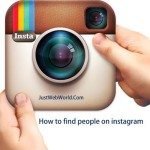One of the reasons TikTok has become so popular is the level of creativity it induced in its users. A fair share of the videos that go viral on the app do so exactly because of how creative they are, whether this concerns the editing technique, the author’s personality, or their artwork.
A unique methodology is the key element of any popular video. Whereas blindly following trends and copying the work of others will not help you do better than average.
TikTok’s New Editing Feature – Stitch

TikTok is very aware of this fact and its importance. This is why the app provides so many various tools that make it that much easier to make creative videos.
One of the most popular tools is the duet. It allows users to use each other’s content when creating their own. This allows for many beautiful singing or dancing duets, some hilarious sketches, and insightful critique.
So, it should come as no surprise that TikTok was quick to develop another tool that would increase collaborations on the app. This is how Stitch was introduced to the world. As the app’s owners describe it, Stitch is an editing feature that lets users incorporate even more creativity into their videos while encouraging collaboration with others.
Stitch goes above and beyond the private messages chat and invisible collaborations, and takes communication between TikTokers to the next level while inspiring countless new formats.
Once you’ve got the clip ready, it’s time to film your extension of the video. One thing to keep in mind when using stitch to add your layer to someone else’s video is following the user guidelines and terms & conditions.
When you only film yourself you are, of course, free to do and say anything you want (well, up until the algorithms hide and silence you if they find it necessary). But joining someone else’s video and bringing rules violations into it is a whole different story, and it is not a very nice one.
Be considerate of others and remember that everyone has their own understanding of acceptable and right. If you know something you want to say is risky, restrain yourself from sabotaging someone else’s success and keep to yourself.
One of the first questions that come to mind regarding stitch is: well, what if I don’t anyone to add anything to my videos? Thankfully, TikTok has thought of this and provided its users with an opportunity to disable this feature. All you have to do is open the Privacy and safety tab.
There you will find a toggle that will allow you to turn Stitch on or off. Alternatively, you can use this setting for each video separately.
This is an extremely convenient option as it allows you to remain open for collaboration while preserving the veto for securing certain videos from intrusion. Using this setting will enhance your chances of being seen and getting free tiktok likes.
Another thing that might concern a TikTok newbie is credit. Someone else is using your content to get views, likes, and exposure? Well, what do you get? The app’s developers have taken this into consideration as well. As a result, every stitched video contains a link to the original video and its creator.
Anyone who watches a stitched video will be able to see the author’s nickname and visit the source video with one click. This is another element of this feature that makes it so great.
If someone with a big audience stitches to your video, this might have a huge impact on your own following and popularity. If you manage to implement this into your tiktok fans buy strategy, you’ll be on the right way to success.
All in all, this is all Stitch is about: encouraging collaboration, boosting creativity, and cultivating more personal relationships between the users.
If you’ve been aching to work with someone but didn’t know how to go about it, this might be your chance to shine. Hopefully, they don’t have Stitch disabled for their videos! Be patient, mindful of others, and, most importantly, have fun on your TikTok adventure.
Join 25,000+ smart readers—don’t miss out!