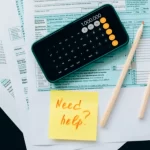With the development of technology, HD has taken a new leap with “4K UHD”. The 4K technology has allowed people to enjoy a more detailed screen of movies and videos than ever.
Nowadays, with the popularity of 4K technology, digital devices supporting 4K resolution have also been popular, such as 4K TV, 4K camera, 4K video player, etc. But compared with 1080p HD resolution, 4K is still relatively new.
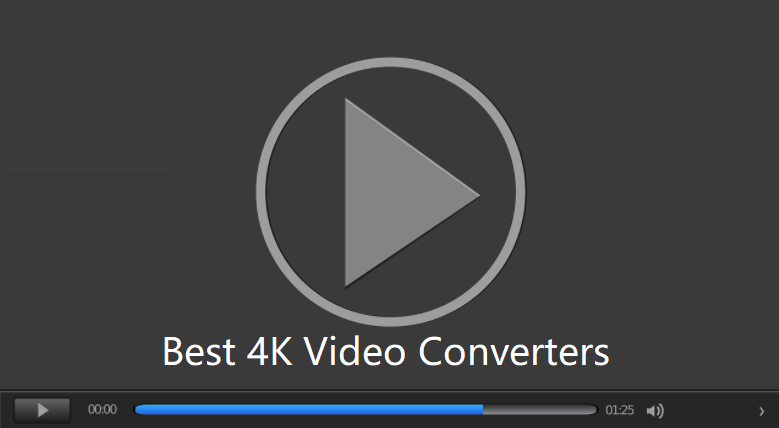
There are chances that you have a 4K movie but without a 4K player for playback, or you have a 4K TV and want to convert an HD video to 4K for playback on the 4K TV. Whatever the situation is, it’s necessary to have a good 4K video converter to convert 4K videos to HD video formats or upscale HD videos to 4K.
Here in this article I have picked up top 3 4K video converters for you according to my using experience.
Part 1. What is 4K?
Part 2. Top 3 4K Video Converters
Part 1. What is 4K?
4K resolution refers to a horizontal display resolution of approximately 4,000 pixels. There are 2 main 4K standards. In television and consumer media, 3840 × 2160 (4K UHD) is the dominant 4K standard, whereas in the movie projection industry, they use 4096 × 2160 (DCI 4K).
Compared with 1080p or 720p resolution, which are named because of its vertical resolution, 4K resolution is outstanding for higher image definition quality, more detailed picture, better fast-action, and larger projection surface visibility.
If you have limited access to 4K videos or 4K devices, a 4K video converter can do you a good favor. A professional 4K video converter can help you convert 4K videos to other video formats, convert 4K video to 1080p/720p video or upscale HD videos to 4K videos at fast speed and good quality.
Part 2. Top 3 4K Video Converters
AnyMP4 Video Converter Ultimate
According to my experience, AnyMP4 Video Converter Ultimate should be the top one 4K video converter. It’s an all-in-one video processing tool that can convert 4K video, 1080p HD video to 500+ video/audio formats. It supports converting 4K UHD video to 4K/2K UHD and HD videos like 1080p, 720p, 480p, etc.
If you have a 4K movie but without a 4K TV for playback, this AnyMP4 4K video converter can help you convert your 4K movie easily and quickly.
In addition, AnyMP4 Video Converter Ultimate can also make a conversion from HD/SD to 4K videos, like 4K with VP9, 4K H.265/HEVC Video(*.mp4), 4K H.264/MPEG-4 AVC Video (*.mp4), 4K H.264 FLV Video, WebM-VP9 4K WebM Video (*.webm), MP4, AVI, MOV, MKV, WMV and so on.
The advanced hardware-accelerated 4K video/audio processing of AMD®, Intel® HD Graphics, NVIDIA® CUDA®, NVENC, and NVDEC enables you to convert 4K videos losslessly at 70x faster speed.
Key features of AnyMP4 4K Converter.
- Convert 4K UHD/1080p videos to other video formats (3D included) without quality loss.
- This 4K video converter can also rip DVD to video formats like MP4, AVI, MKV, MOV, MKV, WMV, WebM, M4V, FLV, RMVB, SWF, VOB, and more, so that you can watch DVD on your portable devices without limitation.
- AnyMP4 Video Converter Ultimate is able to convert 4K video and DVD to any format for easy playback on any mainstream devices, players or game consoles like iPhone, iPad, Samsung, LG, Huawei, Xiaomi, Motorola, Xbox 360, PS4, Wii, iMovie, Final Cut Pro, Adobe Premiere Pro, Avid Media Composer, 4K TV and more.
- This 4K converter even comes with a MV feature to let you create stunning movies from your photos, video clips, and favorite music.
- Multiple editing features enable you to edit your 4K videos and DVD movies with the built-in Editor.
- Convert 2D videos to 3D files and change 3D stereo modes.
How to do 4K conversion with AnyMP4 Video Converter Ultimate?
You can convert 4K videos to HD video formats or upscale video resolution from SD/HD to 4K in easy steps as below.
Step 1. Add video file(s)
Run AnyMP4 Video Converter Ultimate on your Windows/Mac computer, click Add Files button to choose Add Files or Add Folder to this 4K converter. Alternatively you can drag the 4K videos to the software interface directly. You can add multiple video files for conversion simultaneously.

Step 2. Choose output format
Click on the format icon on the right side of the imported video file, then you can see a list of presets. If you want to convert HD videos to 4K, you can choose 4K Video Encoder in the output format you want.
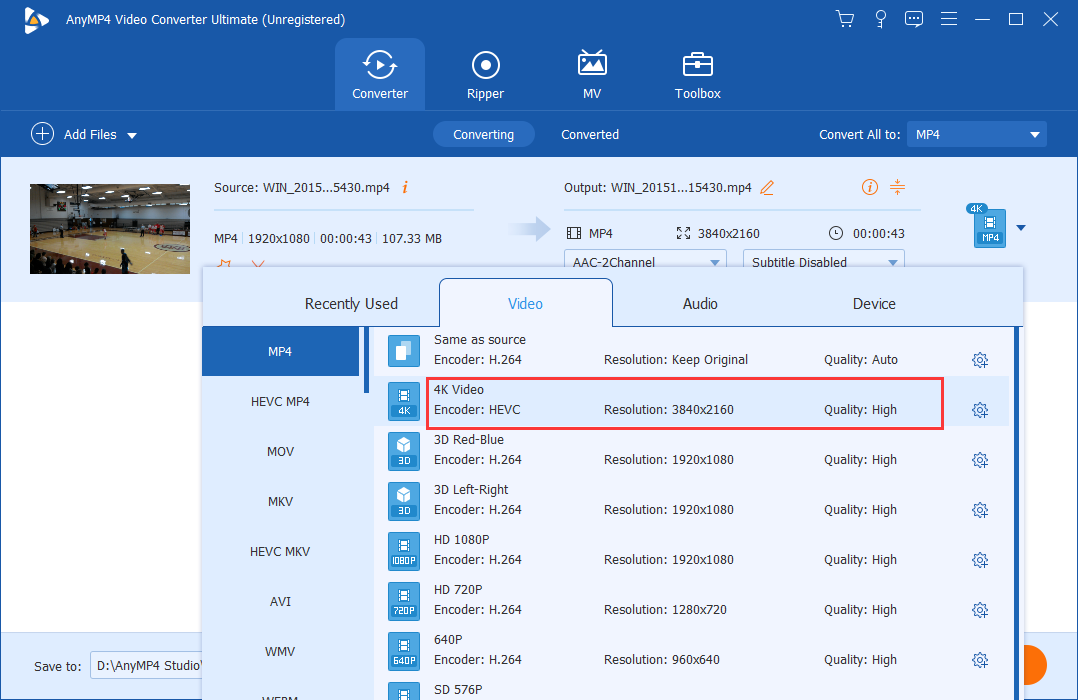
You can also adjust the 4K profile settings by clicking the settings icon besides the output format.
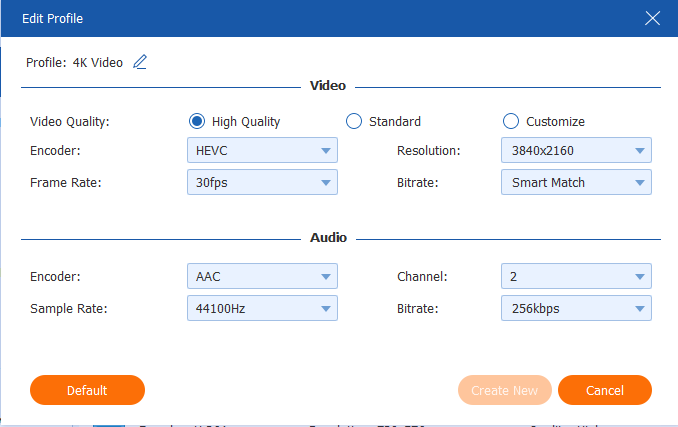
Step 3. Start 4K video conversion
Select a path to save the converted video file, then click Convert All button on the main interface to start 4K conversion.

Tips: If you need to edit video effects before converting its format, you can click the Edit icon under the video file to enter the Edit window, where you can rotate & crop video, add effects, filters watermark to your video, select audio track, adjust audio volume and delay, as well as adjust subtitles at your will.

There are more powerful functions in this AnyMP4 4K video converter, you can try it to dig more, I promise it will give you more surprise.
HandBrake
I guess that most users must be very familiar with HandBrake already, which is one of the most popular free open source video converters. It also enables you to convert 4K video footage. What’s more, it can help you reduce the video file size while keeping the original video quality to the largest extent.
Except common multimedia files, HandBrake can also deal with any DVD and Blu-ray sources that do not contain copy protection. The disadvantage of this 4K video converter is that, if you have little knowledge about video codecs, resolutions and formats, it would be difficult to use HandBrake to convert 4K videos.
You may need to spend some time to figure out how to use it. Please kindly note that if you need to convert SD/HD videos to 4K with HandBrake, you need to select “x265” as Video Codec.

Other features of HandBrake.
- Batch conversion and Queueing of encodes.
- It provides various video filters like Deinterlacing, Decomb, Denoise, Detelecine, Deblock, Grayscale, Cropping and scaling.
- Live static and video preview feature enables you to check if the converted 4K video meets your demand.
Any Video Converter
Any Video Converter is also a great helper to convert 4K videos to other video formats like AVI, MP4, MOV, MPEG, 3GP, ASF, FLV, etc. Compared with the general 4K video converters, its highlight is that it enables you to download 4K videos from Internet and then convert them to other video formats.
You are capable of customizing video and audio options, such as Video Codec, Video Bitrate, Video Size, Audio Codec, Audio Bitrate, Audio Channel, Disable Audio, etc.
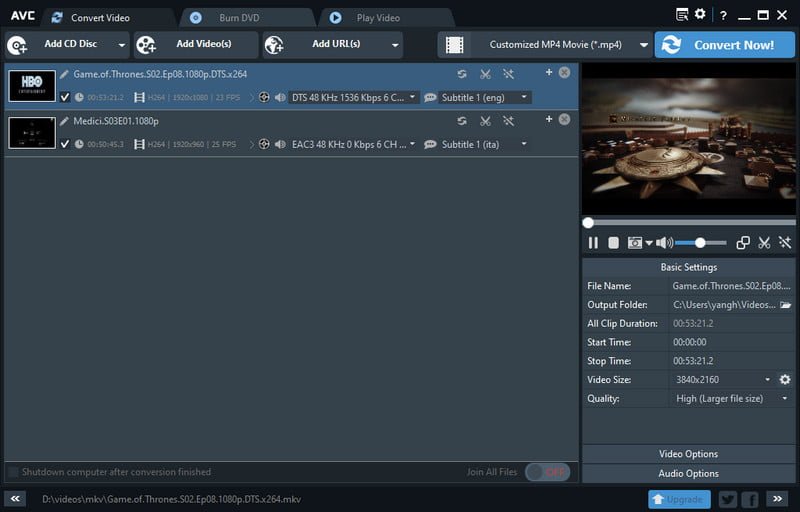
Other features of Any Video Converter.
- Convert videos for all portable media players and mobile phones.
- Extract audio from videos or CDs and burn converted videos to DVD or AVCHD DVD.
- Convert 4K videos at 6x faster speed with CUDA acceleration.
- Batch conversion at the same time.
- Customize output parameters as you like.
Bottom Line
Above are the top 3 4K video converters that I think deserves a try, and each one has its advantages and disadvantages. According to my experience, the best 4K video converter should be AnyMP4 Video Converter Ultimate, which has the most comprehensive functions but is very easy to use at the same time.
There is no need to have any professional knowledge about resolutions, codecs or others. Almost all the features you need for video processing can be found in AnyMP4 Video Converter Ultimate, such as 4K video/audio formats conversion, rip DVD, compress video size, MV maker, video editor, video enhancement, video to GIF converter, etc.
But if you need to download 4K videos online and then convert the 4K videos to other formats, Any Video Converter will be a better choice. The bad news is that it does not have the function to upscale HD resolution to 4K.
And its interface is no so clear and informative, it’s difficult for beginners to figure out where to select the output format and adjust profile settings. If you are looking for a free 4K video converter without too much additional functions, HandBrake would be a good option. You can make decision according to your detailed demand.
Join 25,000+ smart readers—don’t miss out!