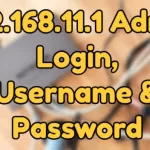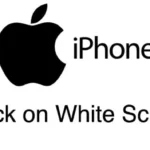Create Viral Reels, Shorts & TikToks With Ease – No Experience Needed!
Introduction: Why CapCut Templates Are Blowing Up in 2025
If you’re on Instagram, TikTok, or YouTube Shorts, you’ve probably seen those fast-cut, stylish, eye-catching videos that get thousands (or millions) of views. Ever wondered how they’re made? Chances are, many of them were created using CapCut Template – the secret weapon of today’s content creators.
In 2025, CapCut has become one of the most popular and beginner-friendly video editing tools on the planet. The best part? You don’t need to know anything about editing. Just choose a template, add your photos or clips, and you’re done.

This guide will walk you through everything you need to know about CapCut templates – from what they are, where to find the best ones, how to use them, and which styles are trending right now.
Let’s dive in!
What Are CapCut Templates?
CapCut templates are pre-designed video projects that include built-in transitions, effects, music, and timing. All you have to do is add your media (photos or videos), and the template takes care of the rest.
They’re perfect for:
-
Instagram Reels.
-
TikTok videos.
-
YouTube Shorts.
-
Status updates.
-
Personal or business promotions.
Instead of starting from scratch, templates make editing fast, fun, and stress-free. Whether you’re a content creator or just someone who loves sharing moments, CapCut templates are a game-changer.
How Do CapCut Templates Work?
Using a CapCut template is incredibly easy:
-
Open the CapCut App (iOS or Android).
-
Tap on the “Template” tab.
-
Browse or search for a template style you like.
-
Tap “Use Template”.
-
Add your clips or photos.
-
Preview and export the video.
That’s it. No complicated editing or design work needed.
Even if you’ve never edited a video before, you’ll look like a pro in minutes.
Why CapCut Templates Are So Popular in 2025
In 2025, the video content boom is bigger than ever. Platforms like TikTok, Instagram, and YouTube Shorts are prioritizing short-form video-and everyone’s racing to go viral.
CapCut makes that possible for anyone, with zero learning curve. Here’s why it’s taken off:
-
Free access to high-quality editing tools.
-
Templates are created by top content designers.
-
No watermark on many templates.
-
It’s mobile-friendly and lightweight.
-
Constantly updated with latest trends.
Whether you’re promoting a brand or showing off your vacation, templates do the heavy lifting while you take the credit.
Who Should Use CapCut Templates?
CapCut templates aren’t just for influencers. Here’s who can benefit:
-
Beginners: You don’t need editing skills.
-
Small business owners: Make professional-looking promos.
-
Students: Create quick, eye-catching school projects.
-
Creators & influencers: Post viral content consistently.
-
Marketers: Produce social media content at scale.
The templates cater to every style-funny, dramatic, aesthetic, cinematic-you name it.
Most Popular Types of CapCut Templates
There are hundreds of styles available, but these are trending in 2025:
Aesthetic CapCut Templates
Perfect for dreamy, pastel-colored videos with soft transitions and lo-fi music.
Trending CapCut Templates
Always up to date with current sounds and effects that are going viral on TikTok and Reels.
Viral CapCut Templates
Designed for fast-paced, meme-style content that grabs attention instantly.
Emotional / Sad Edits
Use them to create heartfelt story-driven reels or tribute videos.
Beat Sync Templates
Sync every transition with the beat of the music-ideal for dance or fashion content.
Before & After Templates
Popular with travel, makeup, and transformation videos.
You’ll also find options for business promos, motivational edits, travel montages, and more.
Where to Find the Best CapCut Templates
Here are the top places to discover templates that match your style:
-
In-App Discovery Tab – CapCut’s built-in search lets you explore templates by theme or popularity.
-
TikTok – Many creators link CapCut templates in their bio or comments.
-
YouTube Shorts – Search for “CapCut Template Link” and explore tutorials.
-
Instagram Reels – Creators often share direct links to the template they used.
-
Facebook Groups & Telegram Channels – Join communities that share new templates daily.
-
Third-Party Sites – Some creators host free templates on blogs or Google Drive folders.
How to Customize CapCut Templates Like a Pro
Want to make a template feel more like “you”? Here’s how to add your touch:
-
Change the music to a song you like.
-
Adjust the text or captions.
-
Use your own clips instead of stock footage.
-
Add your brand colors or logo if it’s for business.
-
Speed up or slow down transitions for a unique vibe.
CapCut gives you the freedom to edit templates however you want. And yes, it’s still beginner-friendly!
Are CapCut Templates Really Free?
Yes, many of the templates are completely free, especially the ones created by the CapCut community. However, some advanced or premium ones might require CapCut Pro (which comes with a subscription).
The good news? The free CapCut templates are more than enough to make stunning videos. And most of them don’t have watermarks-so your content looks clean and professional.
15+ Ghibli AI Image Generators.
How to Make Your Own CapCut Templates
Feeling creative? You can actually create and share your own templates with the world!
Here’s how:
-
Create a project in CapCut.
-
Use effects, transitions, music, and timing.
-
Tap “Make a Template” from the project settings.
-
Add a title and publish it.
Once published, others can use your design-and you could even become a trending template creator!
CapCut Templates for Specific Platforms
CapCut templates work great across different platforms. But some are designed specifically for:
-
CapCut Templates for Reels – Optimized for Instagram’s vertical format.
-
CapCut Templates for TikTok – Include viral TikTok music and effects.
-
CapCut Templates for Shorts – Perfect for YouTube’s 60-second limit.
-
CapCut Templates for Instagram – Aesthetic visuals and story-friendly edits.
-
CapCut Templates for YouTube – For intros, vlogs, and cinematic content.
-
CapCut Templates for Creators – With branding, text overlays, and promo styles.
Just choose the right one depending on where you plan to post.
How to Download CapCut Templates Easily
Downloading templates is as simple as clicking a link. When you find a template on TikTok, YouTube, or a blog:
-
Tap on the link.
-
It opens in the CapCut app.
-
Tap “Use Template in CapCut”.
-
Start editing right away.
Always make sure you have the latest version of CapCut installed for smooth access.
How to Make Your Videos Go Viral Using CapCut
Want to maximize your chances of getting views? Here are a few proven tips:
-
Use trending templates that already have viral potential.
-
Pair them with popular audio.
-
Post during peak engagement times.
-
Add hashtags and a compelling caption.
-
Keep your video short and engaging.
-
Upload consistently and test different styles.
CapCut makes the process easier by giving you ready-made formats that are proven to perform well.
Conclusion: CapCut Templates Make Editing Effortless
In a world where content is king, CapCut gives everyday users the tools to create viral videos in minutes. Whether you’re a beginner or a seasoned creator, these templates save time, reduce stress, and let your creativity shine.
With constant updates, new styles, and fresh designs every day, now is the best time to jump in and explore what’s possible with CapCut.
So go ahead-download a few templates and let your next video go viral.
FAQs About CapCut Templates (2025)
Are CapCut templates really free to use?
Yes, many high-quality templates are free and available within the app.
Can I use CapCut templates without a watermark?
Yes! Many templates don’t include watermarks, especially free ones from creators.
How do I find trending CapCut templates?
Check TikTok, YouTube Shorts, and CapCut’s “Trending” tab.
Can I use CapCut templates on desktop?
CapCut is primarily mobile-first, but there’s a desktop version with similar features.
Can I edit a CapCut template after applying it?
Absolutely! You can tweak music, text, effects, and more.
Are CapCut templates safe to download from third-party links?
As long as they’re from trusted creators or platforms, yes. Be cautious with unknown sources.
What’s the best type of CapCut template for Reels?
Aesthetic or beat-sync templates work great for Instagram Reels.
Can I upload my own CapCut templates?
Yes, CapCut lets you create and share your own templates easily.
Join 25,000+ smart readers—don’t miss out!