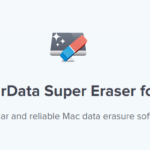Programmers can work together, monitor development, and implement modifications with the help of software deployment tools. These tools streamline many core responsibilities. Indeed, software engineers often devote more time to what they do best because of the automation and scheduling of these tasks.
Top Software Deployment Tools & Solutions

The best tools are compatible with multiple platforms since that versatility ensures maximum choice while optimizing your productivity.
Choosing the right software deployment solution might be challenging since what works well for one developer may not be appropriate for another one’s needs. We’ve compiled a list of the best software deployment tools to help ensure you get the necessary results with your test systems.
Syxsense Manage
Syxsense Manage is a software management platform compatible with IoT devices, Windows, Linux, and Mac computers and servers. Since it’s cloud-based, Syxsense’s tool can manage endpoints on multiple networks. It can monitor devices’ various locations as though they were a single entity.
In addition, you can manage remote workers home devices and treat them as one resource pool. With the tool, an on-premises agent drives the system to locate all of the nodes in a network from a single place.
You must deploy one agent to each remote location to connect with their endpoints. Then, the service searches across every device, cataloging its software, starting with the operating system.
The tool’s patch manager checks for the latest fixes and updates. It uploads the installer to the user’s cloud storage whenever a new version is available.
System administrators must create a schedule that allows for the installation of fixes at specific times every week. After gathering updates, the tool waits until the next maintenance window to roll them out.
Other key benefits include:
- User-friendly interface.
- 50GB of cloud storage.
- Good use of color to highlight important metrics.
- Has predefined configuration profiles that simplify adding new devices.
A one-year subscription to Syxsense Manage costs a minimum of $600 and supports ten different devices. If you want to try it before you buy, Syxsense offers customers a 14-day free trial.
AWS CodeDeploy
Amazon Web Services AWS CodeDeploy is a tool for automating code deployments across all instances. It’s compatible with any platform, language, and application.
The tool simplifies releasing new features, deploying apps, and managing updates through automation.
Core features include:
- Automatic and continuous deployments.
- Unified control.
- Access to the application while deployments are in progress.
It is not uncommon for new features of an application’s incremental version to cause issues during rollout. After an application’s deployment, CodeDeploy monitors how it’s running to check for problems that may point to system incompatibilities or coding errors. The tool provides users with the ability to revert faulty updates.
CodeDeploy is free for Amazon EC2 instances deployments but does charge for each on-premises deployment.
Octopus Deploy
This deployment automation tool enables users to better coordinate software updates and rollouts. The tool supports both on-premises and on-cloud deployments. It can handle complex rollout procedures for NET, JAVA, and other platforms.
The tool’s key features include:
- Can plan rollouts.
- Ability to restrict who can deploy to production.
- Automatic deployments.
You will have the ability to prevent broken releases from receiving a promotion. It is compatible with multi-tenant deployments and intricate networks. The tool is perfect for startups, medium-sized, and big firms.
Deployment as a service from Octopus Deploy costs $45 monthly, whereas on-premises deployments cost $2,300 annually for the same endpoints.
You can use Octopus Deploy without cost on-premises for up to ten endpoints. The tool also has a 30-day free trial for a cloud-based solution.
Atlassian Bamboo
Atlassian Bamboo is a unified software deployment and management tool. Organizations that create in-house applications could benefit because the tool monitors the software development process from start to finish.
Its software rollout section is a good fit for developers looking to push out patches to their existing customers. Developers can also use Bamboo to create software installation packages for online distribution and download.
The tool manages software deployment, tracking every installation process. Atlassian Bamboo will immediately send an error report if an issue occurs during installation. In addition, the tool comes with a ready-to-deploy module, and it’s possible to unify it with other deployment tools. Lastly, Atlassian has a 30-day free trial with unlimited users.
NinjaOne
NinjaOne features network device discovery and can oversee deployment in numerous locations. The tool’s flexibility makes it suitable for supporting the growing trend of working remotely. It permits monitoring of endpoints operating under Mac, Linux, and Windows.
Furthermore, it can monitor virtual machines and other network nodes. With this tool, you can define software bundles within user group profiles, ensuring a full menu of services configuration on their new device during initial setup.
After the system’s installation, the tool monitors for updates. Its updating service can maintain 135 apps up to date. The interface displays the present condition of every endpoint and its software catalog. Moreover, NinjaOne monitors resource usage to ensure customer service delivery does not stutter due to system capacity.
Whenever the monitoring system detects an issue, NinjaOne will sound an alarm without the need for support specialists. The tool’s package comes with a service desk ticketing system, which can also serve as a system’s notification hub.
To get a feel for NinjaOne, you have the option of signing up for a 14-day free trial to carry on your evaluation and see if it’s a good match.
ManageEngine Endpoint Central
The service can manage devices operating on Microsoft Windows, Apple macOS, Linux, Google iOS, and Microsoft Windows Mobile. This tool’s package provides numerous utilities for coordinating the effective deployment of applications.
A software repository is an integral part of the system, which houses the bundled software installations. The feature provides you with a single site from which to create bundles of acceptable applications. You’ll have a central hub to deploy pre-approved software bundles to new hires’ in bulk or to an individual device.
The success rate of an installation varies by device. Typically, it depends on how well a device’s support services function. With the tool’s built-in processes, you can be certain that all of your devices have the necessary hardware specifications to run the software you’re installing.
System administrators can develop wizards to permit end users to install software whenever necessary. Furthermore, these bundles allow you to uninstall the same software.
The tool provides a self-service interface to facilitate the deployment of apps to end users. That functionality is especially helpful for bring-your-own-device (BYOD) settings, where the system administrator may not have direct remote access to all devices.
You can plan software deployment for non-business hours. ManageEngine generates a status report for all installation attempts, so systems administrators won’t have to stay up at the office to monitor the process. It’s worth noting that the tool has a 30-day free trial.
Google Cloud Deployment Manager
Google Cloud Deployment Manager automates deploying new software and incorporates status reports. When preparing to roll out new software, the first step is to create a blueprint in the form of a reusable installation script.
After creating a software installation blueprint, you can store it for repeat actions. Therefore, you may test your rollout procedure and then plan the deployment in large for processing outside of regular business hours.
Before software gets rolled out, it often undergoes a series of scans and configurations of any necessary supporting services. By doing so, the system administrator can prepare for every scenario and deploy to any computer without first conducting separate pre-installation tests on each location.
You can use the tool for in-house software rollout. In such cases, the tool charges a service fee. Through the Google Cloud credit program, new customers are eligible for a free trial.
Jenkins
Jenkins is a free, open-source software development tool. Thanks to its open-source status, you can have unfettered access to the source code, so you can modify it to meet the demands of your company.
The tool’s environment provides support throughout the software development lifecycle, from initial conception to final release. Furthermore, you can use additional, no-cost Jenkins extensions to expand its functionality.
However, the configurability of Jenkins might pose a challenge if you’re a busy network administrator. In that context, you may find it frustrating that you need to spend so much time researching and testing out extensions to enhance the tool’s functionality.
Jenkins is compatible with Unix, Mac, Linux, and Windows. The tool is simple to set up and use if you’re comfortable relying on a community-supported service.
Final Thoughts
A software deployment tool is essential for any network administrator who routinely updates multiple devices. They give enterprises a simple method of ensuring proper software package installation, especially in test systems.
They’re a must-have if developing software in-house is part of your business. You can eliminate any potential installation glitches by combining the software and configuration into a single package. We hope our list of the eight best software deployment tools will help you make the right pick for your test systems.
Join 25,000+ smart readers—don’t miss out!