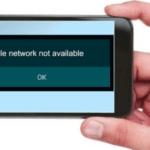“Sorry, my call dropped!”
“Oh! I can’t see the video, data speed is low!” “Can’t make any calls! No network signal!”
If you are used to these phrases, then it’s high time to bring a change and port your number.
That’s right. Your network problems has a solution. A lot of us believe that all the networks work the same. But the reality is that different networks can have different signal strengths based on the areas that we are using them.
That means, if your network X is not working at your home or office, there is a high chance that a network Y works better there.
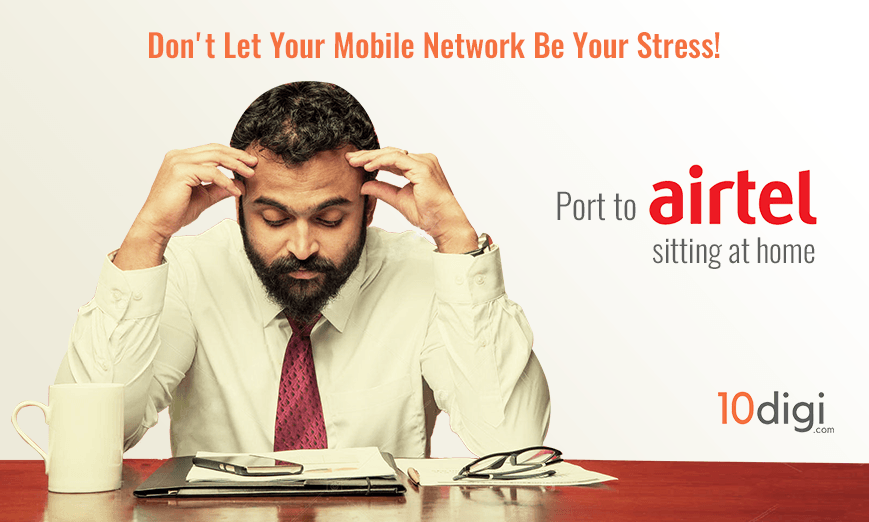
Thus, if you are facing network issues with your current network, then you should definitely try porting your number to a different network.
What exactly is number porting?
Mobile Number Portability or number porting is a way to change your mobile network without changing your current number. So, you can port and move to a better network and keep the same number that you are using.
Why port number?
Here is a real life story to help you know why porting number can be a good option.
Naman was facing network problems in his office. He had to look for a corner or go out of the office to make calls as there was absolutely no signal strength of his current network inside the office.
Obviously he was fed up of this but did not think of any solution thinking every network works the same.
Then one of his colleague, Rohit told him that he is using Airtel and it is working absolutely fine in the office.
Naman decided to port to Airtel and saw the difference.
So yes! You too can try to port your number and get better network connectivity.
Wondering how to port to airtel? The process to port to any other network is very simple. You can port to airtel sitting at home.
Here is how you can port number online:
- Generate porting code: To generate your porting code, send PORT<space><mobile number> to 1900.
- Select network: Log on to 10digi.com and choose port number option. Then Select airtel if you wish to port to airtel.
- Select the plan: Choose a plan that you wish to take for your new prepaid/ postpaid connection.
- Delivery details: Fill in your delivery details and choose a convenient time slot.
- Place order: Place your order and let the delivery executive reach you on your specified date and time.
- Digital KYC: The delivery executive will help you complete the porting process by completing the digital KYC process. Provide him the porting code to complete the process.
And it’s done! Your porting process will be completed in 7-10 working days. You can then change your SIM and use your new connection.
10digi.com provides a simple and convenient way to port mobile number online. You can choose delivery time as per your convenience. There are no delivery charges or any other extra charges. You only pay for the plan that you have chosen for your new connection.
Also, at 10digi you can choose from various options at just one place. Choose a network provider of your choice or port to prepaid/postpaid connections as per your requirement.
You can port to Airtel, Vodafone or Idea sitting at home.It is surely better than the finding a retailer in the market, looking for a parking spot and then waiting there for long just to get information on porting.
Log on to 10digi and shop with your own convenience. Have a look at all the networks, plans and benefits and then choose the best for you. Get expert assistance by calling on our helpline number +91 9999-33-00-22.
Also, you can avail other services like get a new connection from Airtel, Vodafone or Idea in both prepaid and postpaid connection types. Or choose a fancy number for you or your loved ones from lakhs of number options.
To know more about porting your number online or buying new prepaid/ postpaid connection and fancy number, log on to 10digi.com.