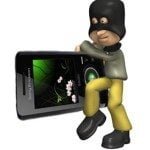Internet security has become an increasingly important topic in the past years. Several important data breaches from reliable websites and services, as well as news about more diverse ways of tricking the population, have pushed the topic to the mainstream media.
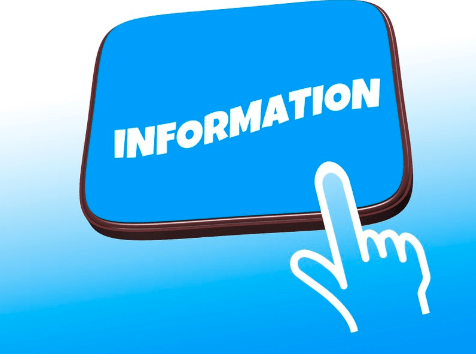
Moreover, people are starting to grasp the huge potential that information has to influence behavior. The widespread concern about online privacy has been accompanied by an analogous increase in the complexity to understand what the best practices are regarding internet security and online privacy.
Within the data landscape, a very important topic is understanding how to regain control over your digital footprint –i.e. the information that is publicly available about yourself. In an extreme situation, you might want to remove your personal information completely from the internet.
If this is the case, you must understand that it is not always an easy process, and in some cases, some records are impossible to erase.
In particular, since the 1990s government agencies and courts publish records concerning voter files, professional licenses, records from vehicles, assessments on property taxes, and court files. This type of records is impossible to eliminate. However, a lot can be done.
This article guides you through the most important steps to ensure, first, that you know which information about yourself is out there, and after identifying possible mistakes or records that you would wish to eliminate, guide you through the process of doing it. We develop an easy to follow strategy that you can follow to secure your online privacy.
1] Internet Security – It All Starts by Knowing What is Out There
The digitalization of our lives has grown at such high speed, that we are not always aware of what our digital footprint is. Embarrassing photos or blog posts published some years ago might be lingering on the web.
This can be very problematic when potential employers do a background search and find them. The first step towards more internet security to know what is out there. This sounds very easy, but it is more complicated than it sounds.
- Write a list of all the accounts you have online. Social media sites like Facebook, Twitter and Instagram might pop right away, but make sure that you go beyond that. Consider all the accounts that you have created to buy stuff online, all the newsletters you are subscribed to, digital media, blogs you write and all of the online services you have used. It helps to go through your emails to see who, besides your contacts, can reach you. You might be surprised that the list is longer than you originally thought.
- Do some Google searches. Start with just typing your full name but be creative. Add different combinations: your name + your city, your name + your company name, different nicknames.
- The best way to ensure that you get all the information that is online about you is to use the service of Nuwber. With state-of-the-art technology, Nuwber collects information on publicly available information sources and will let you know exactly what is published and where.
2] Erasing Unwanted Information – The Right Step Towards Control Over Online Privacy
After selecting the information that you would like to delete, it is time to develop a strategy on how to accomplish it. This will be highly dependent on the nature of the data that it is and the website, or platform where it is published.
First, we guide you through important processes in the most relevant social media platforms. Afterward, we give you general guidelines for other platforms and services. Please keep in mind that deactivating accounts is not the same as deleting an account. Make sure that, whichever option you choose, this means that they delete your information.
1) Facebook
If you are a member of Facebook, this platform is a good place to start on your quest for internet security. Be sure to go to Your Facebook Information page. There you can find an overview of all the information that Facebook has about you:
- Under ‘Access Your Information’ you’ll find the data split into categories. Here, Facebook gives you an option to download all of the information).
- ‘Managing your Data’ gives you the option to decide several important things concerning how Facebook is allowed to use your data. Some examples: location data usage, option to remove contacts that you might upload, face recognition settings, delete posts you made to Facebook, manage the information that is used for advertisement purposes, and some more.
- A very important part you should not forget is to check all the apps that have access to your Facebook profile (for example, because you use Facebook to log-in). Here you can choose to revoke their permission to use your data.
To delete all the information that Facebook has about you, you have to choose to delete your account. Account deactivation does not delete data. Please note that Facebook sets 30 days where you could undo your account deletion, afterward all the information is permanently deleted.
2) Instagram
Since Instagram is own by Facebook, the process to delete information is quite similar. The first thing you can do is to choose a privacy option in which only approved followers can see your posts. Your information is still there, but it cannot be viewed by the general public. Their privacy settings & information page helps you in other important cases.
- Managing data when you share posts in other social networks.
- Turn commenting options in posts.
- Removing followers.
- How to remove your images from the Google Search.
3) Twitter
As with the other social media platforms, Twitter allows you to manage your settings to ensure online privacy:
- Make your tweets only viewable to the contacts that you approve.
- Stop the location settings of tweets.
- Prevent people from tagging you in images.
- Stop blocked contacts from finding your tweets in the search.
Of course, the complete deletion of all of your information requires you to delete your account.
3] Going Beyond Social Media to Ensure Your Internet Security
If you have a Google Account (and this also means Youtube, Google Maps, Google Photos, Google Assistant), another good page to visit is their privacy checkup page. Here, you can customize privacy settings like:
- Whether you allow Google to track your web and app activity.
- Turn on or off your location history.
- Make voice and audio recordings from your devices.
- Track the content that you watch on YouTube.
In general, a good practice is to close any account that you are not actively using. Doing this reduces the chances that, given a data breach, the wrong people have access to your data. It gets trickier when the information you want to delete is was posted on another platform like forums.
In these cases, you have to make a direct request to webmasters for the removal. However, if it is very sensitive information, you can file a complaint to Google so, at least, it will not be shown in their search.
As we have seen, security on the internet has become a complicated matter. We hope with this guide we were able to give you some of the most important guidelines to take control over your online privacy.
The basic strategy is to make a thorough search of the information that is out there about you and then proceed to delete what is undesired. This process should also teach you to be more selective in what you post and to carefully read the privacy policies of online platforms and websites you subscribe to in the future.