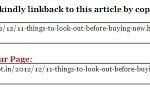Internet usage has become mandatory in today’s times. It is used not only to connect with people but also for trading, business, to disseminate information as well as entertainment. There are numerous ways through which you can connect to the internet.
How to Troubleshoot Mozilla Firefox Crashes?
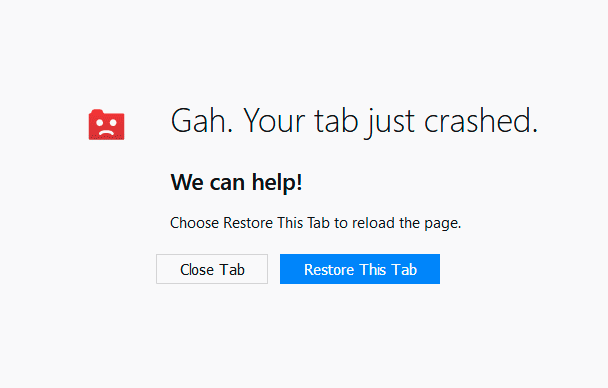
Internet browsers such as Google Chrome, Opera, and Internet Explorer etc. are the portals through which people can surf as well as interact with the internet. Apart from the names mentioned above, Firefox developed by Mozilla is quite a favorite among the masses with around 500 million people worldwide using this free open-source browser.
Firefox, created in 2002, has gained consumer base steadily because of its speed, security and add-on features. The browser is currently available in more than 70 languages for different operating systems such as Windows, Mac OS, Linux, and mobiles (Android as well as iOS).
In order to prevent you from wasting time, it has a faster loading speed which enhances your surfing experience. Privacy and security are other major concerns, considering the numerous security breach incidents. Firefox ensures that your personal information, as well as activities on the internet, are not exploited by people with vested interests.
Thanks to its huge range of add-ons, you can customize the browser to look and function as per your requirements. These features have prompted people all over the world to switch from their existing internet browser to Firefox! Further reasons for the popularity of Firefox include its faster downloading speed, smaller size and cleaner interface.
However, like all good things, there are bound to be some catches. The system tends to crash when overworked. This may be frustrating for users who are depending on the internet browser for their work.
Prevent Your Firefox Browser from Crashing
It can be extremely frustrating that while you are doing some important work on the internet and your browser closes suddenly. This unexpected occurrence is known as a system crash. It is different from the hanging of a system, where the program, in this case, Firefox browser stops responding to your commands.
Crashing of Firefox browser can occur when there is a malware or software that causes the system to crash. This can be avoided by checking through your computer programs and simply uninstalling the software causing this trouble.
If however, despite all your precautions, your Firefox browser still crashes, you can use the Mozilla Crash Reporter that appears after the crash. This helps you by informing how to fix the crash and assists you in case you are having other difficulties.
Fix Errors for a Seamless Browsing Experience
For a smooth and continuous internet browsing session, it is recommended that all the errors that cause the crash. The various steps involved in fixing a crash are as follows.
Point # 1
Update your software: A simple updating of software can fix the system crash.

- Update Firefox – The latest version often is capable of fixing crashes that people have previously reported. Check Update Firefox to the latest version for details.
- Update your plugins –It is essential for you to check that you have the latest version of plugins available.
- Update Windows –Regular updates are essential for smooth functioning of the system. This ensures that you have the latest security and stability. You can get this done by going to the Start menu, select All Programs and then Windows Update.
- Update the drivers –All your graphic drivers must be up-to-date. Check Upgrade your graphics drivers to use hardware acceleration and WebGL. In case the crash occurred while printing, you need to check your printer driver. In case it needs an update, log on to the printer manufacturer’s support website.
- Update the Internet Security Software – Latest versions of Internet Security Software like firewalls, anti-spyware programs, antivirus programs etc. are recommended.
Point # 2
Check for spyware or virus: There is no dearth of spyware or viruses on the internet. In case you have accidently uploaded one on your system, it can cause your Firefox browser to crash.
To be sure that your system is virus free, you need to install or update the virus database. Use the following programs for the same – Malwarebytes Anti-Malware and SuperAntispyware Portable Scanner. For further assistance, see, Troubleshoot Firefox issues caused by malware.
Point # 3
Check whether the crash occurs in Safe Mode: If the previous methods did not help, or if Firefox crashes on startup, you need to check if the crash occurs in Safe Mode or not. The Refresh Firefox feature is capable of fixing many issues as it restores Firefox to default factory settings.
Since it saves all the essential information, you can try this technique instead of going through the troubleshooting process. Start Firefox in Safe Mode by holding down the Shift Key while starting Firefox.
- Crash still happens in safe mode – Theme, hardware acceleration or any extension is not causing the crash.
- Crash doesn’t happen in safe mode – It can safely be assumed that an extension, hardware acceleration or theme is causing the crash. Use Troubleshoot extensions, themes and hardware acceleration issues to solve common Firefox problems to find out the reason for the crash.
Point # 4
Check the system hardware: Faults in your RAM may cause the browser to crash.
- Check RAM for errors– if Firefox continues to crash repeatedly, check the RAM of your system for errors using the tool, Memtest86+.
Get help fixing the crash: If the following tools haven’t been of any assistance, you might need professional help. For that, you will require essential information about the crash, the necessary points to note are.
- Find the Report ID of latest crash.
- Click this link for help with the crash.
- Create an account and fill the required details.
- Use the crash Report ID number for further troubleshooting information.
Join 25,000+ smart readers—don’t miss out!