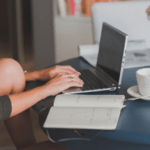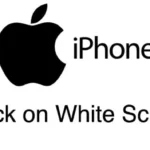With the popularity of PC gaming on the rise, many gamers are opting to buy pre-built systems rather than build their own. Pre-built PCs provide convenience and guarantee compatibility, but it can be tricky navigating the options as a beginner. Don’t forget to enjoy hassle-free gaming with pre built gaming PCs from Evatech. Here’s what you need to know when shopping for a pre-built gaming PC.

GPU
First, consider the graphics card, or GPU. This component has the biggest impact on gaming performance. NVIDIA RTX cards are top-of-the-line right now. Either a 3060 Ti or 3070 would make for a powerful system able to handle 1440p gaming and beyond. AMD Radeon 6000 series cards like the 6700 XT are also excellent choices. Pay attention to VRAM too – you want at least 8GB for future-proofing.
Next, look at the CPU. For gaming, focus more on GPU power, but don’t neglect the processor. Aim for an Intel Core i5 or i7 chip, or one of the newer AMD Ryzen 5000 series CPUs. 6 cores should suffice for most gaming needs. And make sure your PC has 16GB or 32GB RAM to allow ample multitasking.
Storage
Storage is also key – you’ll want both a speedy SSD boot drive (500GB minimum) as well as a larger HDD for games. A 1TB SSD or a combo with a 1TB HDD offers ample space. For the case, prioritize good airflow and heat management over flashy RGB lights. A mid-tower case from trusted brands like Corsair or Lian Li is a safe bet.
When it comes to the power supply, aim for something 80+ certified from reputable companies like EVGA or Seasonic. 550W or higher should provide enough juice for most single GPU setups. And don’t forget the operating system – Windows 10 or 11 are your best options for gaming currently.
Finally, look for value adds like liquid cooling, overclocking potential, and WiFi/Bluetooth connectivity. And be sure to get a gaming monitor, keyboard and mouse suited for the experience you want. In the end, it pays to invest in GPU power over unnecessary frills and accessories.
Buying a pre-built PC takes some research but follow these guidelines and you’ll end up with a solid system able to handle modern games for years to come. Prioritize the graphics card, processor and memory while not cheaping out on supporting components. And favor performance over aesthetics for the best experience.
You’ll want both a speedy SSD (at least 500GB) as your primary drive for quick booting and loading, as well as a larger HDD (1TB or more) for games and media files. When it comes to the power supply, don’t cheap out. Look for 80 Plus Gold or higher certification from reputable brands like Corsair, EVGA or Seasonic. Aim for 550W or 650W to leave room for future upgrades. And don’t forget you’ll need Windows 10 or 11 for gaming.