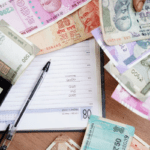There are different banks that offer valuable services to the people, and one of the best banks in India is Citi bank. It is the consumer division of financial services multinational Citigroup. Citibank provides many services that include the lines of credit, personal loans, credit cards, commercial loans, and mortgages.

The bank has around 2649 branches which are in almost 19 countries. The bank has its branch in India as well, so if you want to avail the services from the bank then you have to apply for it.
How to Apply for Citi Bank Credit Card?
You need to follow the below steps if you want to apply for the credit card of Citibank.
- Visit official website of the bank which is www.online.citibank.co.in.
- Then click on the ‘Credit Cards’ option.

- When you click on it, you can see the different options of the card appear on the same screen.
- You can click on the card that you want, and after clicking on the card, it will redirect you to a new page.

- On the new page, you need to click on ‘Begin Your Application’.
- You have to fill your details like Name, Email ID, Mobile Number, and other details in the application form.

- Once you have done by filling all the details, you can click on the ‘SUBMIT’ button.
- Before applying for any CitiBank Credit Card, it will be good to read all the features and specifications of the card.
Credit Cards Offered by Citi Bank
The bank offers different credit cards having different features and offers, so you can choose the one through Citi credit card login. The different credit cards offered by the bank are.
- Indian Oil Citi Platinum Card.
- Citibank Rewards Card.
- The Citibank Cash Back Card.
- Citibank Premier Miles Card.
Check the Status of Credit Card Application Online
After applying the Citi Bank credit card online, you can check the application status of your online. You can also take the credit card login guide by trickyfinance to know the same.
Follow the below steps to check your credit card application online.
- Visit the official website of Citi bank.
- Click on the ‘Credit Cards’ tab which is available in the Menu bar.
- See the drop-down menu and in that, you will find ‘Track Application Status’ option.
- Now you have to click on the ‘Track Application Status’ option, and it will take you to the new place.

- Once you are on a new page, you can enter your application reference number along with the mobile number.
- After entering the details, click on Submit button.
- By following the procedure you will be able to check the status of your credit card application.
Check the Status of Credit Card Application Offline
If you don’t want to check the status of your application online or unable to do it, then you can check it offline as well. There are two options of checking the status of the application and they are.
- Visit Nearest Citi Bank Branch: To track the application of your credit card, you can directly walk into any branch of Citibank, which is located near to you. To get the details, make sure that you have your credit card application reference number, through that only, the staff of the bank will tell you about the status.
- Call Citi Bank Customer Care: It is one of the easiest ways to know the status of your credit card. You can call the customer care number 1860 210 2484, which is toll free. You can contact the executive and by sharing your application reference number of credit card, the executive will tell you the status of your card.
Join 25,000+ smart readers—don’t miss out!