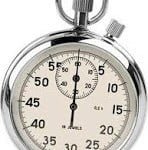SD card is one of the ideal options to store important data, documents as well as photos more securely. The photos are the most unforgettable events in everyone’s life.
Most of the people make use of SD cards to store photos, messages, documents, and many others. They are very breakable so the photos may lose in an unexpected manner. SD cards actually come in various capacities.

One of the common issues today among the Android users is losing photos from SD card. The pictures may erase from the SD due to various reasons.
Accidental deletion is the most common reason which makes people lose their photos from the SD. If you accidentally deleted a photo from SD, you no need to worry about it.
From the below section know how to restore deleted pictures from SD card very easily.
1] It is possible to recover photo from SD card
Most of the Android users have questioned whether it is possible to recover photo from SD card. If so then yes it is very easy and possible to recover photo from SD. Some people used to lose their data from SD in their daily life. There are many reasons for people to loss of data from SD card which are as follows:
- Accidentally deleted pictures.
- Virus attacks SD cards.
- Photo lost from SD card formatting.
- SD card damage.
- SD card corrupted.
- Memory card format error.
- And pulling out SD incorrectly.
2] How to recover lost picture from SD card
To restore lost photos from SD card, the one and only best way is to use an SD card recovery tool. There is a high possible rate to recover pictures from SD even it has been erased, deleted or formatted.
The deleted photos will available on your memory card and can be retrieved them back if they do not disappear permanently. First of all, you need to stop using SD card once you lose photos. It is because continuing the card will boost the chance of data overwriting extremely.
So it makes the data uncoverable. To recover you need a suitable recovery software tool. The recovery tool will aid you to recover you’re deleted, formatted or lost photos, data, videos, and files from SD. One can get deleted photo recovery software as a free download.
3] Guide to restore deleted photos
Those who lost their photos from memory card can follow the below guide to recover deleted photos from SD. To do this one doesn’t need any extra knowledge to restore deleted posts by own.
- Take out the SD card from the phone.
At first, you must take out the SD card from your device where it was used. It must be done in order to avoid data overwriting on it.
- Install recovery software.
Today there are many recovery software tools available for SD card. One of the best software is Recuva tool. This software helps to restore images and support any type of photo formats like jpg, GIF, and others. It is free recovery software version for Windows. Therefore install Recuva on your computer.
- Select media formats.
- Launch Recuva Data Recovery Wizard on PC and select your SD card under the external device.
- Press next and select the file type.
- Then select photos and tap on next.
- Connect SD card to computer.
- Connect card reader to your company.
- Then in file location specify location files were deleted from.
- Now enable deep scan feature.
- Enable Scan feature able to find files which basic scan cant able to see. This method proves effective every time.
- First, permit Deep scan in Recuva main menu.
- Option > Actions and Deep Scan.
- Launch SD card scan.
- Press on Start.
- Wait for few minutes to finish checking the chosen folder on the memory card.
- Sort photos you need.
Now the deleted photos found by Recuva as thumbnails. If needed you can switch to an Advanced mode to see more information about the selected files you would like to get back. Sort the photos and keep one you needed
- Save chosen photos to disk.
Finally select photos and press on Recover.
Thus the below mentioned is a guide on how to recover deleted photos from SD card. Sometimes most of the people delete few of their important photos from the SD card due to the technical problems or false operation.
Therefore those people can make use of this guidance to get back their deleted photos from SD card.
4] Tips to prevent data loss from SD

- Backup your data regularly.
- Make sure that the antivirus is updated.
- Always scan to fix some errors.
- Safely eject before pulling the SD card from the phone.
- Always keep the SD card in a secure place.
Join 25,000+ smart readers—don’t miss out!