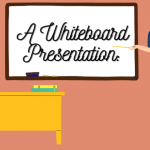We all need a disk partition software at least once in a while when we are doing some major stuffs in our computer system. For example, we wanted to format our existing system, just bought a larger hard drive or a much faster solid state drive and others. To smooth the process, that’s where a reliable windows 8 disk management is very important to help us out.
Resize Partition With Partition Magic Software

This is where EaseUS Partition Master Free 10.8 comes into the picture. The free disk partition software comes highly recommended by those who their stuffs in the industry such as CNET and PCWorld. This windows 8 disk management is your one stop center for all of your disk management, partition recovery and cloning needs.
Now in the latest version 10.8, it comes with a host of fixes and enhancements. You can now easily use this disk partition software to convert your existing system disk from MBR to GPT. This is very important if you had just bought a large capacity hard drive which is bigger than 2 Terabyte. Even though it is essentially a windows 8 disk management, should you upgrade to the latest Windows 10 – do so knowing that it is also now Windows 10 compatible. And it is very useful to solve the low disk space problem in Windows 10, especially if you had just upgraded.
To get started, first you need to download and install the disk partition software accordingly into your machine. Once done, next is you should launch the application and you will be greeted with a main window which includes an action panel with a shortcut for common tasks and an overview of pending operations, a map of every single disk that you have, and a list of all the partitions on all the disks that you have.
There is also a menu bar and a toolbar at the top of the windows of this windows 8 disk management application.
The menu bar lists out all of EaseUS Partition Master’s features and functions. Then we have the toolbar which gives you quick access to all of the most commonly used options. When you hover your mouse over a toolbar, it will then show what the button is supposed to do. You can also customize the main screen by clicking on the View menu and configure it accordingly.
EaseUS Partition Master Free 10.8 really does make it easy for you to have a disk partition software and to perform tasks which you won’t normally encounter on a daily basis. But should you need, this windows 8 disk management sure comes in handy. 😀 😀