Last time we have seen short status for whatsapp in english. Due to immense response to whatsapp post we thought we should cover one more topic. As you all know that now a days Whatsapp is one of the most popular communication medium. Whatsapp is very similar to facebook which is for all smartphone users. Whatsapp is available for all types of smartphones platforms like for Windows Phone, iOS devices and also for Android phones. Recently Whatsapp has launched it’s beta version known as Whatsapp beta. This version contains lot’s of new features like adding background images for your conversation, more options for your privacy settings and sharing movie streaming or audio.However, I have observed that new whatsapp beta features are consuming more time for arriving on Windows Phone Store.
Anyways, one of the biggest complaints which I have seen about Whatsapp on windows phone is the inability to share or send music, songs and audio via whatsapp. But no need to worry more because today in this article I have listed down one amazing trick for you all which will be helping you to share and easily send music and songs on whatsapp for windows phone and other devices. So, keep reading this article and find out that awesome trick.
How to Share Music via Whatsapp
If you really want to make this trick work then you need to have one application called as “Pocket File Manager”. If you can’t find this application then you can also search for other similar file manager apps on windows phone that can easily rename your file and perform copy operations.
I’m recommending you to use Pocket File Manager because it is one of the best file manager app for windows phone. Unfortunately, this application cannot be downloaded for free, but you can use it’s trial version which contains sufficient features for performing this trick to send audio files on whatsapp.
Read: 5 Features that Whatsapp misses
After downloading and installing Pocket File manager, install it and simply follow the steps mentioned below. Plz follow below procedure as it mentioned any changes during the process will fail your send over the network.
1. Open Pocket File Manager and browse to the images folder. On the images folder, you will see a couple of folders which is named as Camera Roll, Screenshots, Saved pictures and other folders. There you have to make one new folder and name it as “Whatsapp Audio”.
2. Now with the help of Pocket File Manager, copy the songs and other audio files in your phone to “Whatsapp Audio” folder which we have created in the first step.
3. Now long press over the song which you have pasted to “Whatsapp Audio” folder and simply rename it. For audio files you have use extensions as “.mp3” or “.wma”. You can also rename your file name by adding extension as “.mp4”.
4. After renaming your copied files, Open whatsapp and add attachment by selecting albums. Select the Albums which you will see as “Whatsapp Audio” folder. Open that folder and select the song which we have copied to that folder. Before choosing any of the song please, make sure that you are choosing the one which you want to send so select as many as song you want to send but i suggest you to go in group of 5 or 10.If you go beyond that selection then whatsapp takes time to list out the songs & something crash due to heavy resource utilization. so go for group or if it still goes fail try with good internet connection i have seen one issue with while sending files with whatsapp if you have high speed internet connection or else you have good wifi connection it worked really well and allow you to maximised you group selection of mp3 files.
5. All set, now you are all ready to share your file to your friends and other whatsapp groups. Don’t worry about the extension of your file. Your friends will be receiving that particular file as .mp3 file even if that file is in .mp4 format. Here, is one trick if you want to send any file with above mention process plz ,change extention to mp3 and told receiving party to rename it to same.this will save your addition effort of crashing.
That’s all with this amazing trick. I would like to tell you that this is only the working trick if you want to send music songs and audio files saved on phone via whatsapp. This amazing trick is applicable for windows phone 8 OS, Windows Phone 8.1 OS, Android and other iOS devices.
If you have any type of doubts after reading the above article properly then kindly leave your valuable comments below in the comment box. Also if possible then share this article with your friends… 😀
Join 25,000+ smart readers—don’t miss out!




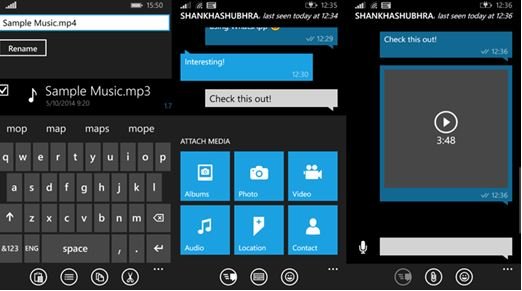




1 Comment
That’s cool. Thanks for useful information. If you are using Android, there’s an app for this purpose. Try to search SoundBy in google play store. 🙂