Music keeps you alive, it is the best remedy for a broken heart, working out, a dance festival, working on any projector while traveling. Considering that people love to hear music anytime, anywhere, they are always on the lookout for music apps.
Spotify has emerged as a popular choice for music lovers as not only do you get songs of various languages but also cover versions by artists. However, if you wish to convert or record songs available on Spotify, you will need software to do the same.

TuneKeep Spotify Music Converter is one of the best software available to record songs, albums and playlists as MP3, M4A, FLAC with ID3 or WAV.
Why TuneKeep Spotify Music Converter is generating waves?
Since Spotify has got many users, there is a huge requirement for music converters too. TuneKeep Spotify Music Converter offers certain advantages over others like.
- Can be used with both Spotify free and premium version.
- You can enjoy Spotify music offline on any device (mobile, desktop) and any operating system (Windows, macOS).
- Allows you to download songs, albums on Spotify and play them offline as MP3, M4A, WAV or FLAC.
- You can also preserve all ID3 tags including song title, artist, album, genre, track number, etc.
- No compromise on music quality even when offline.
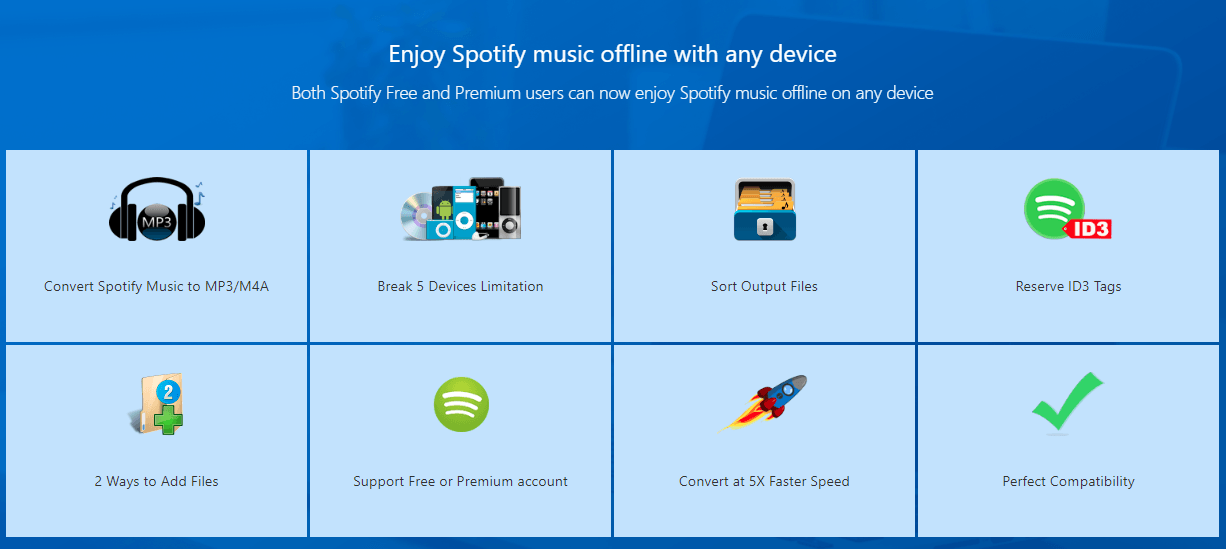
- Sort all your songs into folders and keep them organized into the album, artists, genre, etc. depending on your preference.
- Easy to use interface makes it possible for even novice to get a hang of their music downloads.
- Get amazing download speed. TuneKeep Spotify Music Converter is 5 times faster than its competitors.
- Flexible settings make it extremely easy even for beginners to use it.
- There is no device limitation; you can enjoy Spotify music offline on more than 5 devices including iPhone, iPod, Surface, Sony Walkman, Samsung smartphone, etc. at the same time.
- You have the option to add files in 2 different ways; use the “drag and drop” option to copy your songs or copy the URLs of Spotify songs, albums, and playlist to add them to your TuneKeep Spotify Music Converter.
- The software has perfect compatibility with Microsoft store version and the standalone version of Spotify on Windows 7/8/8.1/10 both 32 bit and 64 bit.
Using TuneKeep Spotify Music Converter is easy
If you wish to play Spotify music on any device, in any format, you can do so without restriction thanks to TuneKeep Spotify Music Converter. With these simple steps, you can easily convert any music in any form.
1] Launch TuneKeep Spotify Music Converter
Along with the TuneKeep Spotify Music Converter, Spotify is launched simultaneously. Before starting the conversion, you need to ensure that you have the latest version of Spotify installed and it is running during the conversion process.

2] Add your songs, playlist or album
You can either drag and drop your preferred songs or albums from Spotify to the TuneKeep Spotify Music Converter taskbar. Alternately, you can copy the link from Spotify and paste them on the converter. You can add can add unlimited songs!
3] Choose tracks
Once you have added the desired songs from Spotify to the TuneKeep Spotify Music Converter, select those that you want to convert.
4] Choose the output folder and format
If your conversion list is ready and final, you need to select the output format which is set at default as 4410Hz, 320kbps MP3.
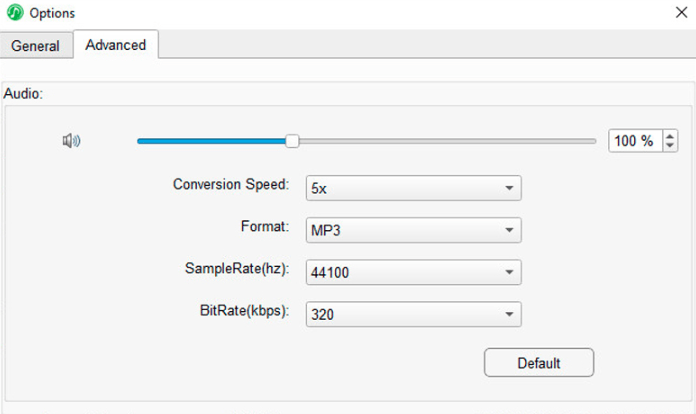
Even the output folder is automatically selected as “C:\Users\(Username)\Music\TuneKeep Spotify Music Converter\Converted”, but if you wish to make any changes in these settings you can do so by clicking on the “Options” button. This opens the dialog box. You can choose from MP3, M4A, WAV, and FLAC.
5] Download to convert Spotify music
You can begin the process by pressing the “Convert” button. This initiates the process of downloading music from Spotify, converting into your desired format and saving them in the chosen location.

Thanks to incredibly fast downloading speed, the entire process takes very less time, without compromising on the quality of the songs. Considering that the interface is extremely user-friendly, TuneKeep Spotify Music Converter has become the most popular choice when it comes to downloading Spotify songs.
Join 25,000+ smart readers—don’t miss out!






