It isn’t a common occurrence amongst iPhone users to forget their passcode and then try to retrieve the same. Whenever you forget your passcode and try rekeying wrong entries, there is something that is really important to remember! You cannot be doing the rekeying and retrial as many times as you want – just 6! Yes, you heard us right – It would be 6 times after which your iPhone would be disabled and you would need assistance to unlock your device.
How to Unlock an iPhone Without the Password

There are multiple scenarios when you are left with a locked phone with no clue to the passcode – let’s assess each type here!
Scenario 1:
If you are a user of iPhone who regularly backs up your data on iCloud or on any other device, then you wouldn’t mind resetting your phone. Just use your iTunes to sync your device, it backs up your data now if you have already used the PC to sync your iPhone. Once the sync is complete, click on ‘Restore iPhone’ option.
The restore process will bring up the Setup screen and you may now restore from your iTunes backup.
Scenario 2:
If you are in possession of an iPhone that you have purchased from another person but do not have the passcode to unlock it. – That’s such a threatening situation isn’t it? But do not panic! Several online portals give you DIY solutions that can at times work out for you. But the question really is –
- Whether the steps said in many websites can really unlock your locked iPhone.
- Can unlock iCloud locked iPhone too if you are clueless about the Apple ID and password?
- Will the websites, that claim to provide a permanent remedy when you pay them a few dollars, really help you resolve the problem at hand?
Interesting questions!?! But the solution lies in the right remedy that is expected to unlock the iPhone to have uninterrupted usage of the device henceforth.
Dr.Fone – The light at the end of the tunnel
Light at the end of the tunnel? Yes, it is. Dr.Fone’s solution to unlock your locked iPhone will come as a saving grace amidst the stormy situation that you envision yourself to be in. Dr.Fone’swondershare applications are the ideal stop for all your iOS needs from recovery, backup, and unlocking of all iOS devices.
This landing page displays the app page of Dr.Fone from which you can download the unlocking solution to be tried for Free. The app’s features are quite appealing that you would want to quickly try it to resolve the problem of an unlocked iPhone. Here are the features of Dr.fone – iPhone unlock app.
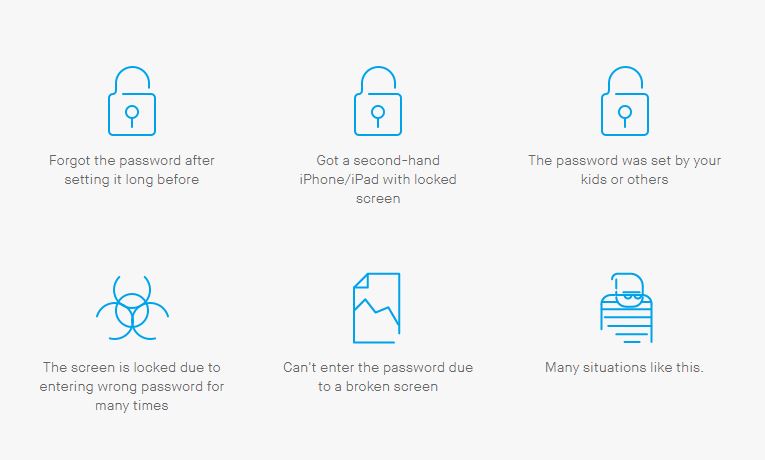
- The iOS Unlock solution unlocks your iPhone, iPad in approximately 5 minutes.
- A simple process that can be easily done with a few clicks of the mouse is all that the app needs you to do.
- The navigation is very user-friendly and you needn’t be a technical geek to work on the app.
- Did you know that the Dr.Fone solution is updated and available to handle the recent iOS 11 version? This is definitely putting a smile on your face, isn’t it?
- iPhone X and iPhone 8 (Plus) can also be unlocked if you have forgotten your passcodes! Awestruck?
- iOS toolkit of Dr.Fone is available for both Mac OS and for Windows.
Pre-requisite: Find my iPhone/ iPad needs to be disabled prior to unlocking it using the Dr.Fone solution.
Using Dr.Fone’s unlock solution
Navigate through these simple steps to use the unlock options from Dr.Fone’s iOS toolkit.
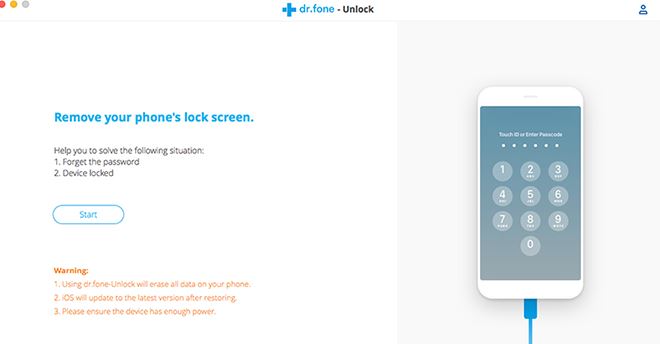
- On launching the Dr.Fone solution, many options of the iOS toolkit are presented. Select the ‘Unlock’ option from it.
- Connect your iPhone or iPad to the computer on which Dr.Fone solution is installed.
- Click on Start on the Dr.Fone solution.
- We need to boot the iPhone/ iPad in the DFU mode. After powering off the iPhone, press and hold the Power button and Volume Down button for 10 seconds. Then release the Power button and keep the Volume Down button depressed till the device boots into DFU mode.
- Confirm all of the device information that is displayed to you after the bootup.
- Click on Download for the firmware that is needed for your device.
- After the firmware’s successful download, click on Unlock to now easily unlock your iPhone or iPad.
Such a quick solution for your unlocked iOS devices! Try it for Free! 🙂
Join 25,000+ smart readers—don’t miss out!







3 Comments
I tried their apps, but that not really works…
Thanks for sharing! It is a pity that I have not used Dr.Fone’s unlock tool. I have just encountered the problem that my iPad is disabled because my son types the wrong passcode for many times. I know that iTunes and iCloud can remove the screen passcode from iOS devices. I just have a try but they can not work well. Mercifully, I discover an iPhone passcode unlocker called Joyoshare iPasscode Unlocker on the Internet by accident. I can do nothing but use it. Surprisingly, it unlocks my iPad without any trouble. It just requires me to buy a license.
Great information regarding the iPhone unlocking I have read many articles but this one is really providing valuable information kudos to you for writing on this topic.