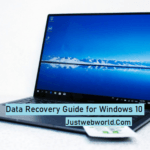There are so many file transfers available in the market, but not all of them are able to provide the results. These tools are essential, but make sure you get them from a reputed company. Your iDevices are valuable assets and it is likely that you do not want to take risks with your iDevices. Vibosoft has unique transfer tools with a variety of features. Read on this complete review about vibosoft three-in –one transfer tool for all iDevices.
Vibosoft Transfer and Export Tool

Overview Of The Product
This tool is meant to keep your iOS data safe with an effective way. This tool can also transfer music from iphone to computer. We all know that iOS is closed system and there are a number of limitations associated with it which you must know before transferring your data. It is not easy to transfer data as well and you should know the complete procedure and right tools to carry out transferring. Vibosoft transfer and export tool is going to manage everything for you. This tool can export files from iPhone/iPod/iPad. What else we want. There are a variety of features which you are going to get with this tool and some of them are.

- It supports all iDevices
- It offers multiple views and features for ITunes backup
- A variety of files can be restored such as playlist, books, movies and much more.
Transfer Without Any Loss
This three in one export tool can transfer a variety of files from your devices to systems without suffering from any loss. This is the reason why it is best in the market and favorite of iDevices owners. It can sync smartly with your desktops and export files effortlessly. It can export more than 18 files to the desktop.
- It perfectly supports iOS like photos, music, podcasts, TV shows, audio books and much more
- There are two modes for transferring files
- The latest version of the software also let you
There are several other advantages which you are going to get. The transferring of files is also very easy and you can follow this.
Transferring Files
This is one of the common questions, which users ask. A comprehensive guide to transfer files with this tool is available along with the software. Apple devices are different from androids and complicated as well. A third party cannot mess with the iOS because it is closed. It gets difficult some times to transfer files. You can follow the guides. For example, here is method to transfer iphone photos to desktop.
How to transfer the photos from iphone to computer
how to transfer photos from iphone to computer, iPhone can serve you with a HD camera and this means you have to need backups which mostly prefer on desktops. Some people also transfer them because they need space. It is important that you know how to use this software so that you can save yourself from the hassles and get through the job without any complication.

This file exporting tool is compatible with Windows 7/8 and is an independent version that does not require any external app to-do its job. It is very easy and simple and guides are available along with pictures on the official website and along with vibosoft 3-in 1 extractor and transfer tool. After installing the file make sure to click on the shortcut and connect your iDevices to desktop via USB.
This will scan your devices and show you the details of the transferring files. You can selectively choose your files. There are plethoras of advantages, which you are going to get. Its demo version is also available. The product is also very low in cost.
Join 25,000+ smart readers—don’t miss out!