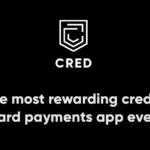What is 9apps?
9apps is a very popular and helpful app for Android users that provide a platform to download android apps of different categories. It is one of the most downloaded apps that works as an alternative version of the official app store.

Just like official play store, different apps of all categories are available in the 9apps in addition to that there are several apps you can download from 9apps that are not available in play store.
Is 9apps Free?
Yes, It’s completely free. You can download 9apps for the free and after installing it you can download thousands of apps available in the platform from it, that to completely free. Basically, it’s the same as the official app store with some additional options.
Is it available for all the platforms?
As of now, 9apps is available only for Android users and it can not be downloaded in windows and iOS devices. However, work is n progress to make the app available even in the other platforms.
The requirement for installing it is just the device should be of android version 4.0 and above that. It is always recommended to download the 9apps from its official site only to avoid any trouble in future.
Is it safe to download and install 9apps?
There is no reason to worry because 9apps is completely safe and secure for your device. It doesn’t consist of any malware or virus so there is no possibility that it can harm your device.
Also, the apps available in the 9apps are completely safe to download and install. 9apps has proven to be a trustworthy and genuine app for android users.
Is it available in the play store?
No, it is not available in the google play store but 9apps can be downloaded and installed from its official website. The reason for its unavailability from play store is it is a platform that contains apk files of thousands of other Android apps.
Some of the apps that are available in 9apps are restricted by google play store and that’s why 9apps itself is not available in google play store.
How to download and install 9apps?
Before starting the process of downloading make sure that your device fulfilled the requirements that are the android version should be of 4.0. To download the app search 9apps in google or directly go to the official website of 9apps.
Direct download link is available there using which you can download the apk file in your device. Just open that apk file to install the app in your phone. In the middle of the installation, it might ask you to allow third-party installation, enable it from setting to complete the process.
What kind of apps are available in 9apps?
9apps is having a vast collection of thousands of Android apps. The apps are categorized based on the type such as entertainment, music, camera, educational, games etc. It also a categorization for games as action, board, card games etc. Based on your interest you can either directly search or browse the app and download its apk files.