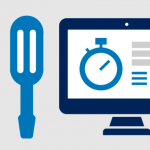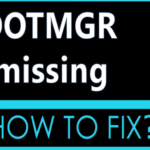In today’s data-driven world, visualizing information in a clear and concise manner is crucial. One popular way to represent data distribution is through a pie chart template, which you can create at StoryboardThat. Pie charts provide a visually appealing and intuitive way to showcase proportions and percentages.
In this blog post, we will explore the process of creating engaging pie chart templates that effectively communicate data. Whether you’re a student, a professional, or an enthusiast, learning to create captivating chart templates will undoubtedly enhance your ability to present information effectively.

Understanding the Importance of Pie Chart Templates
Before we dive into creating pie chart templates, let’s discuss why they are such a valuable tool for data visualization. Pie charts offer several key advantages:
- Simplicity: Charts provide a simple and straightforward representation of data distribution, making it easy for viewers to comprehend the proportions at a glance.
- Comparison: Pie diagrams allow for easy comparison between different categories, highlighting the relative size of each segment.
- Aesthetics: With their circular shape and vibrant colors, pie charts have a visually appealing quality that captures attention and engages viewers.
- Storytelling: Pie diagrams help tell a compelling story by presenting data in a visually digestible format, making it easier to convey key insights and trends.
Choosing the Right Data for Your Pie Chart
Before creating a chart template, it’s important to carefully select the data you want to represent. Consider the following factors:
- Relevance: Ensure the data you choose is relevant to the topic or message you want to convey. Irrelevant or extraneous data may confuse viewers and dilute the impact of your chart.
- Limited Categories: Limit the number of categories in your pie chart to maintain clarity and avoid overcrowding. Too many segments can make it challenging to distinguish between them.
- Significance: Select data that is meaningful and impactful. Highlighting key findings or trends will make your pie chart more compelling and informative.
Designing an Engaging Pie Chart Template

Creating an engaging pie chart template involves a combination of thoughtful design and effective data representation. Here are some key steps to follow:
- Choose a Suitable Software: Select a software tool that allows for easy creation and customization of pie charts.
- Inputting Data: Enter your data into the software, ensuring that each category is properly labeled and the corresponding values accurately reflect the proportions.
- Color Selection: Choose colors that are visually appealing and easy to differentiate. Opt for a color scheme that aligns with your intended purpose or brand guidelines, while still maintaining contrast and clarity.
- Explode or Emphasize: If there is a specific category you want to highlight, consider exploding or emphasizing that segment to draw attention. This technique can effectively emphasize important data points.
- Adding Labels: Include clear and concise labels for each segment to make the chart more informative. Labels should be easily readable and placed strategically to avoid cluttering the chart.
- Title and Legend: Provide a descriptive title for your pie chart that reflects the main message or topic. Additionally, include a legend that explains the meaning behind each category to ensure viewers understand the data accurately.
- Visual Enhancements: Consider adding visual enhancements like shadows, gradients, or 3D effects to make your chart visually captivating. However, use these enhancements sparingly and ensure they do not distract from the data itself.
Tips for Effective Pie Chart Templates
To create truly engaging and informative chart templates, keep the following tips in mind:
- Keep it Simple: Avoid cluttering your pie diagram with unnecessary elements. Stick to the essential components and maintain a clean and uncluttered design.
- Use Proper Scaling: Ensure that the size of each segment accurately represents its proportion. Improper scaling can mislead viewers and distort the data.
- Choose Fonts Wisely: Select legible fonts that are easy to read, even at smaller sizes. Consistency in font style and size throughout your diagram will enhance its overall aesthetic appeal.
- Avoid 3D Distortions: While 3D effects can add depth to your diagram, they can also distort the proportions and make it harder to interpret the data accurately. Use them sparingly and consider their impact on the chart’s clarity.
Conclusion
Pie chart templates are a powerful tool for visualizing data in a compelling and informative way. By following the steps outlined in this blog post, you can create engaging pie chart templates that effectively communicate your data to your audience. Remember to choose relevant data, design with simplicity in mind, and utilize effective labeling and color schemes.
Join 25,000+ smart readers—don’t miss out!