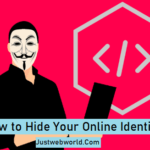Due to the growing popularity of Kik chat application, it has become a target for spammers. Due to the presence of spam website in the name of the Kik application, many Kik users have got severely affected.
It is very important to educate users about this spam app to prevent people from using it. By marking it as spam, it will help in minimizing the chances of its spreading and affecting Kik users in future.
What Is a Kik Spam?

Kik spam is a malicious program that resembles like a genuine Kik application. It has the potential to steal valuable information of Kik users. The main problem lies in the identification of this spam. It is hard to recognize, and when realized of being a spam, it has done so much of harm to the user.
This spam will waste a lot of time and results in serious consequences. Once a person identifies a spam, it is important to perform all the necessary steps to prevent it from causing more harm and recovering the damage caused by it.
How to identify the spam?
When the spam occurs in the Kik application, it can lead to disruption of your normal Kik activities. To identify the spam, you need to be quite attentive and aware.
- Check the language used by the spam application. If you find it in any foreign language or poor English with improper grammar, poor vocabulary, and a lot of spelling mistakes, then it could be an indication of a spam.
- If you see that the language used is of a high and sophisticated standard and the sentences are unnatural and unusual then it again indicates of a spam.
- One of the other possible indications of spam is receiving links in the conversation. These links are of third party applications and websites. To access these links, you have to leave the Kik app which can prove to be highly insecure for Kik users.
- If you observe any intrusive, interrogative or inquisitive nature of conversation instead of being easy and smooth, then maybe you are accessing a spam Kik application.
- If you find that the person with whom you are chatting is asking for unusual questions that aim at extracting your personal information, bank account, school, college, workplace or home information then become alert as it could be a spam.
Measures to perform when Kik app Spam is detected
If you observe any of the indications mentioned above while using Kik application, it means that you are conversing to a spam application. To save from harm, it is important to perform following measures.

Immediately report this spam to Kik Interactive. Receiving this message, the company will blacklist the accounts and block its access to the application.
- To report it as a spam, you can either do it from the existing chat list or newly created chat lists. There are certain steps that you need to do for reporting the spam using both these methods.
- Open your chat conversation with the spam account. Click on “ignore” or “report” or “report and block.” Now click on the option that says “this is a spam bot.” Here you can include or not include your chat history while reporting the spam. By doing these steps, your spam kik app is now reported and blocked. All chats pertaining to the blocked account will now get hidden from your phone or computer. These conversations will also be completely removed from the contacts list.
By learning these ways, users would be able to identify the spam account quickly and save themselves from possible issues. 🙂