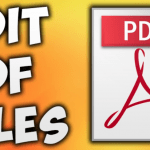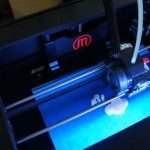PDF has become a major file format for workplace communication. Because it can effectively protect the security of data and has strong compatibility, it is not easily affected by the opening device. Therefore, you will need to handle PDF. A suitable and powerful PDF editor can make your work more convenient and efficient.
Do you want to find a PDF editor that can serve you at any time and without limitation? PDFgear is a highly recommended PDF processor that provides you with PDF solutions. This article will recommend you try a completely free PDF Editor for Windows, Mac, Linux, iOS, and Android called PDFgear.
PDFgear is a multi-functional PDF processor that combines PDF conversion, editing, cropping, compression, merging, and splitting in one. It comes with both online tools and offline software, so you can choose different ways of operation according to your needs. Unlike other tools on the market, PDFgear is completely free without any subscription fees, feature limitations, or watermarks, so you don’t have to worry about any extra expenses.

Convert Your Files With PDFgear
PDFgear Online Converter provides conversion between over 15 different common file formats, covering almost all the file types you need daily. High-quality and accurate extraction technology will not make your PDF files lose formatting or experience delays after conversion. A simple and easy-to-use workflow allows you to quickly complete all conversions in seconds.

Convert from PDF
If you want to convert your received PDF files to other file formats, then you can simply upload the PDF to PDF Online Converter to complete all the conversions in no time. formats you can choose. When you need to deal with a large number of files, you can use PDFgear Desktop Software for batch upload conversion. This can save a lot of time.
Convert to PDF
You can convert 15 common file formats to PDF documents on PDFgear: Word, JPG, Heic, JPEG, PNG, XLS, XLSX, RTF, TXT, Image, Excel, PPT, EPUB, PPTX, PSD. PDFgear does not force you to sign in and will erase all your data after you quit or refresh the web page.
Create Your PDF Through PDFgear
PDFgear makes creating PDFs a breeze, you only need a few mouse clicks to do it all. When sending PDF files, you need to compress PDF files due to the file size limit of many tools. This not only ensures that the file is sent successfully but also increases the speed of file transfer. Splitting PDFs allows you to send individual documents to different writers for separate processing.

Compress PDF: PDFgear provides a lossless compression experience with MRC technology to ensure the quality and size of the images in the file. Supports batch processing and three different compression options: Low compression (for high-quality results), Medium compression (the most recommended option), and Strong compression (compressing files to the smallest size).
Crop PDF: PDFgear provides you with precise cropping to change the page size and margins. You can do manual boxing or just choose a fixed paper size.
Merge & Split PDF: Customized merging allows you to delete, adjust, and rearrange pages at any time. And you can split a multi-page PDF into several single-page files for saving.
Delete & Add PDF Pages: You can quickly insert unlimited pages into an existing PDF and delete unwanted or blank pages.
Delete & Add PDF Pages: You can quickly and unlimitedly insert pages into existing PDFs to increase and enrich the overall PDF content, while if you find that your PDF has blank pages or some inappropriate pages you can delete it.
View & Edit Your PDF Using PDFgear
Viewing and editing PDFs is a very basic but very important tool for a PDF Editor. A friendly PDF reader can give you a very pleasant reading enjoyment to have a more immersive feeling. Likewise, a tool-rich and powerful PDF editor allows you to easily achieve a variety of seemingly difficult operations through a simple process so that your PDF looks more professional and advanced. Then PDDgear can provide you with what actionable features?

View PDF: Double page view brings you a book-like reading experience, continuous page-turning, and auto-scrolling mode can be switched at will, for the existing annotation can also choose to show or hide. The find function allows you to search and locate the full text of the PDF. You can also adjust the scale of the page display to fit your device screen as you read to make it easier for you to navigate.
Annotate PDF: Highlight text to highlight key content in the PDF, you have the choice of highlighting text or areas. For some content that needs attention or privacy, you can underline the text. Add graphics is also an important operation for editing PDF, PDFgear provides Line, Rectangle, Ink, and Oval four kinds of graphics options. Add, and deleting text or notes in PDFgear are very easy to achieve.
Insert to PDF: Add headers and footers in PDF, page numbers can be easily printed or sorted. For contract documents, you can insert signatures or stamps through PDFgear. Adding and removing watermarks is very easy within PDFgear.
Protect PDF: To ensure the privacy and data security of PDF files, you can add a password to your PDF. Of course, if you need to open a PDF file frequently, you can remove the password with the help of PDFgear.
OCR PDF: By scanning the contents of a PDF, you can extract the text or pages for individual copy and paste and save.
Rotate PDF: When sharing and sending PDFs, which are often prone to misorientation, PDFgear provides a solution for all users to rotate PDFs and be able to save them permanently.
Conclusion
Safe, reliable, fast, and feature-rich is what PDFgear always wants to pursue. Of course, it has done so and is still undergoing further development and improvement. All the user feedback is seen by the PDFgear team, and they are doing their best to meet the needs of users and provide high-quality PDF solutions for all users. Therefore, PDFgear is undoubtedly a treasure PDF Editor worth a try.
Join 25,000+ smart readers—don’t miss out!