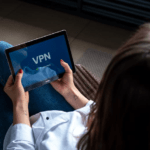Just like any other software or CMS, WordPress also needs constant maintenance. By maintenance we mean updates of WordPress and plugins, as well as upgrades of PHP versions according to the requirements of our CMS system.
An outdated version of our WordPress sites can lead to a number of problems in terms of security and normal functioning. Also, a big problem is created by plugins that are not updated because WordPress sites that are not up to date are more susceptible to cyber-attacks.
What To Do After A Ransomware Attack

If we have the latest version of WordPress CMS problems can still happen. If we install an unverified plugin we can easily get into a situation where our pages become non-functional.
Problems do not have to be caused by our guilt and carelessness. If we use shared hosting that does not have adequate protection, hackers can gain access to the server and thus damage or delete our WP pages.
Our database may be corrupted, files deleted, WordPress installation may be corrupt, and we may no longer be able to gain administrator access.
There is a solution to each of these problems. Sometimes the solution is difficult, it takes a lot of time, effort and work to get everything back to normal. However, the solution does not have to be that difficult. In the following text, we will present you with a tool which will help you to return the pages to a functional state if any problem occurs.
This tool is called Emergency Recovery Script and it is something that absolutely every WordPress administrator should have.

Emergency Recovery Script is a PHP script that works separately from the WordPress installation, it does not need WordPress to work. This script is made to work independently and solve any WordPress problem that you have.
Whether it’s that you can’t log in as an admin, a white screen of death has appeared, WordPress files have been damaged or deleted by your mistake or due to malware, you don’t need to worry, ERS will get everything back to work within minutes.
Within ERS you will get a secret link that allows you to gain administrator access at any time and return your WordPress pages to a functional state. Simply, this tool can repair all the damage done in just a few clicks.
Some of the tools offered by Emergency Recovery Script are.
WordPress Information
This tool displays a lot of information detected by ERS related to the WordPress installation. These are the WordPress version, database access details, wp-config.php locations and site URLs.
Server information
This tool displays a range of data related to our hosting servers, such as the PHP and MySQL versions currently in operation.
Core files
This is a great tool that does a check of all WordPress core files and then does a comparison with the core files hosted on the WordPress.org platform. If ERS detects that some of your core files have been modified or changed you will receive a notification.

In this case, you have the option to replace the complete files with new, original files that ERS will download directly from the WordPress repository. What is important to note is that this tool does not check your themes, plugins or any other part of your site. Only core files are checked and changes are detected on them.
Reset WordPress
This is a very powerful tool whose purpose we can guess from the name. It allows us to reset our WordPress pages. By this we mean that the database will be reset to the default values. However, your files, themes, plugins and downloads will remain intact.
Plugins
This is a great tool to help identify the plugin that is causing the problem on our WordPress sites. Instead of accessing via FTP and renaming the folder with problematic plugin, simply select the plugin from ERS and deactivate it or delete it. This action is done the same as from the WordPress admin console.
Themes
Just like the previous option that solves the problem with plugins, this tool is designed to solve problems with themes. Simply by clicking on a theme we can do enable or disable.
Edit WP options
This is a great tool that will save your time you would spend while installing an SQL client or while searching for certain things through the phpMyAdmin console. This tool works with the options located inside the wp_options table in the database so you can easily add, delete or edit their values.
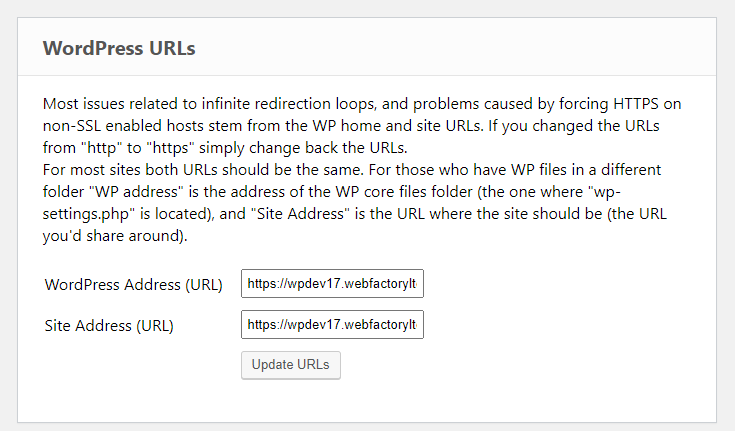
User Privileges & Roles
A great tool we can use to restore roles and permissions to our account to the values it previously had. If it happens that we can’t log in or we can log in but we no longer have administrator access, this tool will help us and solve the problem.
Administrator Account
This is one of the most important tools within ERS. Whatever problem we have with our administrator account, with the help of this tool we simply create a new account and assign it administrator privileges.
The only thing we have to pay attention to is that the username and email we want for the new account do not already exist in the WP database.
Delete or reset .htaccess
In case of damage to the specified file, we will get a white screen of death. ERS has a solution for this problem as well, you can reset or delete .htaccess and reset it to its original values.
Snapshots
This is the best option ERS has. If a major problem occurs that requires a lot of time, knowledge and work to solve, with the help of this tool simply restore the previous functional image (snapshot) of your WordPress pages. Your site will be operational in just a few minutes.

ERS has the option to restore snapshots, but if you want to create snapshots then you will need to get the WP Reset PRO plugin. WP Reset PRO is currently the best plugin for preserving the health and functionality of WordPress sites. If you buy it, in the PRO version you will get ERS for free.

As much as we are experienced WordPress users, sometimes mistakes can happen even if it’s not our fault. Poorly programmed plugins can give hackers a chance to create a problem. We often create a problem with our own carelessness, and we need a lot of effort and time to solve it later.
To save money and time the best option is to get a WP Reset Pro plugin that has Emergency Recovery Script. It will solve any problem in a few clicks.
Join 25,000+ smart readers—don’t miss out!






![Could Hackers Take Over Your Home? [Infographic] 22 Hackers Take Over Your Home](https://justwebworld.com/wp-content/uploads/2015/07/Hackers-Take-Over-Your-Home-150x150.jpg)