Wonder Share Phone Transfer: Welcome back everyone as you all know that these days transferring data from one to another is difficult as some of the phones does not support Bluetooth or may the transfer speed is very low that we cannot even transfer 1 GB of files in 1 hour, so for these type of situation i some awesome thing for you which is know as Wonder Share Phone Transfer, it supports most of the old and latest versions of phones available in the market today. This application is paid but helps a lot when you are about to change your phone, either want to transfer some huge files like some Full HD Movies or anything else. One thing which i love about this app is we can do our work while the app transfer data from your one phone to another and best part is that this app also provides you a free trial version which you can get it here.
Wonder Share Phone Transfer – 1-Click Phone-Phone Transfer (between iOS and Android systems)

How To Transfer Files And Data In One Click With The Help Of Wonder Share Phone Transfer – 1-Click Phone-Phone Transfer
It is a very simple and easy procedure for transferring your data and files from your old phone to new phone or any other person’s phone.
Things To Remember Before Proceeding, What You Can Transfer From One Phone To Another.
Note : You can take Backup(s) Wipe Data from iPhone, Android, Blackberry, And Nokia Symbian OS but can only transfer them on your iPhone or Android. 😀
iPhone : You can transfer all the files present on your iPhone plus the best thing that you can also transfer all your iTunes songs to your new android phone or any other supported OS, you can also transfer the files from iCloud to any new device which you want to transfer the files.
Android : You can take as many as backup(s) in the phone or directly in the PC with the help of Wonder Share Phone Transfer and afterwards proceed for a secured file transfer to your new phone.
Blackberry : In Blackberry you can transfer your all files and documents from your blackberry device to android or iPhone plus you can also transfer files from Blackberry Desktop Suite to supported OS.
Nokia Symbian OS : Everything is same for Nokia Symbian OS as this is very old version of operating system but was most helpful in those old day when android and iPhone’s were called as Rich Person’s choice. 😛
Procedure Of Transferring Files And Data Between Your Phones.
- At first, you need to connect your both the phones with your PC or laptop and let the drivers of the application find your phone.
- When your both the phones will be visible select which one which is for transferring files and which is taken to keep the transferred files or better can be you can select to take backup rather than file transferring from one phone to another, later on you can do it by selecting only the required files.
- Now, you will need to click on Start Copy button to start transferring files from one phone to another phone or PC / Laptop present their.
- After the application finishes its job you can close it and check your new phone with old data.

How To Erase Your Old Phone Before Selling Or Dumping It.
- At First, connect your phone with your PC / Laptop and start the application as soon as the the application reads your phone proceed to next step.
- You can Erase your existing data or already erased data from your phone.
- When your phone connects with application, select Wipe Data or Related option and proceed for it.
- After 10-20 Minutes your phone’s data will be wiped and it would become a brand new phone(not from outside 😛 ).
Conclusion
This application is great to use and helps to save a lot of time while taking backup(s), wiping data or transferring files from phone to another. If you want to test drive the application before purchasing you can get it here and download it for free but its a trial version for sometime and very limited features, you can later upgrade the application from free to paid version. For more queries regarding the application or post please comment your views below. Thanks for giving us your precious time.
Join 25,000+ smart readers—don’t miss out!





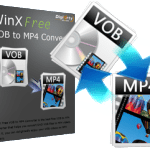

1 Comment
Awesome ! really cool ! Thank you for sharing such a nice information .
Thank you