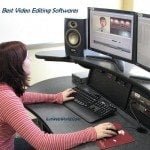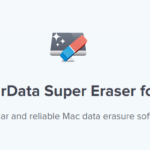Managing files on a computer system is not an easy affair. Despite file explorer being a good enough file manager, various other computer programs have become popular. While you have to work on different files in different folders, toggling between different panes can be quite cumbersome.

With dual pane in the picture, things become easier to manage, thanks to the presence of two symmetric panes. With the increasing popularity of dual pane, there has been a demand for dual-pane file managers.
Commander One is a dual-pane manager for macOS, which has emerged as the best FTP client for Mac. The app provides you with an in-built Mac terminal emulator, thereby making managing system processes extremely easy.
Despite the presence of a number of dual-pane file managers Commander One has made its presence felt. Not only is it easy to manage basic operations like managing folders (creating, deleting, copying, moving and renaming), the app allows amazing versatility.
You can open as many tabs as you want, browse through those multiple tabs, advanced search, display hidden files, hotkey setup, ZIP support, etc. Here’s looking at some of its amazing features to understand what has made Commander One file manager the top choice in dual-pane file managers.
- Brief mode – It allows you to work on a number of files and folders simultaneously.
- Customizable hotkeys – You can set your own combination of hotkeys for any operation. With your own combination of key combinations, managing files is extremely fast.
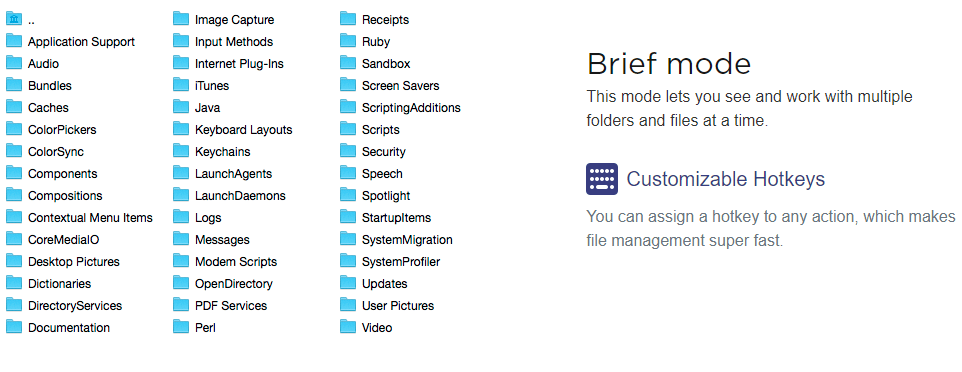
- Command line – Get excellent control over your files with the built-in Mac Terminal emulator.
- Convenient file operation – CommanderOne offers the fastest means of copying, moving and deleting files, apart from other operations related to file management. Any file operation initiated is queued in the background which can be viewed and managed as and when required. You also view hidden files on the disk thanks to its show hidden files.
- Get unlimited tabs – If having dual-pane is got you hooked to Commander One, you will be surprised to know that you can have any number of tabs on either panel. You no longer need to close previously opened tabs to work on others!
- Saves disk space –Since almost all its mechanisms are optimized, you end up saving both time and space. Using cloud services like Microsoft OneDrive (30GB), Google Drive (15GB), Dropbox (2GB), etc. helps save hard disk space and also reduces the retrieving time. With two panels, the file operation speed is quite high.
- History and favorites –The History feature keeps a record of all your actions for future references. The Favourite feature helps you keep all folders which are accessed more than others, at hand, thereby saving time taken to sort through them.
- Connection manager – You can use different cloud storage options as well as web servers and mount them on Mac. Thanks to Commander One you can access as well as manage remote network servers and storages in one place.
- Plugin support – It is open to extending support to 3rd party developers too.
- Terminal emulator – It provides advanced control over your files, with the command line bar executing terminal commands directly from the Commander One window, thereby making operations faster and more efficient.
- File transfer – Work on Android, iPhone, camera or iPad without switching from app to app and closing or opening spaces on Mac with Commander One.
Commander One – Best FTP client

Since Commander One has a built-in FTP manager, it can easily connect to remote servers using FTP, FTPS or SFTP. All server settings are stored securely with the passwords kept safely in Mac OS Keychain. What’s more, you can easily link the entire Amazon S3 storage or specific folders to manage your data conveniently.
Similarly, the integration of your Dropbox accounts to share files is easy. You can easily just mount the file without installing it on your Mac! Working with multiple Google Drive accounts is a child’s play with Commander One.
You can work on all your docs and sheets, mount multiple Google Drive accounts, access and work on files without saving them on the system. With OneDrive, you can easily navigate and manage (download, edit, rename, etc.) files easily.
Join 25,000+ smart readers—don’t miss out!