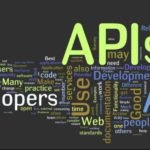Add Twitter Header Image to Profile
Now The Twitter Release his New Feature for Twitter to add Header image to users Profile.This Feature is most used by most of all twitter user’s. Now Here I post about how to add Twitter Header Image to your Profile.
If you want to add Header Photo Than You Required
1 > Recommended dimensions of 1252×626
2 > Maximum file size of 5MB.
Steps :-
1 > Login to Your Twitter Account.
2 > Click On the Gear Button On Right Top and Choose Settings.
3 > Now Click On Profile Option.
4 > Now you can Add Header Image By Clicking On Change Header Button.
and Adjust your image.
Cheers!That’s It.
Follow Me On Twitter.
Share This Post If You Like.