Pop-ups are not only annoying, but they can actually have dangerous implications to security and privacy. In some cases they may even download viruses to your Mac if you accidentally click on them.
Simple Ways to Block Pop-ups in Safari
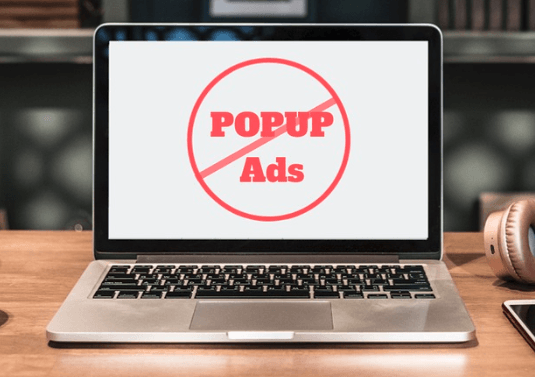
Fortunately there are several ways that you can block pop-up ads in Safari – though their effectiveness can vary.
Built-in Pop-up Blocker in Safari
Both the macOS and iOS versions of Safari have a built-in pop-up blocker. It can be found under.
- macOS: Preferences > Websites > Pop-up Windows > Block or Block and Notify.
- iOS: Settings > Block Pop-ups.
Additionally on the macOS Safari you should open the Security tab in Preferences and check the option to ‘Warn when visiting a fraudulent website’ – just to be safe.
It should be noted that although this is a convenient option – it is not always effective against all pop-ups. To add extra security, ensure you have an up to date antivirus and malware protection in place as well as a Mac VPN to encrypt the network traffic to and from your device.
Ad-Blocking Browser Extensions
One of the more popular ways to block pop-ups is to install one of the many browser extensions designed to block ads on Safari. However recently Apple’s SDK was changed and it has limited their effectiveness.
Overall the changes have made ad-blocker browser extensions far less effective. That being said they still offer a bit more protection than the built-in pop-up blocker in Safari, which makes it worth trying them out.
Generally the best option that you could try is AdGuard for Safari. It is an excellent ad-blocker, but its filtering capabilities are limited by the new SDK.
Keep in mind that browser extensions will only work to block pop-ups within Safari itself – and not other browsers, or apps.
AdGuard’s Ad-Blocking Apps
Compared to browser extensions, the AdGuard apps offer a big step up in terms of protection and will block ads in Safari as well as other browsers and apps. Each one provides more advanced filtering, and is able to more effectively block pop-ups.
In particular you’ll be able to choose between.
- AdGuard for Mac that will block all ads and pop-ups as well as help to improve your browsing security, and privacy. It can be customized and further extensions added to it if necessary, such as AdGuard Assistant.
- AdGuard for iOS Pro that will provide excellent filtering to stop ads and trackers from browsers and most apps. It will also provide protection from malicious websites.
In short these two options are the most effective ways to ensure that you’re protected from pop-ups on macOS and iOS respectively when using Safari – or other browsers too. It will even help your webpages to load faster, and improve your overall browsing experience.
“Which to Choose?”
If you want to know more you can read the full article about how to get-rid of Safari pop-up scams.
Overall however you should have a good idea of the options that you can use to block pop-ups on Safari – whether it is on a Mac or iOS device. It may help to try several options just to see how convenient and effective each one of them really is.





