The wave of payment gateways and wallets has taken the world by surprise. Many new players have entered and are exploring the payment gateway, wallet, and online money transfer market. PayPal, however, is a brand that has been in the market for more than 2 decades now.
How to Delete or Close a PayPal Account Permanently
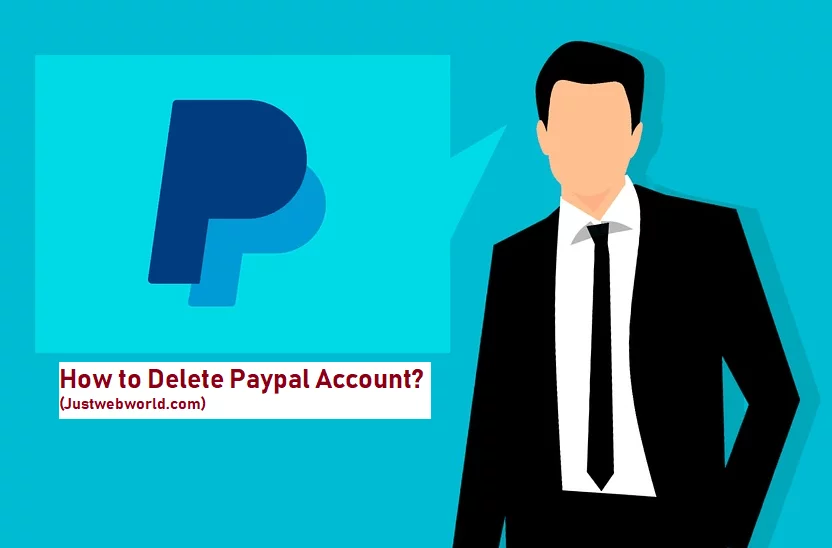
The brand which was founded in 1998 has been one of the most common wallets used to transfer money amongst people without sharing confidential information. Freelancers taking work online, worried about their confidential information, have been immensely associated with PayPal.
The ease of getting money without sharing much information and then transferring the same to the bank account or card. This was one of the biggest unique prepositions offered by PayPal. The best thing about the wallet is that it was absolutely free.
Many players in the market today!
With relaxation in norms by the government and regional central banks across the world, there has been a digital revolution. Many wallet firms, payment gateways, and several other online banks have come to life. These may offer better prepositions than PayPal.
Cash back for every transaction, more security, bank account facility, utility bill payments, offers, wider acceptability on e-commerce portals/travel sites, etc. These have tilted PayPal users to the new entrants in the current era.
UPI, wallets, etc., have eaten into PayPal’s user base and PayPal is going for a re-branding now. PayPal still remains one of the best wallets for cross-border transactions, extensively used by freelancers.
Not using PayPal? Better to delete it!
PayPal might not be a wise option with so many options and competitors available in the market today. If a user is not using PayPal for different reasons and does not have any plans for using the same in the near future, the user should consider deleting the account.
It is important to understand that holding an account in PayPal keeps your name and other details in the PayPal database. Unused accounts, no transaction accounts for long are prone to security threats. Hence, it is best to delete the unused PayPal account if you do not forecast any future transactions.
The complexity of using PayPal
People using PayPal before the new gen apps or wallets would feel PayPal a little more usable as they are pretty much used to it now. However, people considering PayPal after using the modern era apps can get very frustrated and might dislike it to the core.
There are a lot of formalities, a lot of information is needed while creating the account, nothing is straight forward, account closure, modification, etc., can all be a very complex process.
All these complexities and lengthy formalities have put PayPal far behind in the ease of use and various other aspects. PayPal will continue to downslide unless and until it makes things less complicated and lengthy especially for the new gen users who significantly lack patience.
Checks to do before deleting PayPal account
Before deleting the PayPal account, it is best advised to follow the following steps.
- Check for your wallet balance and transfer any amount pending to your linked account to the earliest.
- Delete any cards attached to the PayPal account.
- Understand and reconsider your delete decision as once deleted, the account cannot be retraced or recovered.
- Once, you have made your mind, notify your frequent payers about the same so that they don’t transfer deposit money to your PayPal account.
How to delete the PayPal account?
Deleting the PayPal account isn’t a long or tedious process. It will hardly take 2-5 minutes to delete the PayPal account permanently. Below are steps to delete your PayPal account permanently.
- Open the PayPal site – https://www.paypal.com/in/signin.

- Use Chrome or any updated web browser for best results.
- Sign in to the PayPal account using your credentials.
- Look for the settings icon in the right corner of the screen.
- Click to open the settings option.
- In the left bottom of the screen, you will see two options, first one is to ‘Upgrade to a business account’ and the second one will be ‘Close your account’.

- Click on ‘Close your account’.
- A page with a list of options why you decided to quit PayPal shall appear.
- Share your honest feedback and then proceed by clicking ‘Continue’.
- PayPal will verify this process by the credit card linked to the account and the process of closure will be complete.
- The last step might take some time, so it is important to remain patient and not exit or close the site before it is done.
Method 2 of Deleting PayPal
There is another way to close the PayPal account if for some reason the above steps did not work. Below are the steps for the same.
- Open paypal.com/myaccount/settings/ on your Google Chrome or any other latest browser.
- Look for the ‘Close account’ option on the right side top portion and click on the same.
- The last two steps will be the same as the ones listed in the previous methods.
- Share your feedback and continue to proceed with the account closure formalities.
- Wait for PayPal verification and confirmation.
It’s over!
Finally, you can get rid of the PayPal account by deleting it permanently without the fear of information getting hacked and also flee from the painful promotional emails of PayPal since you remain on their database.
It is important to understand at the same time that the account will be deleted permanently and all your friends, relatives, colleagues, etc., may well need prior communication if you were an addict to using PayPal for such transactions previously.
Also, in case you think, you are going to use the PayPal account somewhere in the future or occasionally, it is best advised to hold it for some more time until and unless there is no present or future use for the PayPal account.
You may also like following articles.
Join 25,000+ smart readers—don’t miss out!

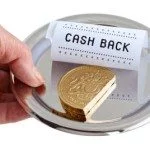






1 Comment
SVP sluit mijn Paypal rekening
Pieter Hof