Internet services offer a wide range of free tools for collaboration on documents. Not sure which one to choose? We gathered five most popular online office suites, so that you can pick up the most suitable one depending on your needs – security, high compatibility, collaborative tools, editing features or something else.
Top Real-Time Document Collaboration Tools
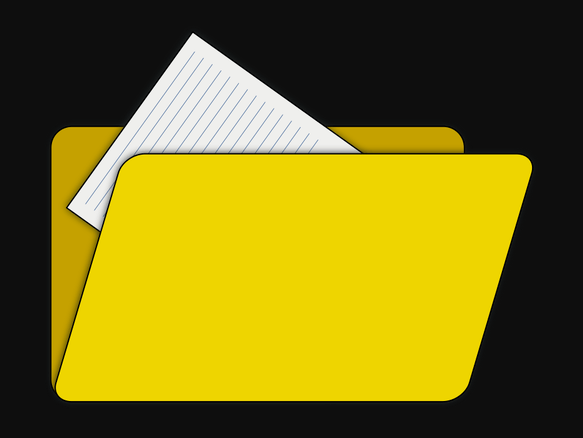
Off we go!
1] Microsoft Office Online
Microsoft Office Online is a freemium online suite offered by Microsoft, the most popular and trusted desktop office suite developer. It provides you with web versions of Word, Excel, PowerPoint and OneNote.
In Office Online there are also some other Microsoft-based services available: Outlook, People, Calendar and OneDrive. On-premise version is also available in a private cloud.
- Multiple MS tools with basic collaboration features (commenting, sharing, reviewing).
- Intuitive familiar interface.
- Real-time co-authoring with other Office users.
- Best addition to powerful Microsoft desktop editors.
- Support of all popular formats.
- Integration with OneDrive.
- Only two document access rights.
- Some important collaborative features missing in a web version (e.g. tracking changes, chat).
- Self-hosting impossible.
Meant for: Microsoft fans and subscribers considering the online version of Microsoft Office to be a great addition to a set of desktop editors.
2] ONLYOFFICE
ONLYOFFICE is an office suite that was initially developed as a set of online tools for document co-editing.
It offers editors for text documents, spreadsheets and presentations that you can use in a public cloud and local network or integrate with a fair number of Sync & Share solutions like Nextcloud, ownCloud, Seafile Confluence, etc. Besides, there are desktop and mobile versions of ONLYOFFICE available for most popular operating systems.
- Free cloud for personal use.
- Collaborative tools (Review, Track changes mode, comments, mentions, chat, document comparison, etc.).
- Two co-editing modes and six different document access rights.
- Compatibility with all popular formats (full support of Microsoft formats).
- Powerful collaboration platform.
- Security.
- Ready-to-use connectors for popular third-party services.
- Insufficient number of add-ons.
- Moderate mobile apps performance compared to the competitors.
- Support of ODF formats through conversion, i.e. they may be displayed with some distortions.
Meant for: For all who needs a secure cloud or on-premise solution for collaborative work on documents. It suits those who need editors providing full compatibility with MS Office formats, but doesn’t trust Microsoft or Google.
3] Collabora Online
Collabora online is an open-source LibreOffice-based online office suite focusing on collaboration features. This solution uses ODF as a core format, and supports many other formats, including DOCX, XLSX and PPTX.
Because Collabora doesn’t have its native document management system, you’ll need to use it together with some open-source solution like Nextcloud, ownCloud, etc.
- Collaborative tools (comments, chat, reviewing and tracking changes available).
- Editing capabilities.
- Real time co-editing.
- Integration with third-party storages.
- Open-source software.
- Complicated installation process.
- Some options like Track Changes mode or spellchecking get activated for all users in a document simultaneously.
- Through-and-through algorithm for undo/redo options.
Meant for: Open-source software enthusiasts and LibreOffice admirers who prefer ODF formats. It is also suitable for those who use sharing services on the server.
4] Google Docs
Everyone who has ever worked collaboratively on a doc must have heard about G Suite. The Google-based office suite offers editors for text documents, spreadsheets and presentations for collaboration. Google Docs solution is available online, as a mobile app and desktop suite for ChromeOS.
- Collaboration-friendly solution (flexible access rights, version history, commenting, chat, changes display mode, etc.).
- Integration with Google Drive.
- Rich styling, formatting and sharing options.
- User-friendly mobile editors.
- Functionality extension with add-ons.
- Unavailability of some useful features (some chart types, wrapping styles, etc.).
- Security (all encryption keys, i.e. all of your content is accessible to Google).
Meant for: Users who doesn’t work with sensitive data, prefer Google infrastructure and need fast file sharing. It is definitely a must-have for ChromeOS users and a nice tool for mobile editing.
5] Zoho Docs
Zoho Docs is a web-based online office suite that contains software for processing text documents, spreadsheets and presentations. The suite has its own internal format for file editing. Zoho offers many sharing options with a variety of access rights.
- Large number of collaborative tools (comments, review, chat, tracking changes).
- Advanced sharing options with variable access rights.
- Security.
- Professional features (e.g. pivot tables, equations, macros).
- Content collaboration platform Zoho WorkDrive.
- Unusual interface.
- Content loss after conversion.
- Some professional features unavailable (e.g. equations editing, some wrapping styles).
Meant for: Everyone who needs free online editors with some advanced editing/collaborative features and data protection.
To sum it up, there are lots of online tools to collaborate on documents. Each of them has its strengths and drawbacks, so your choice fully depends on your needs.
For most users security and privacy are of the greatest importance when working online. And still sometimes you have to choose between rich functionality and data protection.
Join 25,000+ smart readers—don’t miss out!







