Today, the world we live in means that one of the core realities of doing business is needing to share files and documents… and ensure that those files and documents are also shared as securely as possible.
Sharing files allows teams to better collaborate and work together. It also helps team members to better meet deadlines and plan head with their objectives.
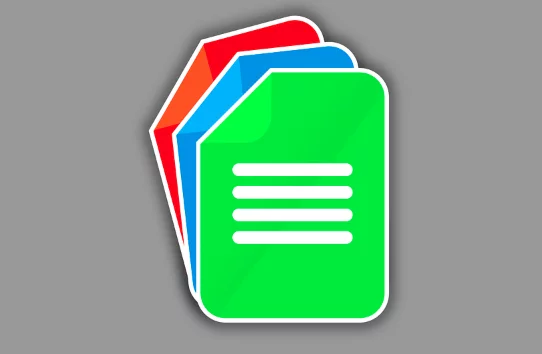
But secure document sharing needs to be the number one priority when it comes to document sharing in general. The good news is that there is a very wide variety of different options for sending files and documents as securely as possible online.
From plugins to secure file sharing programs to various apps and software to making files only temporarily visible for other people to see, there’s a lot that you can do to keep your files and folders private, whether it’s for business or for personal use.
Here are the top methods that you can use to share documents securely and properly.
1] Use Software That Can Manage Document Versions
We’ve all probably worked on documents before only to find out that they were not the latest version. This is why you should use file sharing software that can easily manage different versions of documents.
Not knowing which copy of a document is the latest version can be very frustrating and a waste of time. It also means that you won’t have a clear audit trail.
Keeping documents within the system and utilizing a system that can easily manage the various versions will help ensure that you actually share the right documents and files to begin with.
2] Ensure Your Data Is Secured
The best ways to keep data secured to begin with will be to choose file sharing solutions that will encrypt your data. In addition, if you are going to be using email to transmit documents, then you should encrypt your email too.
Encrypting both your data and your email at once will be one of the simplest and yet also mot effective ways for keeping your documents fully secured. In addition, don’t store local copies of your documents either.
3] Plan Out Your Structure
Most organizations and companies these days as a whole are not very consistent when it comes to the way that their folders and files are structured. They too often are mislabeled, and this only becomes a major issue for when the time comes to share them.
The best way to proceed will be to keep any documents and files with similar retention and contention rules together so they will be much easier to archive (or to delete) as a group. You should also name folders according to their function, and stick to a maximum of five folder levels (three would be better and simpler).
4] Limit Access To Files
Not everybody at your company is going to need the same level of access to all of your documents at once. Instead, you need to think about what you need to share and who you need to share it with.
Give strong consideration to whether or not you are going to need to offer different permission levels in order to access content, and also give strong consideration to whether you will need to have content that should be accessible for viewing and editing.
You also need to give consideration to whether users will need access for files that are shared offline using file synchronization.
When you develop authorization privileges for anybody at your company or enterprise, you need to be very consistent with it and do not permit exceptions for anybody.
5] Make Your Naming Conventions Consistent
Many companies also have issues with the naming of their documents, in addition to the consistency of how they manage folders. If you leave your employees to their own devices, they are going to name their files anyway they want.
This is why you need to develop rules and conventions for naming files. Stick with using terms that are not too long and easily recognized throughout your organization.
6] Sharing Documents Securely and Properly
Sharing your files and documents as securely as you can should not just be a priority for business and work, but for your personal everyday use as well. Using each of the above methods that we have covered here today together will mean that you are doing a lot more than most people to keep your documents secured.
Join 25,000+ smart readers—don’t miss out!






