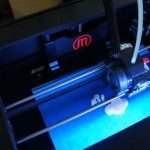Wechat is available on all the operating systems like Blackberry, iPhones, Nokia Symbian, Android, Windows and others.To fully experience the app, you’ll need to get your friends to use it too, but it’s a great way to connect with your friends. By using below method you can use whatsapp for pc also.
Features of Wechat
- One of the unique features provided by Wechat is that we can conduct video calls using this App but it is available on WeChat versions 4.2 and later.
- We chat also offers voice chat which makes this App even more special.
- Adding friends option is very unique in Wechat, by using The shake option one can even add an unknown person who is using the same feature at that time.
- Look around to find a person near by and Drift bottle is a service in which your messages will be picked up by an anonymous person like a message embedded in a bottle and thrown into the sea.
- You can even share photos and videos with the groups you defined.
- It provides a wide range of animated smileys,emoticons and stickers free which you can download
from the Sticker Shop WeChat.
- Instant push notifications and social network integrations i.e., you can sync all your contacts from Facebook, G+.
- complete backup of your conversations even after you delete it and the most important thing is the doesn’t have any Ads.
- Live chat, Group chat QR code, moments , web wechat and many more.
Read: Tips to Make your Computer Faster
All the features listed above are shown below with the help of a screenshot
To use wechat on pc all you need is an Android emulator .There are various methods in which Wechat can be accessed from PC, some of them are using softwares like Bluestacks and Youwave. Bluestacks is preferred to Youwave for its efficient and quick services.
Method 1 : Download Wechat for PC ( Bluestacks)
- Download Bluestacks App Player on your PC as an app player/emulator. click here to DOWNLOAD
- Install the Bluestacks offline installer and click on its icon to get going
- Once you are done with the installation process, Open Bluestacks and search for “WeChat” in the top search bar.
- After downloading wechat you can see it in the My apps screen of bluestacks
- Open Wechat and verify your phone number.
- Start using Wechat for PC
Method 2: Download Wechat for PC using Youwave
- Download Youwave App Player and complete the installation process.click here to DOWNLOAD
- Search for Wechat in the Search bar and download it
- Open Wechat register using your mobile number
- Start using Wechat for pc, Using Same Method You can Download WhatsApp For PC.
Method 3: Download using GenyMotion
Genymotion is a relatively fast Android emulator which comes with pre-configured Android (x86 with OpenGL hardware acceleration). This method is simpler and easy to implement when compared to the earlier ones.
- Download GenyMotion and complete the installation process. click here to DOWNLOAD
- Search for Wechat in the search bar and register using your mobile number
- Start using Wechat for PC
If you have any doubts or if you feel any trouble in any of above steps feel free to comment below we are ready to help you 🙂
Join 25,000+ smart readers—don’t miss out!