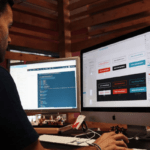If you have decided to opt Web designing as your career, then before entering the game, you need to gain some education on how to design Websites. However, out of hundreds of schools offering courses in Web design with a focus on Web sites, certificates or full degrees, you have to choose the best program for you.

Now the question arises how to decide which program meets your needs? The answer to your question is this article as its purpose is to provide you with all the information you must look in a web design program. To learn more on this topic, check out what all you must see in a web design program.
1] Check Out the List of Basic Languages
Though Website designers require a vast array of skills to become an expert in this niche, there exist specific skills which you should know. Out of all the languages, firstly, you should learn Hypertext Markup Language (HTML) which comprises the building blocks of the Web.
Also, all the Websites no matter how much they focus on Flash animation consist of HTML at their core. Therefore, see whether your course includes HTML or not.
2] Check Out the Latest Trend
No doubt nowadays most designers use Web editing programs such as FrontPage, Dreamweaver, and many more to design Websites. However, to understand what happens when the Website loads, you need to know HTML.
Though this markup language works fine for entry-level positions, for advanced jobs, you should learn other markup languages such as Extended Markup Language (XML), Cascading Style Sheets (CSS), and scripting languages such as JavaScript and ActiveX. Therefore, make sure you check the list of technologies mentioned above before choosing an appropriate course for you.
3] Understand the Basics of a Computer
As no user desires to visit a messy website so, learn the basics to create a neat looking and professional website. Also, to work on Websites, you need to understand the basics of a computer. In short, learn the technical skills which enable you to set up and modify the site.

Therefore, you should know how to use the File Transfer Protocol (FTP) to add pages and upload site changes. Also, to modify the contents of a site manually, use text editor software such as the Real-Time HTML Editor.
However, you can find more text editors in your office computer, or you can install them to work on site contents outside of a site editing program.
4] Check Out Software Depending Upon a Particular Career Path
If you wish to focus on a defined career path, then you need to have other skills. For instance, if you desire to focus more on the graphic design aspect of Web design, then you will learn about vector and raster graphics. Raster graphics consists of grids of tiny pixels, depending on the size and quality of the image.
In this graphics, photographs are raster images such as they can either look blurry or sharp depending upon the image size and resolution.
Whereas, Vector graphics use geographical points and coordinates instead of pixels. Also, you can resize an image without losing the picture quality.
Additionally, learn typography, the art of choosing and using fonts and typefaces along with Page layout, the skill of combining pictures, text, links, and animated images on a Website to create a pleasing overall design.
Conclusion
To conclude, the above-mentioned is the list of languages and software which you must learn to become a good web designer. So, learning these languages and software would be best for you if you desire to become an expert web designer.
That is why it is compulsory for you to look for all these technologies in a web design program. Also, grasping information about these technologies will help you in running a successful venture. Additionally, you can compete with your competitors effectively.
Author Bio: Jessica Williams is the content creator of ‘Gettheclicks.com’ which is an online platform providing services in SEO, Pay per click, web designing, PHP web development, and so on. With over years of experience, the company offers the best services in the digital arena in Orlando.
Join 25,000+ smart readers—don’t miss out!