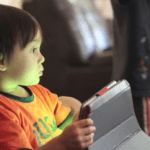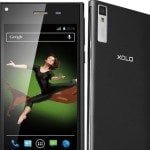YouTube has emerged as a key platform for people and businesses to display their creativity, share knowledge, and interact with a worldwide audience in the current digital era when video content reigns supreme. However, producing top-notch videos that engage viewers and accelerate the growth of your YouTube channel frequently necessitates a large investment in pricey video editing software and equipment.
What if, however, there was a cost-effective way to make the most of your YouTube channel’s potential?

In this article, we’ll look at how to get the most of your YouTube channel on a little budget by utilizing CapCut, a wonderful video editor online free. Whether you’re an aspiring YouTuber, a small business owner, or a content creator on a limited budget, CapCut offers a comprehensive set of features that allow you to produce professional-looking videos without spending a dime.
Overview of CapCut
A Brief Introduction to CapCut as a Free Video Maker
CapCut is a capable free movie maker that has wide use among content producers. CapCut, which was developed by the people behind TikTok, provides a full range of editing tools and features to improve your films and make them more visually appealing.
Popularity and Positive Reception of CapCut
Since its release, CapCut has garnered a large and dedicated user base. It has won praise for its intuitive user interface, rich feature set, and capacity to create high-quality videos. In addition, many YouTubers and content creators have praised CapCut’s effectiveness in creating engaging and professional content.
Key Features of CapCut
User-Friendly Interface and Intuitive Editing Tools
With CapCut, users of various ability levels can edit videos because of its user-friendly interface. The intuitive editing tools enable easy navigation and seamless editing, allowing you to create polished videos effortlessly.
Video Trimming, Cutting, and Merging Capabilities
CapCut provides precise control over your video footage. You can easily trim, cut, and merge clips to create a seamless video flow. This feature is useful for removing unnecessary sections or combining multiple clips into a cohesive story.
Extensive Library of Filters, Transitions, and Stickers
With CapCut, you can access a vast library of filters, transitions, and stickers. These creative elements add visual flair to your videos, allowing you to customize the look and feel of your content. So whether you want to create a vintage vibe or a modern and dynamic style, CapCut offers a variety of options.
Incorporation of Text, Music, and Voiceovers
CapCut allows you to incorporate text, music, and voiceovers into your videos. You can add subtitles, captions, and animated texts to convey your message effectively. Additionally, the built-in audio library offers a wide range of royalty-free music tracks, and you can also import your music to personalize your videos further.
Access to Royalty-Free Music and Import Custom Music
To enhance the auditory experience of your videos, CapCut provides access to a diverse collection of royalty-free music. This eliminates the need to search for suitable background music elsewhere. Furthermore, you can import custom music tracks to align with your brand or content style.
Precise Control over Video Speed and Visual Elements
CapCut gives you precise control over video speed, allowing you to create slow-motion or fast-forward effects. Additionally, you can adjust visual elements such as brightness, contrast, and saturation to achieve your videos’ desired look and feel.
Support for Various Aspect Ratios for Optimized Content
CapCut understands the importance of creating content optimized for different social media platforms. Therefore, it supports various aspect ratios, enabling you to create videos tailored specifically for YouTube, Instagram, TikTok, and more. This ensures that your content looks professional and visually appealing on any platform.
Video Background Remover
CapCut also offers a video background remover tool, allowing you to change or remove the background from your videos. Your YouTube channel will stand out from the crowd with the help of this tool, which offers up a world of opportunities for developing original and fascinating images.
Benefits of CapCut for YouTube Content Creation
Professional-Looking without Expensive Software
One of the major benefits of using CapCut for YouTube content creation is the ability to produce professional-looking videos without the need for expensive editing software. Instead, CapCut offers a comprehensive set of editing tools and features that rival high-end software.
With the help of filters, transitions, and stickers, you can trim, clip, merge, and enhance your movies to create polished, aesthetically pleasing content that captivates your audience.
Personalization and Enhancement of Storytelling
CapCut provides a range of creative options to personalize and enhance your storytelling. With the ability to add text, music, and voiceovers, you can convey your message effectively and create a unique brand identity.
The extensive library of filters and visual effects allows you to set the right tone and mood for your videos, amplifying the impact of your storytelling and making your content more engaging and memorable.
Seamless Sharing Options for YouTube Publication
Another significant benefit of using CapCut for YouTube content creation is its seamless sharing options. Once you have edited and finalized your videos, CapCut allows you to export and publish them on your YouTube channel directly. This eliminates the need for additional software or complicated export processes.
With just a few clicks, your videos are ready to be shared with your audience, ensuring a smooth and efficient workflow.
How to Use CapCut for YouTube Channel Optimization
A Step-By-Step Guide to Using CapCut for Video Editing
Import your video footage into the online tool to optimize your YouTube channel using CapCut. From there, you can use intuitive editing tools to trim, cut, and merge clips, adjusting their order and duration.
You can enhance your videos by applying filters, transitions, and stickers and incorporate text, music, and voiceovers to add depth and impact.
Finally, fine-tune your videos by adjusting visual elements and speed before exporting them for YouTube publication.
Tips and Tricks for Maximizing Your Channel
To maximize your YouTube channel’s impact using CapCut, you can follow several tips and tricks. These strategies will help you create engaging content that captures viewers attention and encourages them to watch your videos.
Compelling Thumbnails: Thumbnails are essential for getting people to click on your videos. Create captivating thumbnails that capture the essence of your film and arouse interest by using CapCut’s editing tools. Utilize eye-catching imagery, add text or titles, and make sure the thumbnail fairly depicts the subject matter of your film.
Attention to Audio Quality: The viewer’s experience is substantially impacted by audio quality. You may add a number of music tracks to your videos with CapCut, but you can also import premium bespoke audio. Select background music that fits your video’s mood and theme while enhancing the narrative without overpowering the narration or dialogue.
Experiment with Video Styles and Formats: Keep your content fresh and engaging by experimenting with different video styles, formats, and aspect ratios. CapCut supports various aspect ratios, enabling you to optimize your videos for different platforms such as YouTube, Instagram, or TikTok.
Tailor your videos to suit your target audience’s preferences and the requirements of each platform. Try different video editing techniques, visual effects, and transitions to add variety and creativity to your content.
Consistent Branding: Develop a consistent visual style and branding for your YouTube channel. Use CapCut’s editing features to apply consistent filters, color grading, or visual elements across your videos.
Consistency builds recognition and helps viewers associate your content with your brand. In addition, consider creating an intro or outro for your videos using CapCut’s tools. This creates a professional touch and reinforces your brand identity.
Engaging Storytelling: Captivate your audience through compelling storytelling. Use CapCut’s text, voiceover, and animation features to convey your message effectively. Craft narratives that evoke emotions address your viewers’ pain points, or provide valuable insights.
Engaging storytelling will keep viewers invested in your content and encourage them to subscribe, like, and share your videos.
Engage with Your Audience: For long-term success, creating a community around your YouTube channel is essential. Encourage viewers to write comments, address their inquiries or criticisms, and develop close relationships with your audience. It’s simple to respond to and interact with your audience on different social media sites thanks to CapCut’s seamless sharing options.
By implementing these tips and tricks, you can maximize the impact of your YouTube channel using CapCut. Create compelling thumbnails, enhance audio quality, experiment with different video styles, maintain consistent branding, focus on engaging storytelling, and actively engage with your audience.
With CapCut’s powerful editing tools and your creativity, you can create captivating content that stands out in the crowded YouTube landscape.
Conclusion
CapCut is a game-changer for YouTube content creators looking to maximize their channel’s impact on a tight budget. The benefits of CapCut, such as creating professional-looking videos without expensive software, personalizing storytelling, and seamless sharing options for YouTube publication, make it an invaluable tool for content creation.
By following the step-by-step guide and implementing tips and tricks, YouTubers can harness the full potential of CapCut to optimize their YouTube channels and stand out in a competitive landscape. Join the ranks of successful YouTubers who have benefited from CapCut and elevate your content creation journey today.