Welcome back today a Just Web World we’re back with all new post on Best Wayback Machine Alternatives Websites List.
As you all know that wayback machine is the best internet archiving website used by millions of people daily. Many huge companies and domain marketers uses Wayback machine to create business strategies and even to check how that website was developed in the past.
Internet Wayback Machine Alternatives Sites

There are numerous way of using Wayback Machine, for business strategies, development of a website or how the website looked in its past. It can also be used to find any important information on any website if the site is down, you can even get the data is the domain is expired.
Internet Archive WayBack Machine Alternatives
You can easily find an wayback machine alternative the reason for it might be that way back machine is down or you might want to test drive some new features for viewing the archived pages of a website. To find the right alternative for Wayback machine we’re here to help you out. Now without wasting much time lets get onto the first website.
Screenshots
Screenshots can called as a great alternative of Wayback machine. As like the Wayback machine is used to check out the archived pages screenshots also do the same. Usually what Way back machine do is it copies the code of a webpage and save it for future reference but rather than saving the code the screenshot app take some snaps of website and save it for future reference.

How Does It Works
Screenshot uses the WHOIS information of Domain TOOLS to find out about the websites which are to be archived. Once it find any website it starts taking the snaps automatically. The time and frequency of taking screen shots by this app is whenever any website gets updated it automatically takes a snap which can be used for future reference.
If there is any website with many updates and changing in their design then it will take as much as screen shots when the sites get update which means more updates = more screen shot and vice versa when there are less updates on a website.
Until now Screenshot has been able to capture around 250 millions of snaps which is as compared to wayback machine is far low but still it have counted many popular websites and blog but still lacking to cover business websites.
Using ScreenShots
As like you use wayback machine the same is the procedure for Screenshots app. Here you all need to type the url of the website into the given space and hit enter. Afterwards, it would show you the snaps of the website taken from time its updated since the first and the last day.
Archive.is
Archive.is is one another alternative for way back machine and is fare better than Screenshots. This website is not much attractive but works like charm because of its database and archiving methods.
How Does Archive.Is works?
Archive.is archives a website on demand or according to the activities on the website as like screenshots it also archives a website every time it gets update whether it’s about design or content of the page. Archive.is does the works of both Wayback machine and screenshots. To archive any website it first takes a screenshot of the website and then copies the code for future reference and checks.

Practical Use Of Archive.is
Unlike Wayback machine and Screenshots app this website is not much attractive and have much people searching for archiving websites. But it’s easy to understand the use of the website and get started with, basically once you open the website their are two toolbars present in it one at the top in red color and other at botton in blue color. The toolbar a top is the demand bar where you can demand for any website to track and the other at the bottom is for the website which are already alive and are working properly.
Conclusion
Above we have share some alternative sites of wayback machine which you can use to see the archived pages of a websites where the data is collected in the form of snaps and codes for future reference. If you have any queries regarding the listed website then don’t forget to comment below. Do not forget to share the post because sharing is caring.
Websites to Watch Movies Online
Thanks For Giving Us Your Precious Time.
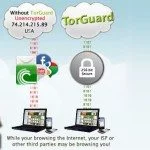





1 Comment
I found an expired domain with many good content. However, most if not all of the articles have been copied and published on another newer blog. However, many of those posts are not indexed, so, many of the copied article is not in the Google database.
If I copy a part of the sentence and paste it into google inside “…” there is no result found. Of course, the page URL where the article is posted is not indexed.
My question, is the article still can be considered unique and can be used on any other site? It is not on Google index, Google can’t find that article.
I don’t plan to use it, just want to know other people theory or opinion about this situation. In my opinion, it can be used on a new page and will still be considered as unique in Google’s eyes.