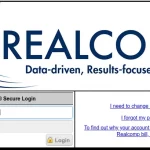In the dynamic world of 3D printing, filament issues are a common hurdle that can significantly impact print quality and project success. Understanding the nuances of filament behavior and how it interacts with your professional 3D printer is crucial for achieving flawless prints. This article delves deep into the realm of filament troubleshooting, offering insights and solutions to ensure your 3D printing journey is smooth and rewarding.

3D printing, a marvel of modern technology, allows for the creation of complex and customized items with precision and ease. At the heart of this process lies the filament – the material fed through the printer to create your designs. However, like any material, it comes with its own set of challenges. Recognizing and resolving filament issues is pivotal for maintaining the integrity and quality of your prints.
Understanding Filament Types and Their Properties
Filament, the lifeblood of 3D printing, comes in various compositions, each with its unique characteristics and applications. Here, we explore the most common types:
PLA (Polylactic Acid): Known for its ease of use and environmentally friendly properties, PLA is great for beginners.
ABS (Acrylonitrile Butadiene Styrene): Valued for its strength and heat resistance,
ABS 3D Printer Filament is ideal for functional parts.
PETG (Polyethylene Terephthalate Glycol): Combining the ease of PLA and the strength of ABS, PETG is versatile and durable.
Each filament type is suited to specific applications, from prototyping to final product manufacturing, influenced by its properties such as melting temperature, flexibility, and strength.
How Does Filament Diameter Affect Printing?
The consistency of filament diameter plays a critical role in print quality. Variations can lead to under-extrusion or over-extrusion, disrupting the precision of your prints. Ensuring filament diameter consistency is key to achieving the desired outcomes in 3D printing.
What Are the Signs of Poor-Quality Filament?
Identifying low-quality filament early can save time and resources. Look for:
- Inconsistent diameter.
- Brittleness
- Poor layer adhesion.
Common Filament Issues and How to Diagnose Them
Navigating the maze of potential filament problems requires a keen eye and a systematic approach. Here we outline common issues and their diagnoses.
Why Is My Filament Snapping?
Filament brittleness can result from improper storage or material degradation. Keeping filaments dry and away from direct sunlight can prevent this issue.
Why Does the Filament Not Stick to the Bed?
First-layer adhesion is fundamental for a successful print. Factors such as bed leveling, nozzle height, and surface cleanliness play pivotal roles.
How to Adjust Bed Leveling and Nozzle Height
A well-calibrated printer bed and correctly set nozzle height are crucial for optimal first layer adhesion. Follow a step-by-step guide to ensure these settings are perfect for your next print.
What Causes Filament Jamming or Clogging?
Jams and clogs can halt printing progress. Causes range from dust accumulation to incorrect temperature settings. Regular maintenance and correct setup are your best defenses.
How to Clean a Clogged Nozzle
A clogged nozzle can be cleaned using specific tools and methods, ensuring the smooth flow of filament through your 3D printer.
Why Is My Filament Under-Extruding or Over-Extruding?
Extrusion issues often stem from incorrect printer settings or filament diameter inconsistencies. Calibration and quality checks can mitigate these problems.
How to Calibrate Extruder Steps
Proper extruder calibration is essential for precise filament extrusion. This section will guide you through adjusting your extruder’s steps per mm.
Optimizing Filament Storage for Longevity
Proper storage practices are paramount in preserving filament quality. Moisture control and temperature regulation can extend the lifespan of your materials.
How to Dry Wet Filament
Wet filament can compromise print quality. Learn the techniques for drying out your filament, ensuring it’s in the best condition for printing.
Advanced Troubleshooting Techniques
Tackling less common issues requires a deeper understanding of 3D printing mechanics and filament behavior. We explore advanced strategies for diagnosis and resolution.
How to Deal with Filament Stringing and Oozing
Stringing and oozing can mar the aesthetics of your prints. Adjusting retraction settings is key to managing these issues effectively.
Adjusting Print Settings for Different Filament Types
Each filament type demands specific print settings for optimal results. This guide will help you fine-tune temperature, speed, and cooling settings to match your filament choice.
Preventive Maintenance for Filament-Related Issues
Regular maintenance is your first line of defense against filament issues. A checklist of tasks ensures your printer remains in top condition, ready for any project.
How Often Should You Clean Your Printer’s Extruder?
The frequency of extruder cleaning depends on your printer’s usage level. This section provides a maintenance schedule tailored to your printing activity.
The Role of Firmware Updates in Preventing Filament Issues
Keeping your printer’s firmware updated can prevent many filament-related problems, ensuring compatibility and optimal performance.
When to Replace Filament or Upgrade Your Setup
Knowing when to switch filaments or upgrade your printer setup can enhance your printing experience and results.
Signs That Your Filament Needs to Be Replaced
Recognizing the signs of filament deterioration is crucial for maintaining print quality. This section outlines key indicators.
Upgrades That Can Improve Filament Performance
Hardware upgrades can significantly improve your printing capabilities, especially with challenging filaments. Explore recommended enhancements for your setup.
Case Studies: Troubleshooting Real-World Filament Issues
Real-world examples bring to life the challenges and solutions in filament troubleshooting, offering valuable lessons and insights.
Conclusion
Troubleshooting filament issues in 3D printing is both an art and a science. By understanding filament types, recognizing signs of trouble, and applying targeted solutions, you can overcome challenges and unlock the full potential of your 3D printer. Embrace these strategies to elevate your printing projects and achieve unparalleled results.