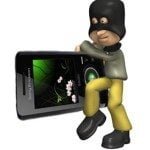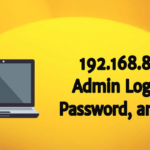When it comes to the safety of your organization’s files, data backup has to come into play. The popular saying that goes, ‘you should always have a backup plan’ has never been this practical. You have no choice but to include database backup in your data management practices.
Types of Data Backup Explained

Data backup is something that should be done on a regular basis and should be made as routine as the payroll is. Your data is at all times vulnerable to all forms of risk. It could be manipulation by your employees, accidental errors caused by your workforce, hardware malfunction, theft, viruses and natural calamities such as fires: the list is endless.
Data backup may seem to be a tedious task that may tempt you to shy away from being responsible with it. Well, the good news is that you do not have to break a sweat. Developers such as the ones on https://ottomatik.io/ have come up with tools that will make your backup operations way easier.
The software is equipped with functions such as automated backups that will make the process as painless as it could be.
However, note that there are different types of backup, which all depend on the needs of your organization. This means that while settling for a particular type of data backup, you should ensure that it is in alignment with the needs of your company.
Additionally, a deep insight into the different types of data backup will aid in helping you make a more informed pick. The following are the most common types of data backup.
1] Full backup
In a full backup, a backup of all the files and folders you have selected is done. It is also the rudimentary backup, which is succeeded by differential or incremental backups.
Note that an incremental backup is a backup of all the changes that have been executed on the initial backup. There are also no restrictions to implementing a fresh full back up after the differential and incremental ones.
The perks of a full backup are that the backups are easy to manage as all the backed up files are placed in one set. The process of restoring full backups is also very easy. Full backups make maintenance of variant data easy.
The primary disadvantages, however, are it might take some significant amount of time for the backup to complete as a result of full backups being executed over and over again. A full backup will also not be polite with your storage: thanks to the repetitive storage of the same version of files.
2] Incremental backup
As mentioned earlier, incremental backup comes after the last backup has been done. The purpose of incremental backup is to back up any changes that have been affected since the last backup. It takes place whenever changes are made to an already backed up files.
The advantage of this type of backup is that it speeds up the running of a backup. Also, it does not consume as much space as a full backup does. However, the restoration process may turn out to be a bit sluggish and also the process is complex.
3] Differential backup
A differential backup backs up all the changes that have been made since the last full back up. Note the difference. In an incremental backup, it is done for changes made since the preceding backup. With differential, it is done after the preceding full backup.
The pros of a differential backup are that it is much faster than a full backup is. Also, it is more efficient on storage space as opposed to a full backup which repeatedly stores already existing files.
The changes are the only ones that will be backed up in differential backup. The other advantage it has is over incremental backup, whereby it restores backup data much faster than incremental does.
It also has its share of drawbacks, whereby the backups are slower than incremental. It is not as efficient with storage as an incremental backup is. Additionally, the restoration process is slow and complex.
4] Local back-up
Local backup is probably familiar to many. It simply refers to back up that is stored at close proximity. In most cases of local backup, the storage device is connected directly to the source or through a network.
There are several local backups. Good examples are optical drives such as CDs, internal hard drive, external hard drive and Network Attached Storage to mention a few. Well, local backup tends to have an endless list of advantages since there exists different types.
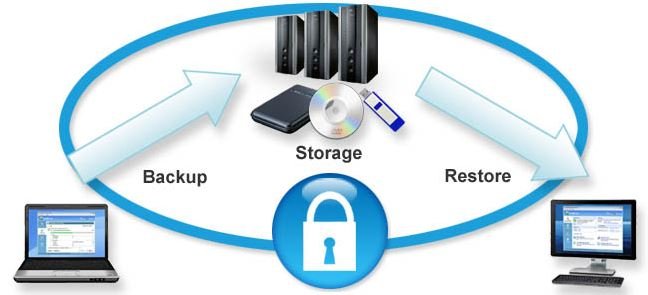
The major advantage is that with local back up, you are safe from virus attacks, hardware malfunction, and sabotage. The process of back up and restoration is fast. The cost of data transfer and storage is very low.
The proximity of the backup makes it easily accessible in the event that you may require restoration to be done. Also, you have full control over your data as you do not have to assign it to third parties.
The close at hand type of storage, however, makes the data more vulnerable to theft and natural calamities. The chances of the source being damaged equal those of the backup being destroyed too.
5] Offsite backup
Provided that the backup is stored in a geographically separate location, the type of backup is offsite. And yes, the backup may be done locally and stored in an external hard disk.
If the storage medium is taken to a different location, then it is an offsite backup. It could mean that you have taken the drive home, to your safe deposit box and to another building.
They work the same way local backup does but then eliminating the probability of theft or natural disasters. The perks of offsite backup are quite obvious: you are protected from hurricanes, fire or theft.
It, however, has a number of disadvantages. For instance, it requires a thorough audit to be done before it is implemented. This is so that you may ensure that the offsite location is not susceptible to risk. it is costly as you will be required to have more than one device especially if you have your storage as a safe deposit box.
The risk of the storage devices getting damaged is high since there is more handling of the storage device.
6] Mirror backup
Mirror backup basically means that the backup is a mirror of the source. What does this tell you? Whatever action you implement on the mirror will also be executed in the source. Which is why an emphasis on being careful with mirror backup is done. Deleting a file on the mirror is also deleted in the source.
The main advantage of mirror backup is that it does not hold on to obsolete files. The disadvantage, on the other hand, is that if a file is accidentally deleted in the source, it will also be rid of in the backup.
7] Cloud backup
The location of cloud backup is online servers. It is one of the most effective and preferred types of backup. Cloud backup can be accessed from anywhere even in the most remote of places. All that you will be expected to have are login credentials.

You can get cloud backup by subscribing to backup services from data centers or having the backup go to an FTP server through the internet. Cloud backup is loved by many because of the advantages it has over most of the other types of backup. One, cloud backup is protected from risk such as natural calamities and theft that local and offsite backup are vulnerable to.
With just an internet connection, you can easily access your data from anywhere at any given time. Remember that cloud backup is duplicated to multiple storages and it does not solely rely on one point of failure.
Also, if you are lucky enough to come by a good commercial data center, you can rest assured that the management and protection of your data are unique.
The cons of cloud backup are that it is more costly as compared to local backup and it is time-consuming. It will take you longer to do a cloud backup and restore.
8] File Transfer Protocol (FTP) backup
What is basically means is that the backup operation is done through a file transfer protocol and the data is stored in an FTP server through the internet. Where is an FTP server located? It is found in a commercial data center.
Note that FTP data backup can be considered as an offsite backup if the servers are stored far away from the source. The primary benefit of FTP backup is attributed to its offsite nature.
Which means that the data is protected from events such as theft, fires, quakes and other natural disasters. Also, what is better than being able to access your data by only having an internet connection? Well, that is all you need to access your data.
However, you should note that FTP backup is more expensive than a local backup and it takes some significant amount of time to backup and restore.