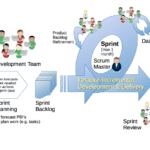Photographing jewelry can be a challenging yet rewarding endeavor. Whether you’re an aspiring jewelry designer looking to showcase your creations or a seller wanting to attract customers, taking stunning jewelry photos is essential.
In this comprehensive beginner’s guide, we’ll walk you through the process of photographing jewelry step by step. From setting up your equipment to post-processing techniques, you’ll learn how to capture the beauty and intricacy of your pieces in the best possible way.
Jewelry Photography: How to Take Pictures of Jewelry

Essential Equipment
How to photograph jewelry, Before you start photographing jewelry, you’ll need the right equipment to achieve professional-quality results. Here’s what you’ll need.
Camera
A digital single-lens reflex (DSLR) camera or a mirrorless camera is ideal for jewelry photography. These cameras offer manual controls, which are crucial for fine-tuning settings like aperture, shutter speed, and ISO.
Macro Lens
Invest in a macro lens with a high magnification ratio. A macro lens allows you to capture intricate details and produce sharp, close-up shots of your jewelry.
Tripod
A sturdy tripod is essential to keep your camera steady and eliminate blur caused by camera shake. Look for a tripod with adjustable height and angles to frame your shots perfectly.
Lighting
Proper lighting is key to jewelry photography. Consider investing in a lighting kit with softboxes or diffusers to create even, diffused light that minimizes harsh shadows.
Background
Choose a clean and neutral background that won’t distract from your jewelry. White or black velvet, acrylic sheets, or even textured paper can work well as backgrounds.
Preparing Your Jewelry
Before you start shooting, take the time to prepare your jewelry for its close-up. Cleanliness and organization are crucial here:
Cleaning
Ensure your jewelry pieces are spotless. Use a soft, lint-free cloth to wipe away fingerprints, dust, and smudges. For gemstones, use a gentle jewelry cleaner to make them shine.
Organization
Organize your jewelry pieces by type, size, or collection. This will make it easier to work through your shoot efficiently and help you keep track of what you’ve photographed.
Setting Up Your Studio
Creating a well-organized and well-lit studio environment is vital for capturing the beauty of your jewelry:
Work Surface
Set up a clean, flat work surface that’s large enough to accommodate your jewelry, camera, and lighting equipment.
Lighting Placement
Position your lights on either side of your jewelry, ensuring they are at equal distances and angles to create even lighting. Experiment with the placement to eliminate unwanted reflections.
Camera Position
Mount your camera on the tripod and place it directly in front of your jewelry. Adjust the height and angle to frame your jewelry correctly within the viewfinder.
Camera Settings
Now that your studio is set up, it’s time to configure your camera settings for jewelry photography:
Aperture
Set your camera’s aperture to a high value (e.g., f/11 or higher) to maximize depth of field. This ensures that the entire piece, from front to back, remains in sharp focus.
Shutter Speed
Use a tripod, so you can use slower shutter speeds without introducing blur. Aim for a low ISO setting (e.g., ISO 100) to minimize noise in your images.
White Balance
Set your camera’s white balance to match the lighting conditions in your studio. This helps ensure accurate color representation.
Focus
Switch your lens to manual focus to have precise control over what part of the jewelry you want to highlight. Use the camera’s live view mode for a better view of your composition.
Composition and Framing
Creating visually appealing compositions is crucial in jewelry photography. Here are some composition tips:
Rule of Thirds
Divide your frame into a 3×3 grid and position your jewelry at the intersections or along the lines to create a balanced composition.
Angles
Experiment with different angles and perspectives to highlight unique features of your jewelry. Close-ups of intricate details and shots from above can be particularly captivating.
Negative Space
Leave some empty space around your jewelry to draw attention to the piece. This helps avoid cluttered or busy compositions.
Shooting Techniques
To capture the sparkle and detail of your jewelry, employ these shooting techniques:
Use a Remote Shutter Release
Avoid touching the camera to prevent any vibrations that might blur your photos. A remote shutter release or the camera’s built-in timer can help with this.
Focus Stacking
For extreme close-ups, consider focus stacking. Take multiple shots with slightly different focus points and combine them in post-processing for maximum sharpness.
Reflectors and Diffusers
Use reflectors to bounce light onto shadowed areas and diffusers to soften harsh light. These tools can help you achieve the desired lighting effect.
Post-Processing
After capturing your jewelry images, post-processing can enhance their quality and appeal:
Image Editing Software
Use software like Adobe Lightroom or Photoshop to fine-tune your images. Adjust exposure, contrast, sharpness, and color balance as needed.
Remove Imperfections
Zoom in and carefully remove any imperfections or blemishes in your jewelry using the clone stamp or healing brush tool.
Background Removal
If you want to isolate your jewelry on a transparent background, use the pen tool or selection tools to carefully cut it out from the original background.
Final Presentation
Now that you’ve captured and edited your jewelry photos, it’s time to present them in the best possible way:
Image File Format
Save your images in a high-quality format such as TIFF or PNG to preserve detail and color accuracy. For online use, convert them to JPEG.
Image Size
Resize your images to the appropriate dimensions for your intended use, whether it’s for an online store, social media, or print.
Watermarking
Consider adding a discreet watermark with your logo or brand name to protect your images from unauthorized use.
Conclusion
Photographing jewelry can be a challenging yet rewarding process. With the right equipment, proper setup, and attention to detail, you can capture the beauty and intricacy of your pieces. Remember to experiment with different techniques and continually refine your skills to create stunning jewelry photos that truly showcase your creations.
FAQs
What camera is best for jewelry photography?
A DSLR or mirrorless camera with manual controls is ideal for jewelry photography. It allows you to adjust settings like aperture, shutter speed, and ISO for precise control.
Can I use a smartphone for jewelry photography?
While smartphones can capture decent photos, they may not provide the level of control and detail that dedicated cameras and lenses offer. If using a smartphone, ensure good lighting and stability.
How do I prevent reflections on jewelry when using artificial lighting?
Position your lights at equal distances and angles on either side of your jewelry to minimize reflections. Using diffusers or reflectors can also help control the lighting.
What’s the best background for jewelry photography?
A clean, neutral background such as white or black velvet, acrylic sheets, or textured paper works well. Choose a background that complements your jewelry without distracting from it.
How can I make gemstones shine in photographs?
Clean gemstones thoroughly and use proper lighting techniques to highlight their brilliance. In post-processing, adjust contrast and clarity to enhance their sparkle.
What’s the importance of focus stacking in jewelry photography?
Focus stacking involves taking multiple shots at different focus points and combining them in post-processing. It ensures that every detail of your jewelry is sharp, especially in extreme close-ups.
What software should I use for jewelry photo editing?
Adobe Lightroom and Photoshop are popular choices for jewelry photo editing. They offer a wide range of tools for adjusting exposure, color balance, and removing imperfections.
How do I protect my jewelry photos from theft or unauthorized use online?
Consider adding a discreet watermark to your images with your logo or brand name. Additionally, you can use copyright notices and monitor online usage of your photos.