IFun Screen Recorder is one of the best free recorders of 2021 and is a powerful tool to record all your important meetings, college lectures, and much more. IFun Screen Recorder is a free screen recorder through which you can record and save any content playing on your computer screen.
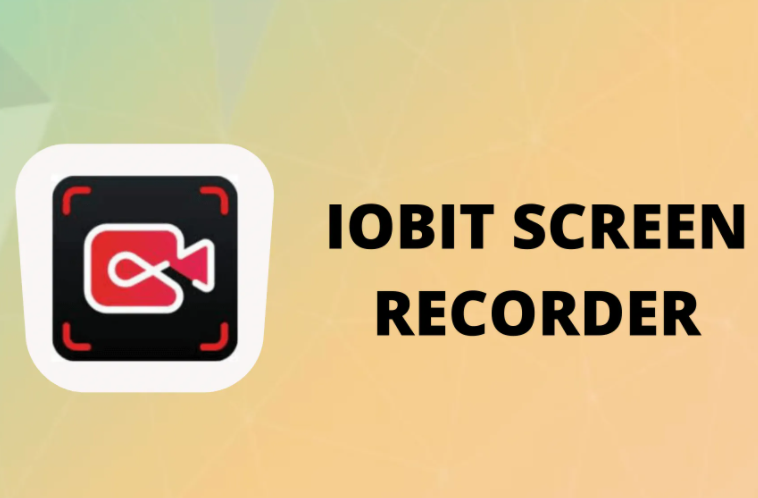
There aren’t many free screen recorders that can provide the features and benefits that the IObit does. In this article, we’re going to tell you all about this 100% free tool and its amazing benefits and the features that make the iFun Screen Recorder the best free screen recorder.
Benefits of iFun Screen Recorder
There are several benefits that the iFun Screen Recorder has. Some of the most effective ones are listed below.

It saves you some space
Downloading your favorite or necessary content like videos and web lectures can be time- consuming and, when downloaded, take a whole lot of space.
One of the most important benefits that the iFun Screen Recorder has is that you’re able to record and save any of the videos that you need either for entertainment purposes or work through this software.
By recording videos instead of downloading them through the iFun Screen Recorder, you can reduce your internet bandwidth, and the recorded videos don’t take much space. It saves both your time and your effort.
High resolution and uninterrupted video
Most of the time, when you’re recording your videos with a free screen recorder, the quality is not up to the mark, and the pixels seem to be defective. Through the iFun Screen Recorder, you can do video recording in 4K.
Moreover, when you view the videos recorded with other free screen recorders, they seem to lag at specific times, which ruins your video recording experience. This free recording tool has a 0-lag technique by which the recorded videos are played smoothly.
Professional tools
It still has multiple functions, and video editing is one of them. This free screen recorder offers professional video editing tools to its customers through which they’re able to make high-quality content.
This is a free screen recorder with all of the features that a paid or premium screen recorder has. As it is free, anyone can download it and start recording the videos. In this way you will not have to use various tools because you will have everything you need in a single platform.

Eliminates the factor of incompatibility
As this tool supports up to 17 different video formats, and they can be easily transferred and played on any device. Moreover, recorded videos can be converted into many other formats, and the user can convert them into the format that he/she desires.
You can also record the sound of your video with webcam.
Unlike other free screen recorder software, the iFun Screen Recorder can record your videos with their sound, and that is why it is the best free screen recorder of all time.

What makes it unique?
There are many features of the iFun Screen Recorder that make it extremely unique. Some of the most popular features are listed below.
Versatile
One of the most important features of the iFun Screen Recorder is selecting and recording any part of your computer screen. The screen area that you can record is very versatile that ranges from a full screen to a small dialog box.
Optimal performance
Another feature of the free recorder is that it has optimal performance, and it doesn’t take much of your computer ram. This software only takes 8% of your CPU’s space and doesn’t cause your pc or laptop to heat up excessively, and you can record the videos for a longer time.
Screenshots
Through the iFun Screen Recorder, you can take screenshots while recording your videos. This feature isn’t available in many other free screen recorder software, and through this, you can save and highlight any part of the video that you are recording to make notes.
User-friendly
This PC software is extremely user-friendly, and even a non-technical person can use it without any worries. It has a friendly layout and the steps to record, convert, and save videos are well defined.
This screen recorder software is best for beginners who want to create, save, and edit their videos.
Moreover, this software is an easy-to-install software, and anyone that doesn’t have any significant knowledge about computers can also install it.
Limitless recording
iFun Screen Recorder has no limit of recording like other free screen recorder software, and you can record and save as many videos as you want in a day. It is one of the most important benefits that IObit offers to its users, and having no time or video recording limit means that you can record your content as much as you want.
No watermark
One of the best features that the recorder offers to its users is that it doesn’t have any watermarks that appear on your videos after being recorded. Many free screen recorders have ugly and uncomfortable watermarks that make the video uninteresting.
In addition to this, this platform is ad-free, and hence no time is wasted, and you can be productive all day while using this all-in-one utility.
Optimal for gaming
There aren’t many free screen recorders with a powerful video recording engine and interface that can record gaming videos. Even if they are capable, the videos lag, and the videos are not smooth.
IObit has a powerful in-built video recording engine through which you can record your gameplay and edit it. Moreover, the gaming videos that are recorded with IObit are smooth.
In a nutshell
The above-mentioned are all of the necessary details about the iFun Screen Recorder. So, if you want to save, create, and record any video, then you should definitely try this free screen recorder. It will provide you with an experience that you will never have with any other available tool. So without any delay start using the iFun Screen Recorder now.
Join 25,000+ smart readers—don’t miss out!







