Want to save hours every week without writing a single line of code? This guide shows you exactly how I automated 50% of my daily work using simple no-code tools.
How I Automated 50% of My Work Using No-Code Tools – A Beginner’s Guide to Smart Work
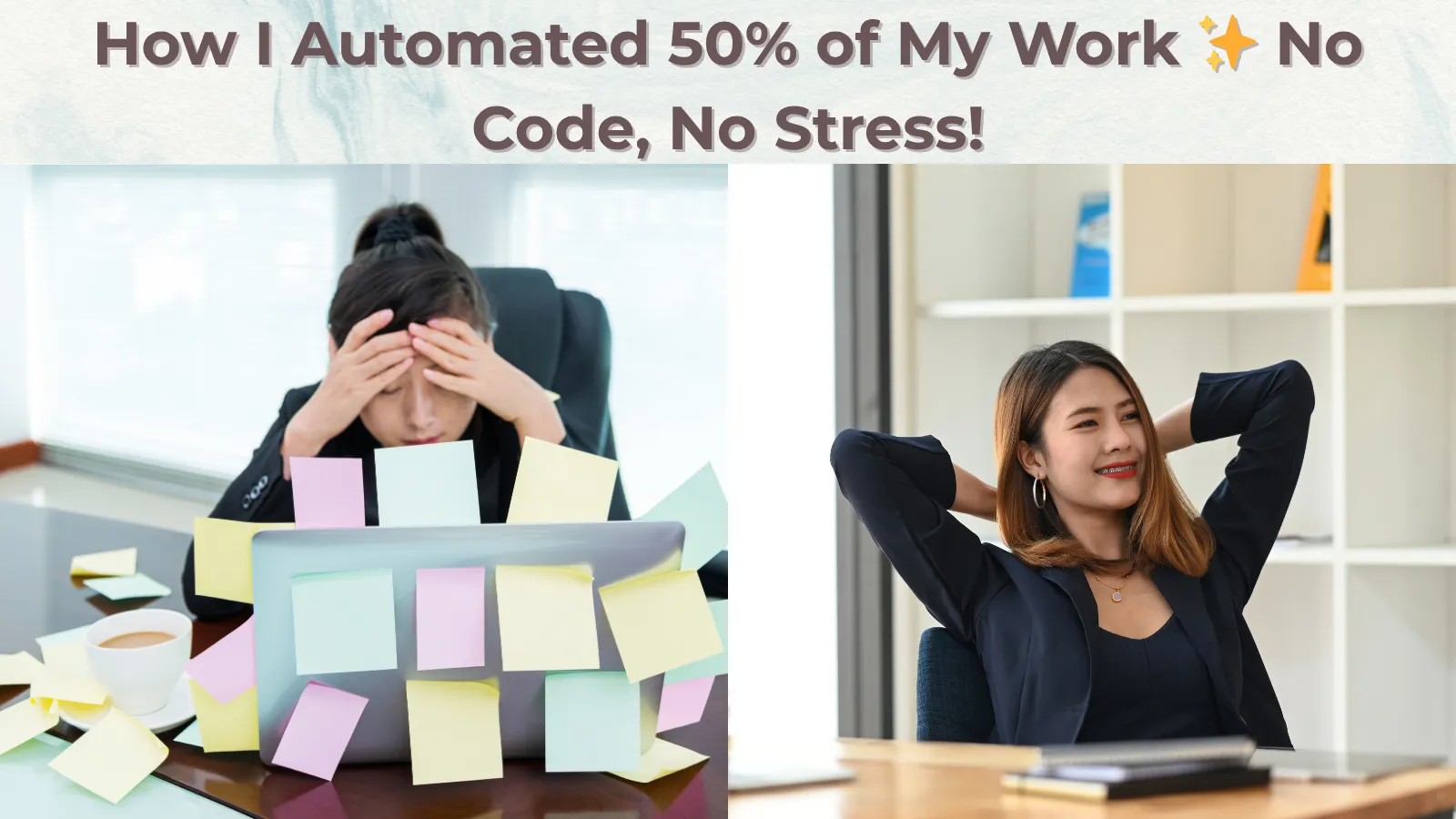
Whether you’re a freelancer, entrepreneur, or just someone drowning in repetitive tasks, this article is your gateway to working smarter.
What Is No-Code Automation?
No-code automation is a game-changer. It lets you automate repetitive tasks, build workflows, and boost productivity—all without writing a single line of code. Using drag and drop tools, I eliminated manual tasks like email follow-ups, data entry, social media posting, and more. Within just two weeks, I had automated half of my routine, and I haven’t looked back since.
Why I Decided to Automate My Work
Like many professionals, I used to spend hours on repetitive tasks every day. Answering emails, updating spreadsheets, managing social media posts—you name it. I realized I wasn’t working efficiently. I wasn’t creating value; I was just maintaining systems. That’s when I stumbled upon the world of no-code automation. I saw people talking about how they were using simple no-code tools to save time at work. So I gave it a try.
The Key Benefits of No-Code Automation
Save Time at Work
Automating tasks like form submissions, email sequences, and data syncing saved me over 15 hours a week.
Increase Productivity
With less time spent on manual work, I was able to focus on high-value tasks.
No Coding Required
I didn’t have to learn programming or hire a developer. Drag and drop automation made it all possible.
Cost-Efficient
Many no-code tools are free or low-cost. They replaced multiple apps I was already paying for.
The Best No-Code Tools I Used to Automate Work
Here’s my personal tech stack—these tools helped me build a no-code empire for my workflow:
Zapier
Connects apps and automates workflows. Example: When someone fills out a form, send them an email and update your CRM.
Notion + Make (Integromat)
Use Notion for task management, and Make to automate entries between Notion, Google Sheets, and Slack.
Trello + Butler
Trello is great for project management, and Butler (built-in) allows workflow automation inside Trello.
Airtable
Acts like a smart spreadsheet and database. You can create automated emails, dashboards, and more.
Calendly + Google Calendar + Gmail
I automated meeting scheduling, email reminders, and calendar updates.
Pabbly Connect (Indian alternative to Zapier)
A cost-effective, powerful no-code business tool that supports a wide range of integrations.
Step-by-Step: How I Automated My Daily Tasks
List All Your Repetitive Tasks
I started by writing down everything I did daily: responding to emails, updating sheets, posting online.
Categorize by Type
Some were communication-based, some data-based, and some time-based.
Match With Tools
I matched each task to a no-code app. Emails? Use Gmail + Zapier. Social posts? Buffer + Airtable. Scheduling? Calendly.
Set Up Triggers and Actions
I used “When X happens, do Y” logic. For example: When a lead submits a form, add them to my mailing list and send a welcome email.
Test and Monitor
Every week, I reviewed my automations. I adjusted workflows when something broke or could be improved.
No-Code Workflows You Can Set Up Today
Email Automation
When someone fills out your website form, automatically send them a follow-up email and notify your team.
Social Media Scheduler
Add new content to Airtable, and have it auto-post to Twitter, Facebook, or LinkedIn.
Content Creation Workflow
Connect Google Docs, Trello, and Notion to track your content calendar.
Sales Lead Pipeline
New lead from Facebook? Automatically add to your CRM, tag them, and start an email sequence.
Tips for Getting Started with No-Code Productivity
- Start Small: Begin with one or two tasks.
- Focus on High-Impact Areas: Automate tasks that eat up your time.
- Use Templates: Most platforms have pre-built automation workflows.
- Learn from Communities: Reddit, Indie Hackers, and YouTube tutorials are goldmines.
Common Mistakes to Avoid
- Over-Automating: Don’t try to automate everything on day one.
- Not Testing Workflows: Always test your automations before going live.
- Forgetting User Experience: Automation should make things smoother for others too.
How to Choose the Best No-Code Platforms
- Ease of Use: Is it beginner-friendly?
- Integration Support: Does it connect with your existing tools?
- Scalability: Can it handle more complex workflows over time?
- Cost: Is it budget-friendly?
Platforms like Zapier, Make, Pabbly Connect, and Airtable tick most boxes. Explore them and see what fits your needs.
How No-Code Automation Changed My Life
After implementing these tools, I noticed three major changes:
- My stress levels dropped. I no longer feared inbox overload.
- My income increased. I had more time to focus on strategy and client work.
- I felt in control. Everything ran like a well-oiled machine.
This wasn’t about working harder. It was about working smarter with no-code productivity.
Conclusion: The Future Is No-Code
No-code solutions aren’t just a trend—they’re the future of work. Whether you’re a solo creator, small business owner, or part of a growing team, task automation tools can transform your day-to-day.
By using no-code apps for work, you free yourself from busywork, streamline operations, and automate daily tasks like a pro.
If I can do it without any coding knowledge, so can you.
Start small. Experiment. And get ready to save hours every week.
FAQs About No-Code Tools & Workflow Automation
1. What are no-code tools?
No-code tools are platforms that let you build apps and automate tasks without writing code.
2. Can beginners use no-code automation?
Absolutely! Most platforms are beginner-friendly with drag-and-drop interfaces.
3. What tasks can I automate without coding?
You can automate emails, social posts, lead generation, task management, and more.
4. Is no-code automation expensive?
Many tools have free tiers. Premium features usually come at affordable monthly rates.
5. Do I need technical skills?
No. If you can use spreadsheets and apps like Trello or Gmail, you can use no-code tools.
6. Which is the best no-code platform for automation?
Zapier, Make, and Pabbly Connect are top choices for workflow automation.
7. Can I automate work for a team or business?
Yes. Many businesses use no-code business tools to manage teams and scale operations.
8. Where can I learn more about no-code workflows?
Try Reddit communities, YouTube tutorials, and official tool blogs like Zapier or Airtable.
Join 25,000+ smart readers—don’t miss out!







