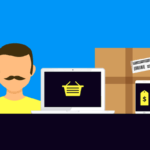Today, it’s easy for anyone to create a website. A downside is that there are so many options for you to make a website that it can be hard for you to find the right option. There are many great resources for creating your own resources, and they all have something unique to offer.

Like with anything, some are also much better than others. Before you find the way company to go with, it will be easier for you to settle on whether you need a website builder or a content management system.
Website builders and CMS platforms are often used interchangeably because they share many similar features. If you have a general view of them, they have the same end goal. Both can create successful websites. Despite what many people think, they are two different entities, you’ll also find that there are some major differences.
Depending on what you’re looking for in a website, you’re going to find that either a website builder or a CMS works better for your needs. There are also options for every budget, you can easily find a free website builder that gets the job done well. Understanding the differences between the two can help you find the right fit for you.
CMS Platforms
A content management system, or CMS, allows you to manage any content on your website, such as blog posts or images. If you have a website heavy with content or an e-commerce store, a CMS will be your best option. CMS platforms can work for websites of any size, but many larger sites prefer to use them over a website builder.
If you don’t have great technical skills, learning how to use a CMS will be difficult. You can put in the work to make customizations to themes or purchase premium options, but this has a learning curve which many people find difficult. CMS platforms are also more scalable than website builders.
1] WordPress
WordPress is the most commonly used CMS. Many major brands use WordPress for their websites. Because of WordPress’s size, you can get more advantages from it. You can pick from plenty of themes and you’ll be able to find a plugin for virtually anything you need.
It’s size also makes it a target for hackers, but there are security precautions you can take to prevent this. Depending on how complex your website it, learning to get used to WordPress might not be overly difficult.
2] Joomla
Joomla is second in size after WordPress. You can get more flexibility with Joomla with custom posts that work better for websites with a lot of content other than traditional blog posts. Joomla isn’t as beginner friendly as WordPress, so if you don’t have strong technical skills you might want to pick a different CMS.
3] Drupal
Those with some web development experience are typically the best people to use Drupal, as it can be difficult to learn otherwise. One important aspect of Drupal is that it provides advanced user management and permissions settings for its users. Drupal also offers a lot of opportunity for customization.
4] Shopify
Shopify is one of the most popular CMS options for e-commerce stores. You’re also able to integrate Shopify into WordPress. Shopify is easy to create and use, but it is more expensive than some other CMS platforms.
Website Builders
The main function of a website builder is to allow the user to build pages for their website. While CMS platforms are difficult to learn, most website builders are extremely easy for people of all skill levels to use.
On most website builders you’ll find drag and drop elements that make it simple to design a layout. Website builders can be perfect if you have a website that doesn’t have a lot of content. Smaller websites might find website builders to be a better method than CMS platforms.
1] Wix
If you use Wix, you’ll have a wide variety of templates to choose from and customize. Wix provides many apps you can include on your website as well. You’ll also have access to quick customer service.
2] Weebly
Unlike some other website builders, Weebly has a built-in code editor to allow you to customize your website, although you can all do it with touching the code. Weebly’s templates are all fully editable. Any template you use with Weebly is also mobile-friendly.
3] Site123
Many people who use Site123 as a website builder find it easy and quick to make a great website. If you have a small website, Site123 might be one of the most cost-effective options.
4] Jimdo
Jimdo has very modern designs available, but far less than most other website builders. You can choose from a variety of templates that fit different industries. However, it is a fairly low-cost option. If you need to create a website quickly, you should look into Jimdo.