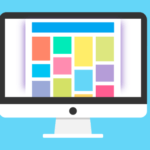If you are a beginner and completely new to WordPress CMS, then this article is for you. We’ll tell you all the essentials for creating a personal or business website with WordPress. So, stay with us till the end to learn everything about making a website with WordPress.
WordPress is a Content Management System (CMS) which helps you set up a website in the simple way possible.
How to Make A WordPress Website

Here is how you can create a website with WordPress, without any technical web development knowledge whatsoever.
Choose Domain Name for your Website
They very first thing that you’d want to do is, to choose a domain name for your website. Domain name is the name of your site that your audience would use to find you and identify your brand. Choose a domain name that is short, descriptive, catchy and easy to pronounce.
Choose name that represents your business. There is no limitation when it comes to choosing a domain name of your website. Although you can only choose the ones that are not already registered. So, take your time and come up with a domain name that reflects what your business is all about.
Choose a Web Hosting Service
Once you have chosen and registered a domain name, you’d need to go on and choose a Web Hosting service that would host your website to make it available for you audience 24/7. There are a lot of hosting services providers that you can go to and they are probably going to have a wide range of plans that you can choose from.
If you are creating a personal portfolio website, then you probably won’t need a premium hosting plan. But if you are planning on building a business website with a lot of potential users, you’d have to buy hosting that meets your business requirement.
Install WordPress
Installing WordPress is quite simple. In fact, it would be automatically installed once you buy hosting from one of the well-known web hosting services providers.
Even if you must manually do it, installing WordPress is as easy as installing any other application. You can download it from the official WordPress website for free. It is an open source software solution, so you won’t have to pay anything for downloading WordPress.
Choose a WordPress Themes
Now, this step is where the real magic happens. You can find a massive collection of WordPress and WooCommerce themes and plugins online that you can download and use to set up your website in a short amount of time.
How to detect A WordPress website theme or plugins?
Nowadays detecting any WordPress websites themes or pulgins is easy as child’s play. The different WordPress tools like WP website theme detector to find out which theme is used by the website.
You can reverse engineering using the WordPress plugins detector to detect your competitors theme, plugins and much more information.
There are pre-designed website templates for personal as well as business websites that you can check out online. There are free as well as paid/premium themes available that can be downloaded from the internet.
There are a lot of official as well as 3rd Party Marketplaces for downloading WordPress themes that you can check out.
Srmehranclub – Biggest Marketplace for WordPress Themes
Srmehranclub is one of the biggest premium WordPress and WooCommerce themes & plugins provider in the market. You can visit their website to download the WordPress GPL themes & plugins of your choice. Whether you are looking for Business or personal website templates, you can find it all on Srmehranclub. All the products here are original and completely authentic.
Srmehranclub provides its products under GPL license so you won’t have to worry about copyright issues. They have purchased these products through legal means and made available to download for their users. We highly recommend Srmehranclub if you want the most versatile collection of WordPress themes.
Learn About WordPress Dashboard
Now, that you have installed WordPress and chosen a theme for your website, you’d need to start learning about using WordPress.
You need to make sure that you learn all there is to learn about the WordPress dashboard. Make sure to know all the basic UI elements and the complete features of WordPress. Once you do that, you’d be able to get the most value out of WordPress when creating and managing your website.
There are a lot of guides and tutorials available on YouTube that you can use to learn WordPress dashboard. Learning about it first would make things easier for you when you are practically building the website.
Download WordPress Plugins
Along with WordPress themes, WordPress plugins are also an essential and intrinsic part of your WordPress experience. Where themes help create an attractive UI design for your website, plugins are what you need to add adianta capabilities and features to your WordPress website.
WordPress plugins can also be downloaded from Srmehranclub.
There are plugins that help you optimize your website for improved ranking on search engines, some plugins help you analyze the performance of your website and so much more. There is no limit to what you can do with the amazing WordPress plugins that are availed out there.
Do Essential Customizations
Once you have installed the themes and plugins of your choice, it is time you do the customizations needed to make your website look and feel exactly the way you want it to.
Choose the color schemes, font styles, and UI elements of your choice to make your website stand out from the crowd. There are a lot of options for you to explore in terms of customization so, make sure that you learn about all of them.
And don’t feel overwhelmed when designing your website, just follow your instincts and do what feels right to you.
Also, set up google analytics to monitor the information of visitors coming towards your website and link your website to Google Search Console to stay on top of things.
Final Words
This is it! You are good to go. You have just created your own WordPress website. Now, go on and keep building on what you have learned to take your business to a whole new level.
We understand that it is quite overwhelming for beginners when they think about creating a website. But it is not that difficult anymore. Simply follow the pointers that we have talked about here and explore them in more depth. So, what are you waiting for? Start creating your WordPress website right now! We are rooting for you!